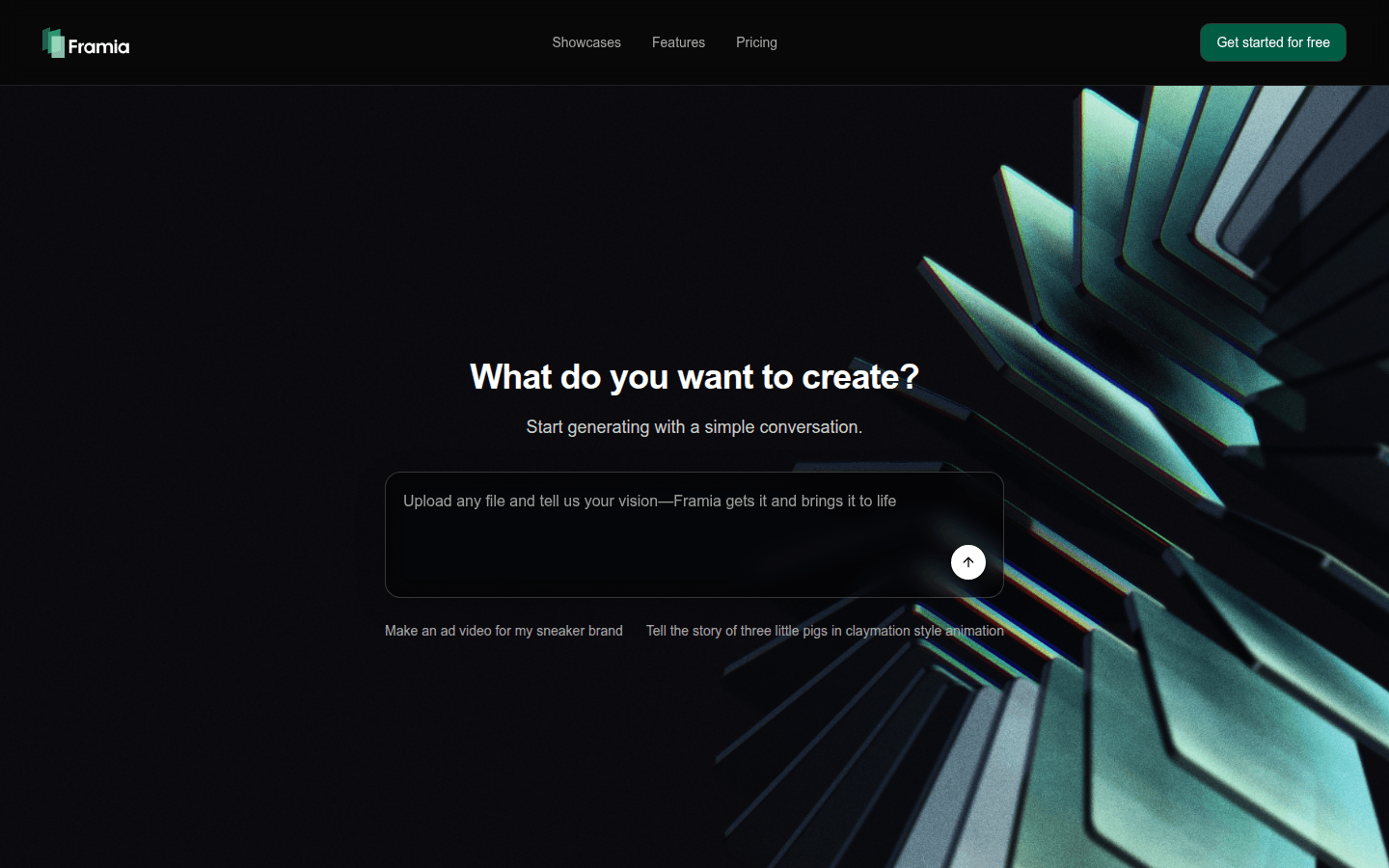
Framia is a video creation platform based on AI technology. Its importance lies in breaking the threshold of traditional video production, allowing users to generate various videos through simple conversations without complex professional skills. The main advantages include simple operation, saving time and labor costs, and being able to quickly convert creativity into video. The product background is in line with the development trend of AI technology in the field of content creation. The platform provides free trials, and the paid model may be priced based on different usage needs and feature packages. Its positioning is to provide convenient and efficient video creation solutions for all types of users.
Demand population:
["Content Creator: For content creators, Framia can help them quickly transform their creativity into video works, save time and energy, and improve their creative efficiency. Whether they are short video creators, bloggers or professional video producers, they can use the platform's multiple functions and styles to create attractive video content. ", "Brand Marketers: Brand Marketers can use Framia Framia create educational videos, such as generating non-existent creatures and explaining them, or create interpretive videos in history, science and other aspects based on scripts, making the teaching content more vivid and interesting and improving students' interest in learning and understanding.", "Social media enthusiasts: Social media enthusiasts can use Framia to create interesting and unique videos, such as cute food broadcast videos, creative animations, etc., and share them on social media platforms to attract more attention and interaction."]
Example of usage scenarios:
The brand uses Framia to create advertising videos for its sports shoe brand to highlight product characteristics and attract consumers.
Educational institutions use platforms to create educational videos about the absence of biology for popular science teaching.
Social media bloggers create cute food broadcast videos through Framia to increase fan interaction and attention.
Product Features:
Create videos by talking to the AI editor, which is as natural and smooth as communicating with humans. Users can describe their creativity and needs in detail. AI will generate corresponding videos based on this information, which can be easily achieved whether it is advertisements, stories or other types of videos.
Supports the creation of brand advertising videos, users can provide scripts, character references, product references and other information. The platform can create professional brand advertisements based on these materials to highlight product characteristics and brand image.
It can generate animated videos of different styles, such as telling stories in clay animation style, adding unique artistic charm to the video and meeting the diverse creative needs of users.
Create UGC advertisements to focus on the unique selling points of the product, such as windbreakers that can change color according to their mood, vividly display the advantages of the product through videos, and attract consumers' attention.
Create cute style food broadcast videos, such as scenes of cute hedgehog eating pizza, grapes and drinking orange juice, which adds fun and entertaining, and is suitable for content sharing on platforms such as social media.
Use AI to generate non-existent creatures and present them in a realistic style, and also provide a narration introduction to ensure the consistency of the roles. They can be used in fields such as education and popular science.
Create interpretive videos based on detailed scripts to present complex events or stories to the audience clearly to help them understand the content better.
Tutorials for use:
1. Visit the Framia website and click "Get started for free" to start the free trial.
2. Select the type of video you want to create on the page, such as ads, stories, animations, etc.
3. Describe your creativity and needs in detail, such as providing scripts, character references, product references, etc.
4. Talk to the AI editor to further improve your creative and video details.
5. Wait for the platform to generate videos according to your needs, and you can view progress at any time during this period.
6. After the video is generated, preview and adjustments are made. If necessary, you can communicate and modify it with the AI again.
7. After confirming that the video is satisfied, download or share your video work.







