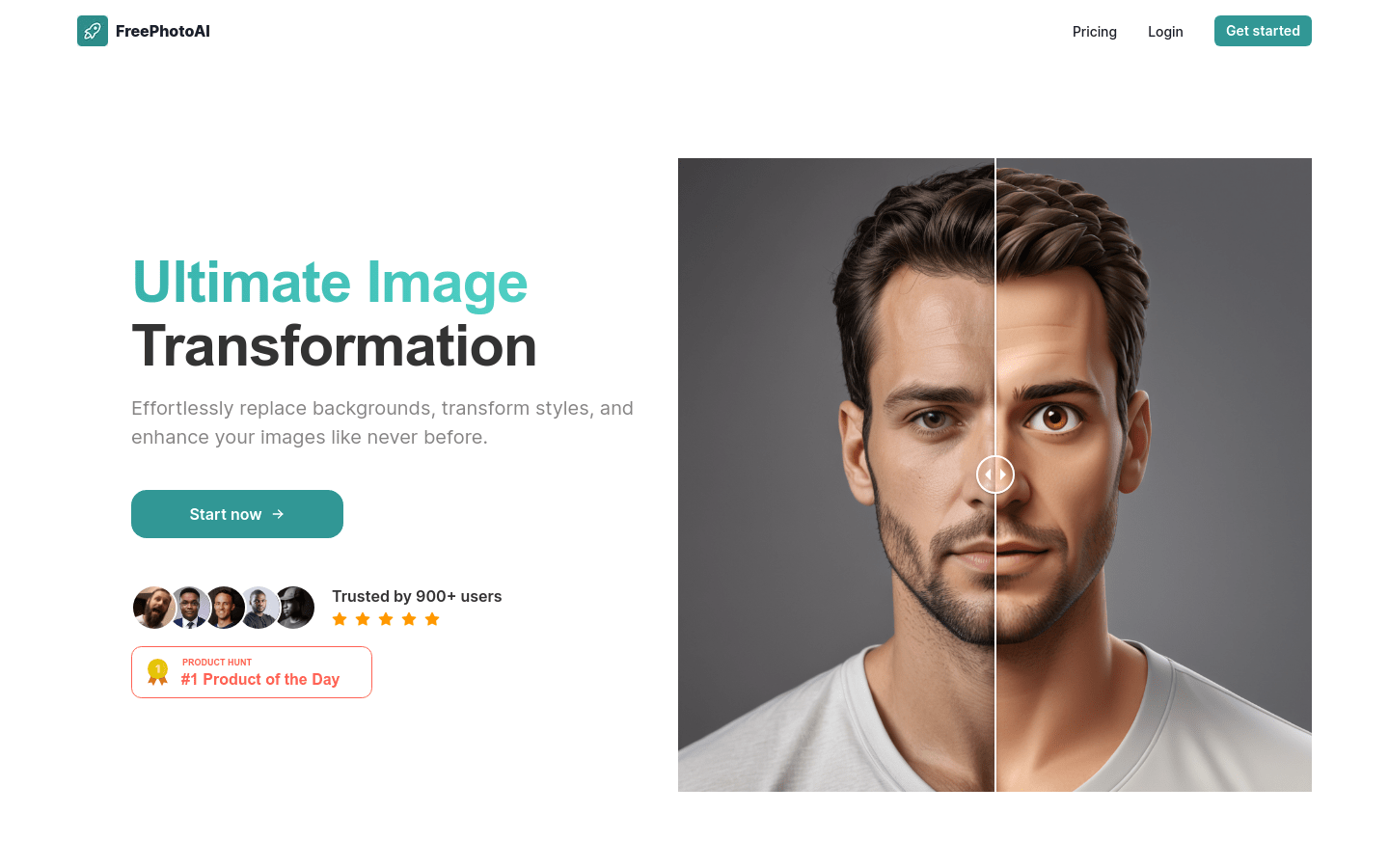
What is FreePhotoAI?
FreePhotoAI is an AI-based image transformation platform that offers various style conversion features such as 3D rendering, pixelation, clay effects, and more. This tool helps users add creative and personalized touches to their images. The platform supports background replacement, style conversion, and image enhancement, making it ideal for creative design and social media sharing.
Who Can Use FreePhotoAI?
The target audience includes designers, social media users, and creative professionals who need quick and easy ways to edit pictures for different visual needs.
How Can You Use FreePhotoAI?
Designers can use it to add 3D effects to product images, enhancing ad appeal.
Social media users can apply fun AI filters to daily photos for better engagement.
Creative professionals can preview clothing combinations using virtual try-on features.
Key Features:
Background Replacement: Easily change image backgrounds for better visual impact.
Style Conversion: Choose from various AI styles like 3D, pixel art, and clay for instant transformations.
Image Enhancement: Improve image quality for clearer, more vibrant results.
AI Filters: Apply unique visual effects with different AI filters.
Virtual Try-On: See how clothes look by selecting them and letting the AI model show the effect.
Customization: Tailor image processing services based on specific user requirements.
Getting Started Guide:
1. Visit the FreePhotoAI website and sign up for an account.
2. Upload or select an image to work with.
3. Pick your desired AI style or filter.
4. Adjust settings and preview changes.
5. Confirm and save the final image once satisfied.
6. For additional features, consider subscribing for more tokens and advanced options.







