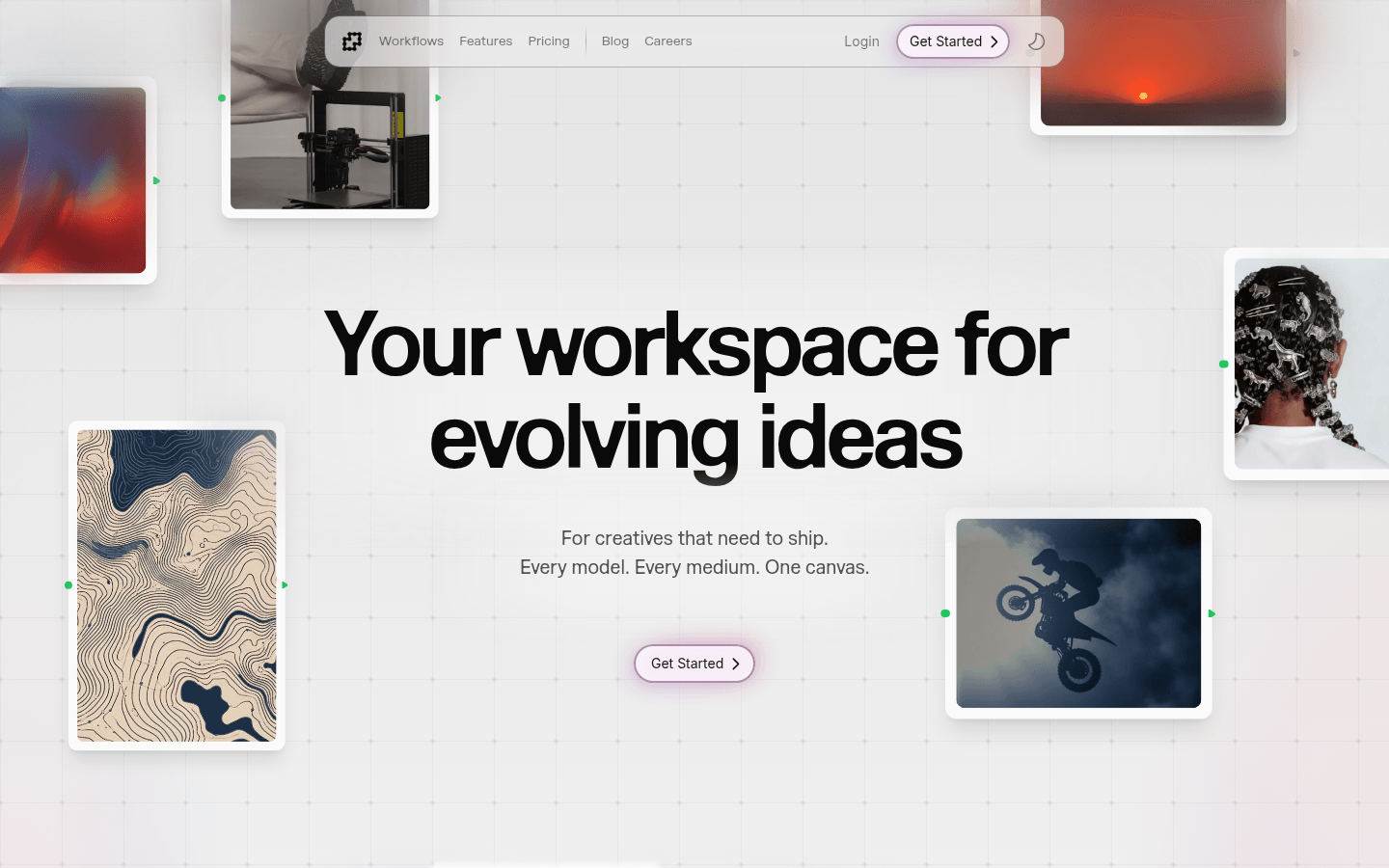
Fuser is a creative workspace website that supports multi-model and multi-media creation. Its importance lies in providing a one-stop creative platform for creators, avoiding the trouble of switching between different tools. The main advantages include an intuitive interface, rich model selection, support for multiple creative modes, customizable workflows and templates, etc. The product background is designed to meet the needs of creators for efficient output. In terms of price, it adopts a credit points system, with a variety of packages to choose from. Points are non-expirable and can be accumulated. Storage packages are also available. The positioning is to provide services for creative people who need to output works, promote the development of creative tools, and encourage creators to explore and lead new creative directions.
Demand group:
["Designer: Fuser provides rich models and multi-modal creation support. Designers can complete the entire process from concept design to final presentation on one platform, improving work efficiency. For example, in fashion design, sketches can be quickly converted into realistic renderings, and brand images and design systems can also be created.", "Artists: For artists, the platform's multi-modal creation functions and intuitive interface help them express their creativity freely. Different models can be used to create images, videos, audios, etc., and explore new art forms and expression techniques.", "Creative agencies: Agencies need to collaborate efficiently and output high-quality work. Fuser 's customizable workflow and team collaboration functions meet this need. Team members can jointly build workflows, share resources, and improve project execution efficiency."]
Example of usage scenario:
Fashion designers use Fuser to transform sketches into fashion photography that showcases their brand's unique style.
The video production team leveraged the platform’s multi-modal creation capabilities to create engaging promotional videos.
Artists use Fuser 's models and tools to create and display their own 3D artwork.
Product features:
Provides rich model selection: The creative research team tests every model on the market. Users do not need to filter by themselves and can directly use suitable models for creation.
Supports multi-modal creation: covering multiple creative modes such as text, image, video, audio and 3D to meet different types of creative needs.
Customizable workflow: Users can build customized workflows based on their own creative habits and needs to improve creative efficiency.
Provide templates and reusable resources: Provide templates for various creative modes to facilitate users to quickly start creating, while reusable resources save time and energy.
Intuitive interface design: The interface design is in line with the user's way of thinking, always two steps ahead, and provides strong support for the user's creative process.
Model-independent chat function: Users can conduct model-independent chats on the platform to facilitate the exchange of creative ideas and ideas.
Support API connection: Allow users to connect their own API keys to expand creative possibilities.
Cloud storage function: Provides cloud storage services for users' projects and creative results, which can be accessed anytime, anywhere on any device, with unlimited projects and canvases.
Usage tutorial:
Step 1: Visit the website https://Fuser.studio, register and log in to your account.
Step 2: According to the creative needs, select the appropriate model and creative mode.
Step 3: If necessary, connect your own API key to expand functionality.
Step 4: Use the templates and reusable resources provided by the platform to start creating.
Step 5: During the creative process, you can build and adjust your workflow according to your own habits.
Step 6: After completing the creation, save the work to cloud storage.
Step 7: Share or further modify and improve the work as needed.







