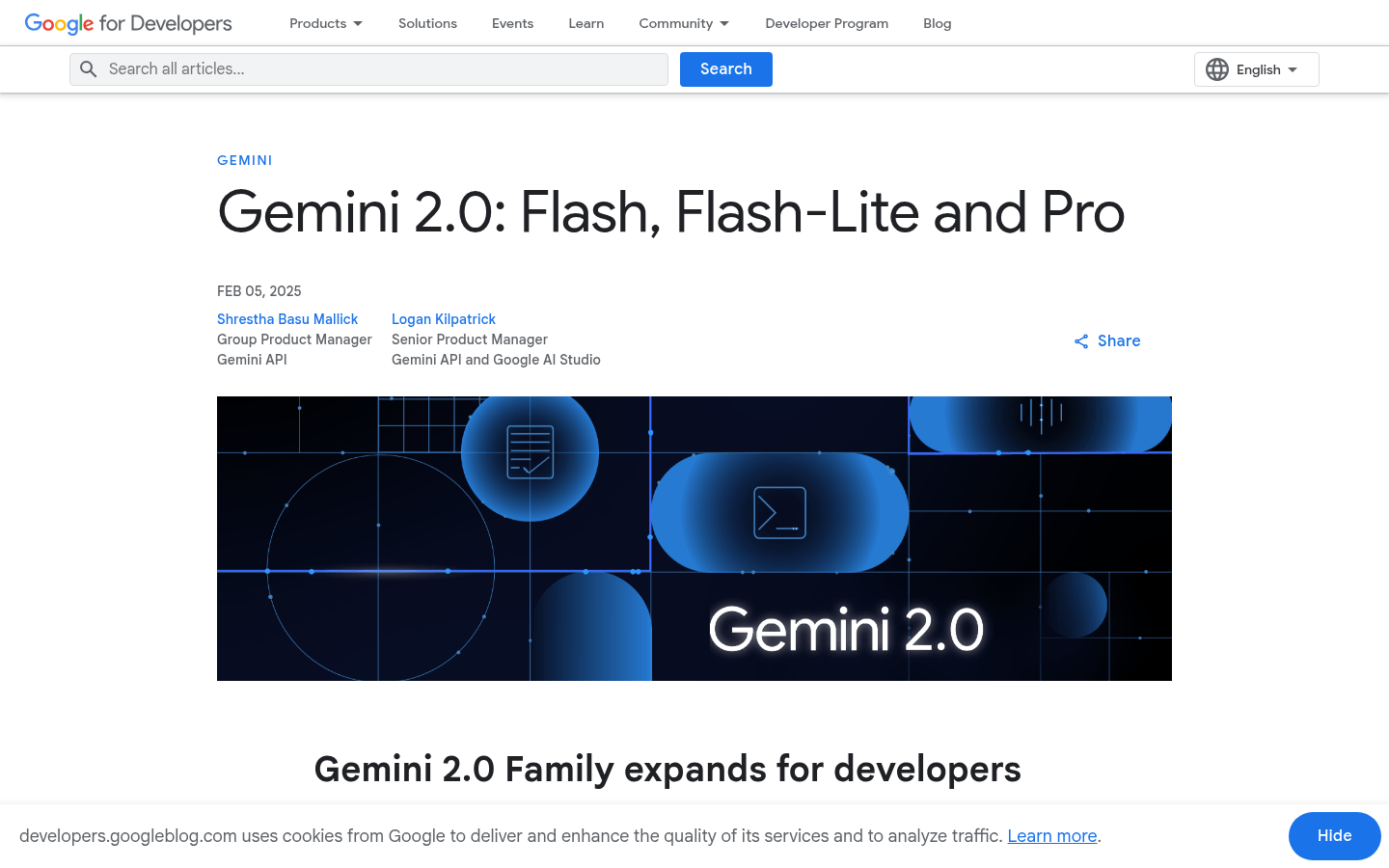
What is StackBlitz?
StackBlitz is a cutting-edge web-based IDE tailored for the JavaScript ecosystem. It uses WebContainers, powered by WebAssembly, to provide instant Node.js environments directly in your browser, delivering exceptional speed and security.
---
Gemini 2.0 is a significant advancement in Google's generative AI technology, offering powerful language generation capabilities. It is designed to help developers build high-performance applications efficiently while reducing development costs and improving productivity.
Who Can Benefit from Gemini 2.0?
Developers and enterprises that require efficient handling of complex text generation, code generation, and multi-modal interactions can benefit from Gemini 2.0. It enables quick application development with reduced costs and enhanced efficiency.
Example Scenarios:
Developers can use Gemini 2.0 Flash to create chatbots that offer fast and accurate conversational experiences.
Enterprises can utilize Gemini 2.0 Pro to generate high-quality code snippets, boosting development speed.
Users can deploy Gemini 2.0 models via Google AI Studio for content creation and data analysis tasks.
Key Features:
Supports text, image, and audio outputs, enabling multi-modal interaction.
Offers a context window of up to 1 million tokens, suitable for complex tasks.
Provides simplified pricing strategies to lower development costs.
Supports large-scale text generation across various applications.
Includes experimental Flash Thinking functionality for reasoning before responding.
How to Use Gemini 2.0:
1. Access Google AI Studio or Vertex AI console, create a project, and select the Gemini 2.0 model.
2. Choose the appropriate version (Flash, Flash-Lite, or Pro) based on your needs and configure the model parameters.
3. Call the model using an API, inputting prompt text or data.
4. Receive generated outputs such as text, code, or reasoning results from the model.
5. Integrate the output into your application for further development and optimization.







