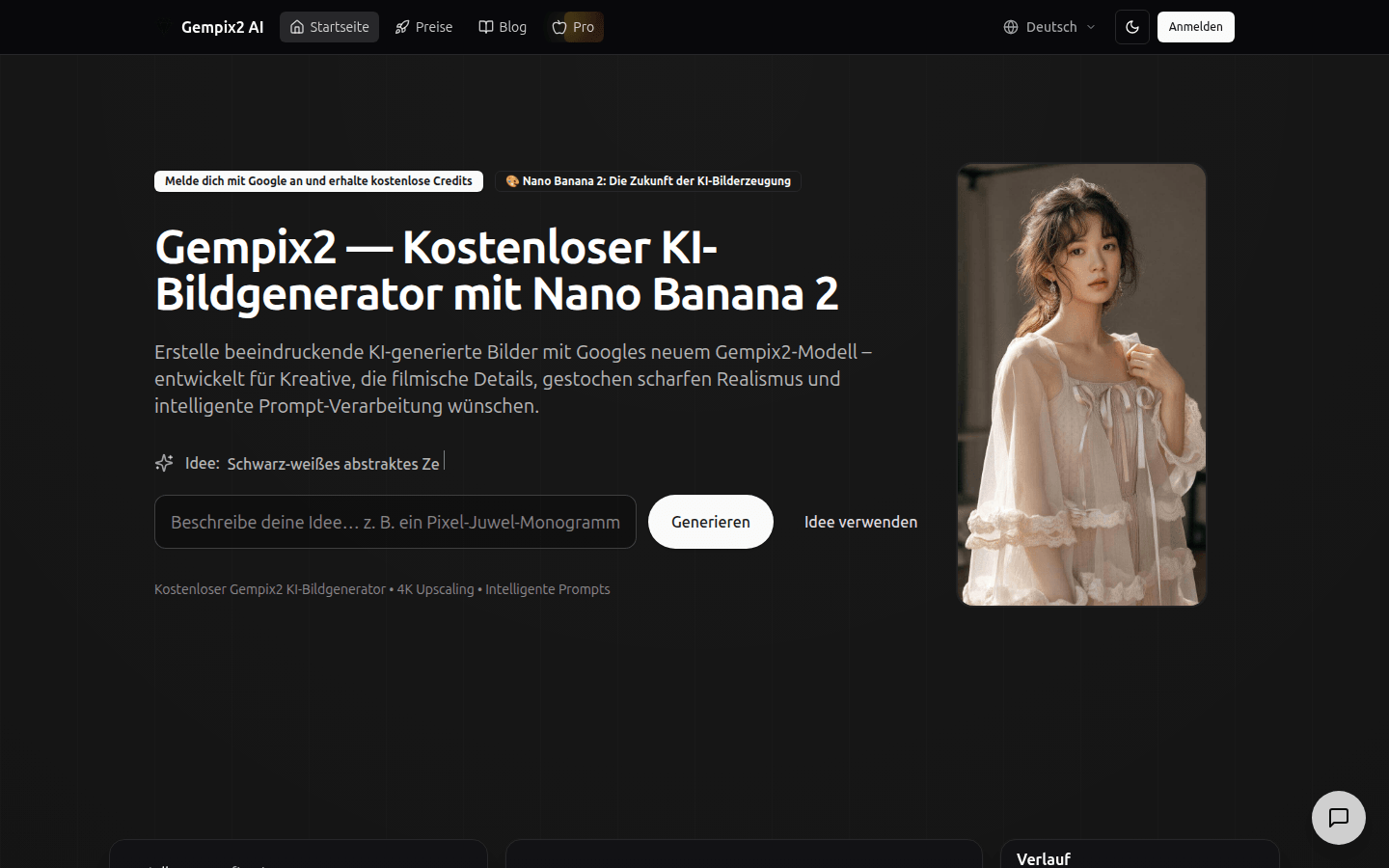
Gempix2 AI is a free AI image generation platform powered by Nano Banana 2, integrated with Google Gemini. It is positioned to serve creators, teams and studios, allowing users to easily create high-quality images. The product has many advantages, including next-generation image quality, including movie-level light and shadow, real textures and pixel-level details; it supports intelligent editing and fine-tuning without the need for re-rendering; it can intelligently understand prompts and accurately capture the images in the user's mind; it can also be connected to Gemini workflow to achieve automatic prompt generation, etc. In terms of price, you can use it for free after registration, with free points. You can consider upgrading after the scale of creation expands.
Demand group:
["Artists and designers: Gempix2 AI provides rich creative functions and high-quality image generation capabilities, which can help them quickly realize their creativity, save time and energy, and focus on creative expression. For example, artists can use its multi-style switching function to try different artistic styles, and designers can use intelligent editing and fine-tuning functions to optimize design works.", "Content creators: such as social media operators, bloggers, etc., need a lot of eye-catching visual content. The platform can quickly generate images suitable for various marketing activities and content creation, improve work efficiency, and enhance the attractiveness of content. For example, in short video production, it can speed up the production by 5 times and accurately grasp the style.", "Creative teams and studios: For team collaboration creation, Gempix2 The integration of AI and Gemini workflow facilitates communication and collaboration among team members, enabling automatic prompt generation and team collaboration functions. At the same time, its high-performance indicators ensure the speed, quality and consistency of creation, and can meet the needs of large-scale creation of teams. ", "Educators can use this platform to produce diagrams, information graphics and teaching illustrations to present complex topics to students in a more intuitive way, for example, to produce scientific illustrations for teaching, information graphics of historical events, etc. "]
Example of usage scenario:
Brand and logo design: Brand designers can use Gempix2 AI to quickly generate brand logos, packaging samples and visual identity concepts, and create a unique visual image for the brand through intelligent prompts and multi-style switching functions.
Portraits and Photography: Photographers can use this platform to generate realistic portraits, magazine-style shapes and movie light and shadow effects, providing customers with a variety of photography style choices and improving the quality and appeal of photography works.
Concept design: When conducting concept design, game developers or film production teams can use Gempix2 AI to quickly visualize scenes and props. Through multi-image fusion and intelligent editing functions, they can quickly realize creativity and improve design efficiency.
Product features:
4K super-resolution image generation: This function supports the generation of 4K resolution images, with ultra-clear rendering effects, movie-level composition and dynamic range, and can present extremely fine picture details to meet the creative needs of high image quality requirements.
Intelligent prompt creation: After the user inputs the prompt word, the system will automatically optimize intelligently. It can understand the subtle semantics, accurately capture the picture in the user's mind, and generate ultra-clear visual effects with movie-level details and subject consistency, helping users to efficiently convert ideas into images.
Intelligent editing and fine-tuning: Without re-rendering, users can accurately edit images through prompts and fine-tune posture, lighting, composition, etc., which greatly improves the flexibility and efficiency of creation, allowing users to achieve ideal creative effects more easily.
Multi-image fusion: Supports uploading multiple reference frames, Gempix2 will seamlessly stitch them into a unified professional-grade composition with consistent light and style, suitable for cross-shot advertising or narrative creation. It can also automatically match the frame and proportion to achieve real-time multi-frame fusion, and supports creator-level batch export.
Google Gemini integration: Connect with Gemini workflow to realize automatic prompt generation, mood board and team collaboration, which facilitates communication and collaboration among team members, improves creative efficiency, and makes the creative process smoother.
Multi-style switching: Users can switch between multiple styles at any time, such as film style, illustration style, realistic style or artistic style, to meet the needs of different creative styles and bring more possibilities to creation.
Prompt templates: Built-in industry and holiday theme prompt templates provide users with creative inspiration, help users quickly start creative ideas, and save creative time.
Usage tutorial:
Step 1: Enter the prompt word. Users describe their ideas or paste reference text, and Gempix2 will automatically and intelligently optimize the prompt words to better understand the user's creative needs.
Step 2: Select a configuration. Users can choose Vincentian or Tusheng diagram models, select the output format (such as PNG, JPEG) and output size, and can also make other related configurations as needed.
Step 3: AI generation. Click the Start Generation button, and Nano Banana 2 generates ultra-clear visual effects with movie-level details and subject consistency. The entire generation process is fast, usually only taking a few seconds.
Step 4: Download and share. After generating an image, users can instantly export up to 4K images, generate multiple versions or share directly with teams, clients or post to social platforms.







