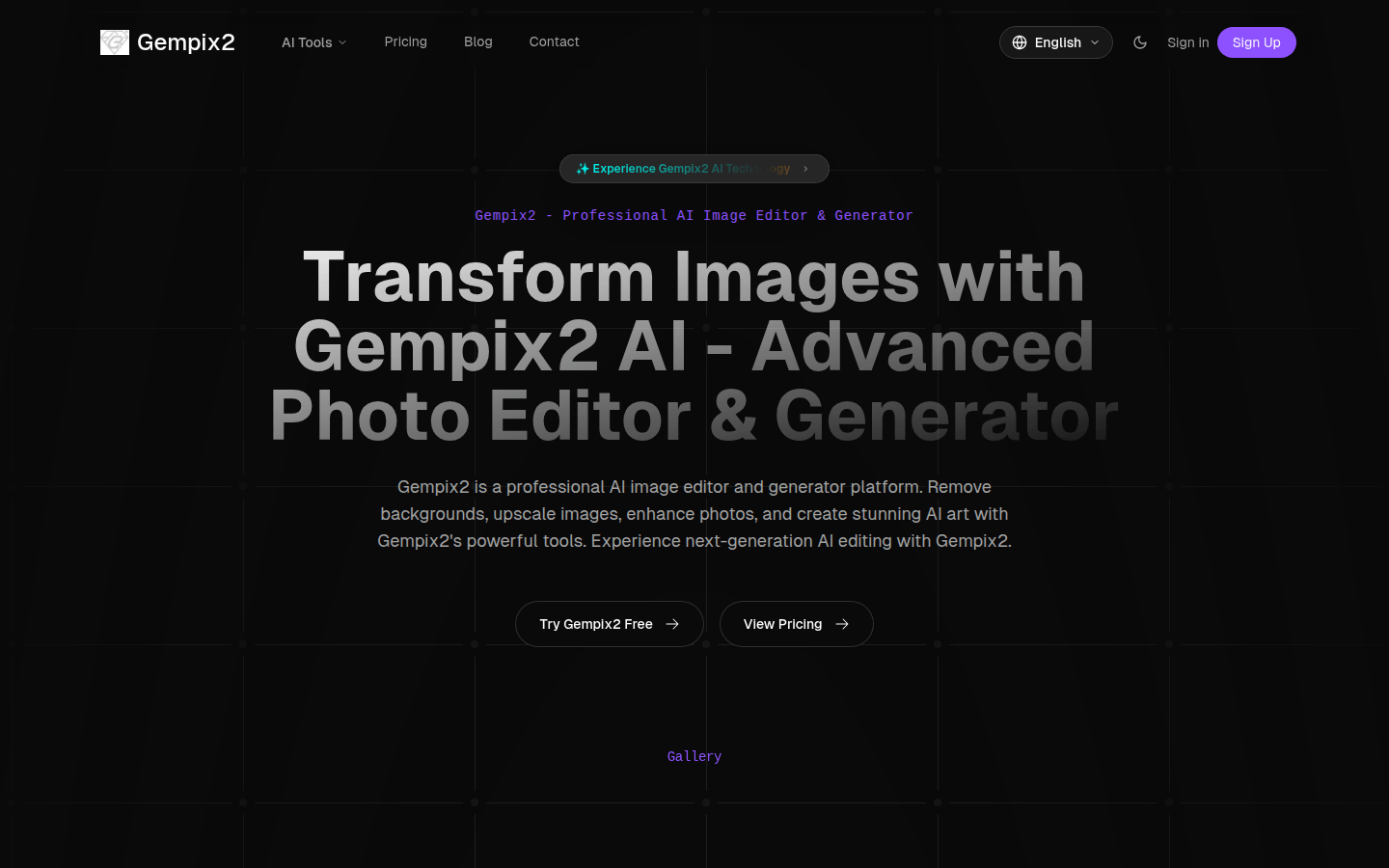
Gempix2 AI is a powerful online image editing and generation platform developed based on advanced AI technology. Its main advantage is that it provides a variety of image editing functions, is free to operate and has professional features, and also provides optional paid plans. The platform is positioned to meet users' various image editing needs from simple to professional. Whether individual users perform daily picture processing or professionals perform complex image creation, they can find suitable tools on this platform. In terms of price, basic features are free to use, while advanced features are available through paid plans.
Demand group:
["Individual users: For individual users who like to share photos of their lives, Gempix2 AI can help them easily remove photo backgrounds, enhance photo effects, and generate unique AI art images, making photos more beautiful and interesting, and improving the sharing effect on social media.", "Designers: Professional designers often need to process a large amount of image materials when doing creative designs. Gempix2 AI can save them time and energy and improve work efficiency. For example, they can quickly remove backgrounds, enlarge images, and generate images that meet design needs, etc., to help designers better realize creative ideas. "E-commerce practitioners need to display high-quality product images to attract customers. Gempix2 AI can help them remove the background of product images, improve image clarity, and optimize image colors to make product images more attractive, thereby increasing product sales."
Example of usage scenario:
Individual users upload travel photos to Gempix2 AI , remove the background and add creative filters to create beautiful pictures for social media sharing.
E-commerce merchants use Gempix2 AI to remove the background of product images, improve image resolution, and display them on product detail pages to attract more customers.
Designers input text according to design requirements and use Gempix2 AI to generate unique artistic images to add creative elements to design projects.
Product features:
AI background removal: Using advanced artificial intelligence algorithms, it can accurately and quickly identify the subject and background in the image, and remove the background instantly, saving users a lot of time and energy in manual cutout, making the subject of the image more prominent, and is suitable for making ID photos, product display pictures and other scenes.
AI image amplification: Use AI technology to non-destructively amplify images. While improving the image resolution, it retains the details and clarity of the image to the greatest extent, avoids image blur and distortion caused by traditional amplification methods, and allows small-size images to have high-quality display effects.
AI photo enhancement: By intelligently analyzing the color, contrast, brightness and other parameters of the image, it automatically optimizes and enhances the photo, making the photo more vivid, the contrast more moderate, and the details richer, making ordinary photos instantly vivid and exciting.
Text-to-image generation: Users only need to input a piece of descriptive text, and the platform can use AI algorithms to convert the text content into corresponding images, providing a new creation method for creative design, story illustrations, etc., and stimulating users' unlimited creativity.
AI Object Removal: It can intelligently identify and accurately remove unnecessary objects in the image, while automatically repairing the surrounding image background, so that the image after the object is removed looks natural and smooth, as if the object has never existed, making it convenient for users to post-process and optimize the image.
AI image editing: Provides a series of professional image editing tools, such as cropping, rotation, color adjustment, adding filters, etc., combined with the intelligent assistance of AI technology, allowing users to more easily fine-tune and create images to meet the diverse editing needs of different users.
Usage tutorial:
1. Open the browser and visit the official website of Gempix2 AI (https://aigempix2.app).
2. If you need to use more functions or save your work, click "Sign Up" on the page to register, or click "Sign in" to log in with an existing account.
3. After logging in, select the corresponding function module according to your needs, such as "AI background removal", "AI image enlargement", etc.
4. If you choose the function of uploading images, click the "Upload Image" button and select the image file to be processed locally.
5. After the upload is successful, perform corresponding operations and adjustments according to the selected functions. For example, in the "AI background removal" function, wait for the system to automatically recognize and remove the background; in the "AI image magnification" function, select the appropriate magnification factor.
6. After the processing is completed, preview and check the image. If you are not satisfied, you can return to the previous step for further adjustments.
7. After confirming that the image processing effect is satisfactory, click the "Save" or "Download" button to save the processed image locally.







