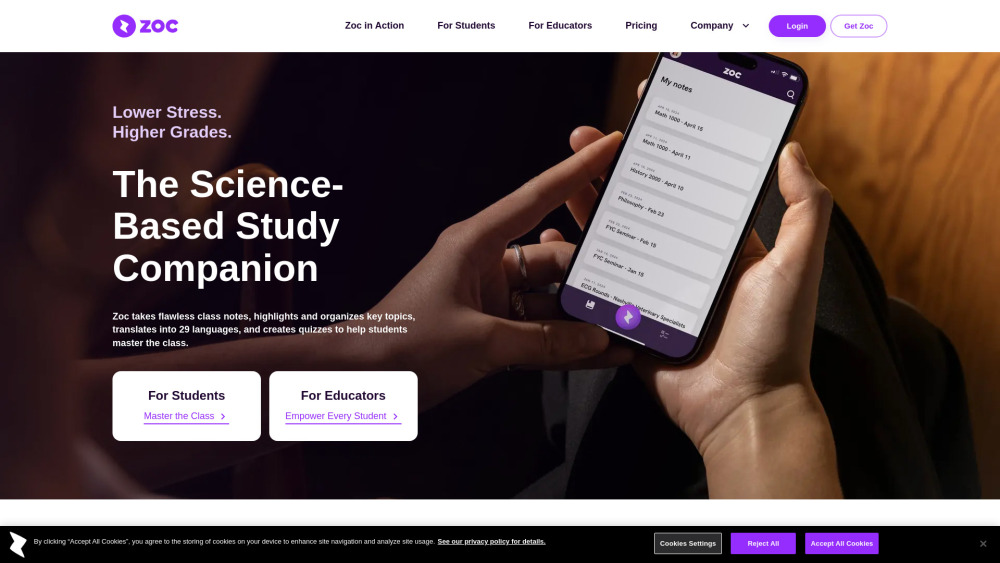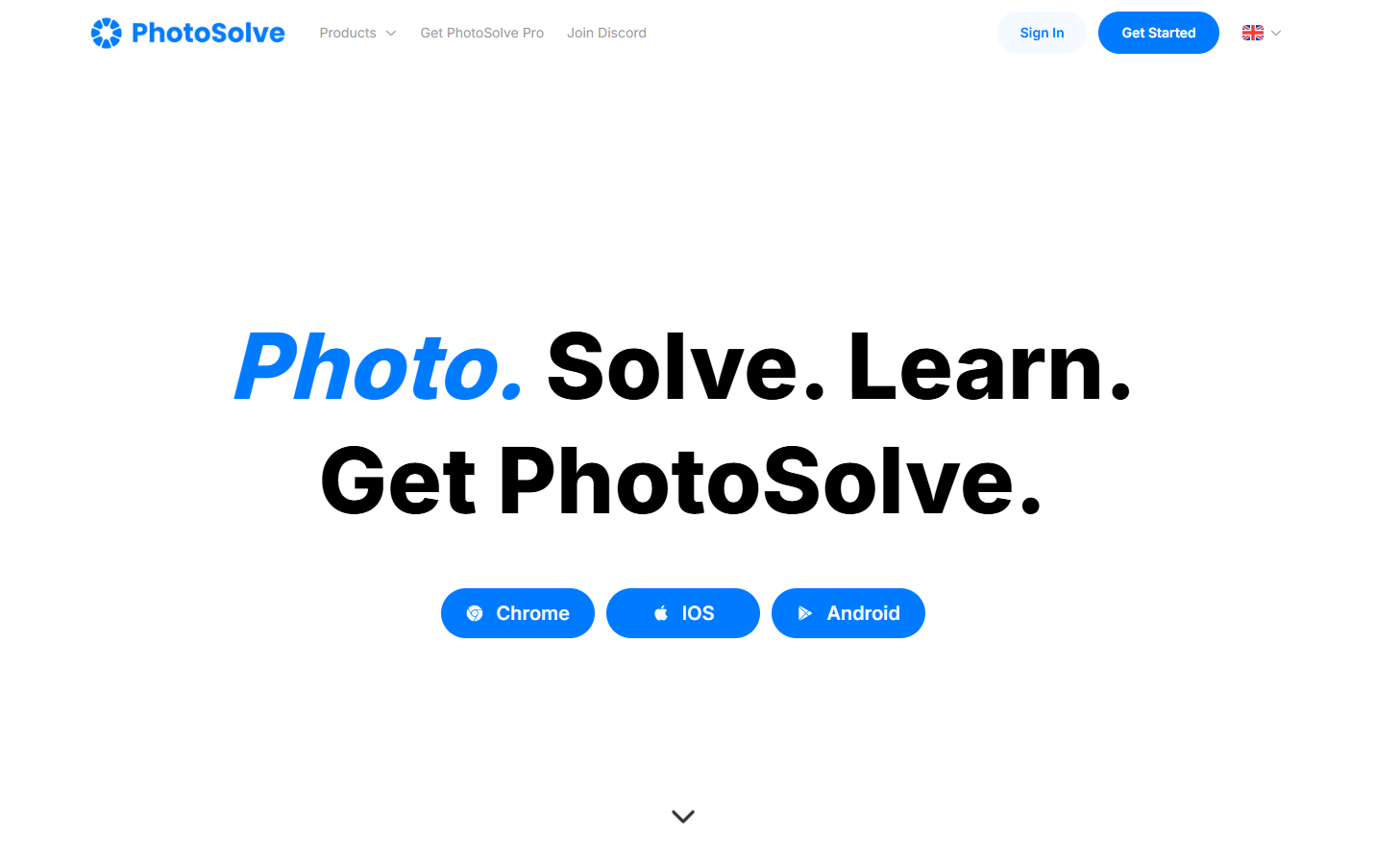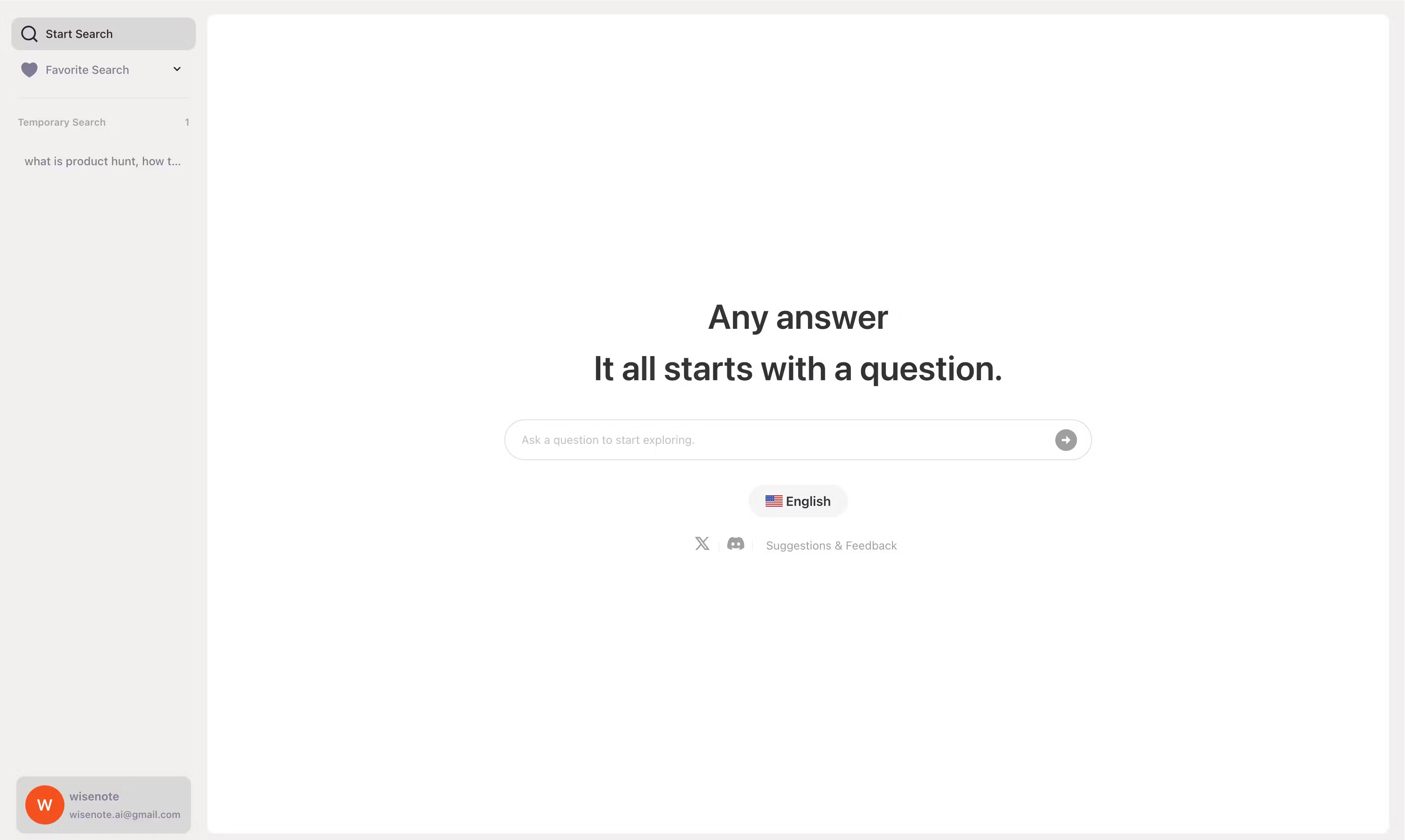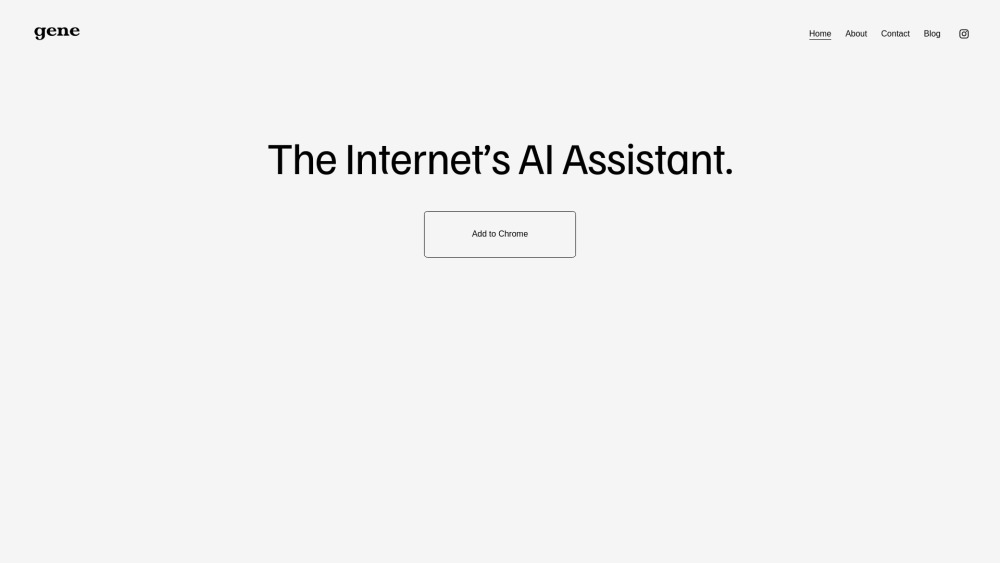
What is Gene?
Gene is an intelligent research tool and Chrome extension that acts as an AI assistant. It helps users analyze and process information from the web by combining powerful summarization with keyword extraction. This makes handling complex research materials and web content more efficient. Gene is part of Y-Combinator’s startup accelerator program and is recognized as an innovative solution for boosting research productivity.
Key Features of Gene
Chrome Integration: Available as a Chrome extension for easy browser access.
AI Assistant Capabilities: Functions as an AI-powered assistant to help users navigate and interact with web content.
Web-Based Interface: Accessible through a web platform with sections like Home, About, Contact, and Blog.
Use Cases of Gene
Web Browsing Support: Assists users while navigating websites and accessing online content.
Information Processing: Helps users interact with and process information found on the internet.
Browser Enhancement: Extends Chrome browser capabilities with AI-powered features.