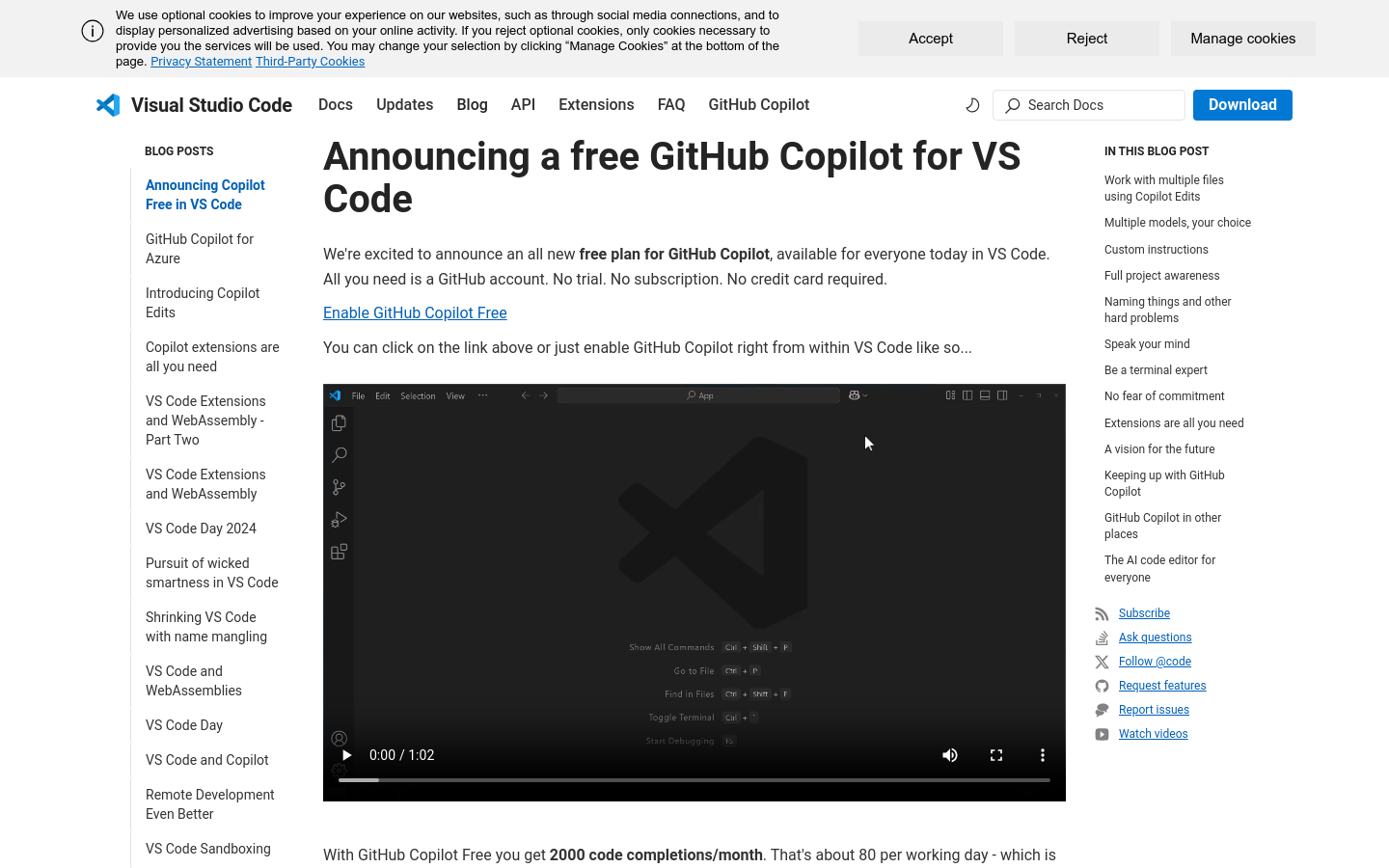
GitHub Copilot for VS Code is an artificial intelligence programming assistant integrated into Visual Studio Code. It helps developers automatically complete code, generate code snippets, and even entire files by using advanced machine learning models. The background of this tool is to improve programming efficiency and quality, especially in large projects and complex code bases. GitHub Copilot is divided into free and paid versions, with limited code completion and chat requests, while paid versions offer unlimited features and access to more models.
Demand population:
"The target audience is all developers, especially those who need to quickly generate code, improve development efficiency and quality during the programming process. GitHub Copilot helps developers save time and focus on more complex programming challenges by reducing duplicate code writing and providing smart code advice."
Example of usage scenarios:
Developers use GitHub Copilot to quickly generate code for Flutter mobile apps.
Through custom instructions, developers let AI generate code according to team coding specifications.
In the terminal, developers request AI to help correct complex ffmpeg commands through chat.
Product Features:
- Automatic code completion: Provide 2,000 code completions per month to improve coding efficiency.
- Chat Requests: 50 chat requests are provided every month, and code generation is performed through dialogue.
- Multi-file editing: Using the Copilot Edits feature, you can edit in multiple files, including creating new files.
- Model selection: Users can select different AI models according to their needs, such as GPT-4o and Claude 3.5 Sonnet.
- Custom commands: Users can set custom commands to make AI more in line with personal coding habits.
- Project full awareness: AI can identify the entire project context and provide more accurate code suggestions.
- Naming suggestions: Through the F2 key renaming function, AI can provide naming suggestions based on code implementation and usage.
- Voice Chat: Integrated VS Code Speech extension, supports voice encoding.
- Terminal Chat: In VS Code terminal, you can directly request AI to help execute commands and fix errors through chat.
Tutorials for use:
1. Visit the official website of GitHub Copilot for VS Code and download the plug-in.
2. Install the plugin into your VS Code editor.
3. Log in with your GitHub account and activate GitHub Copilot Free .
4. Experience the code completion and suggestions provided by AI when writing code in VS Code.
5. Use Copilot Edits feature for multi-file editing and project context-aware code generation.
6. Customize the code generation behavior of AI through custom instructions to match the coding style of an individual or a team.
7. Use F2 key to get AI naming suggestions and optimize variable and function naming in your code.
8. In the VS Code terminal, request AI to help execute commands or fix errors through chat.







