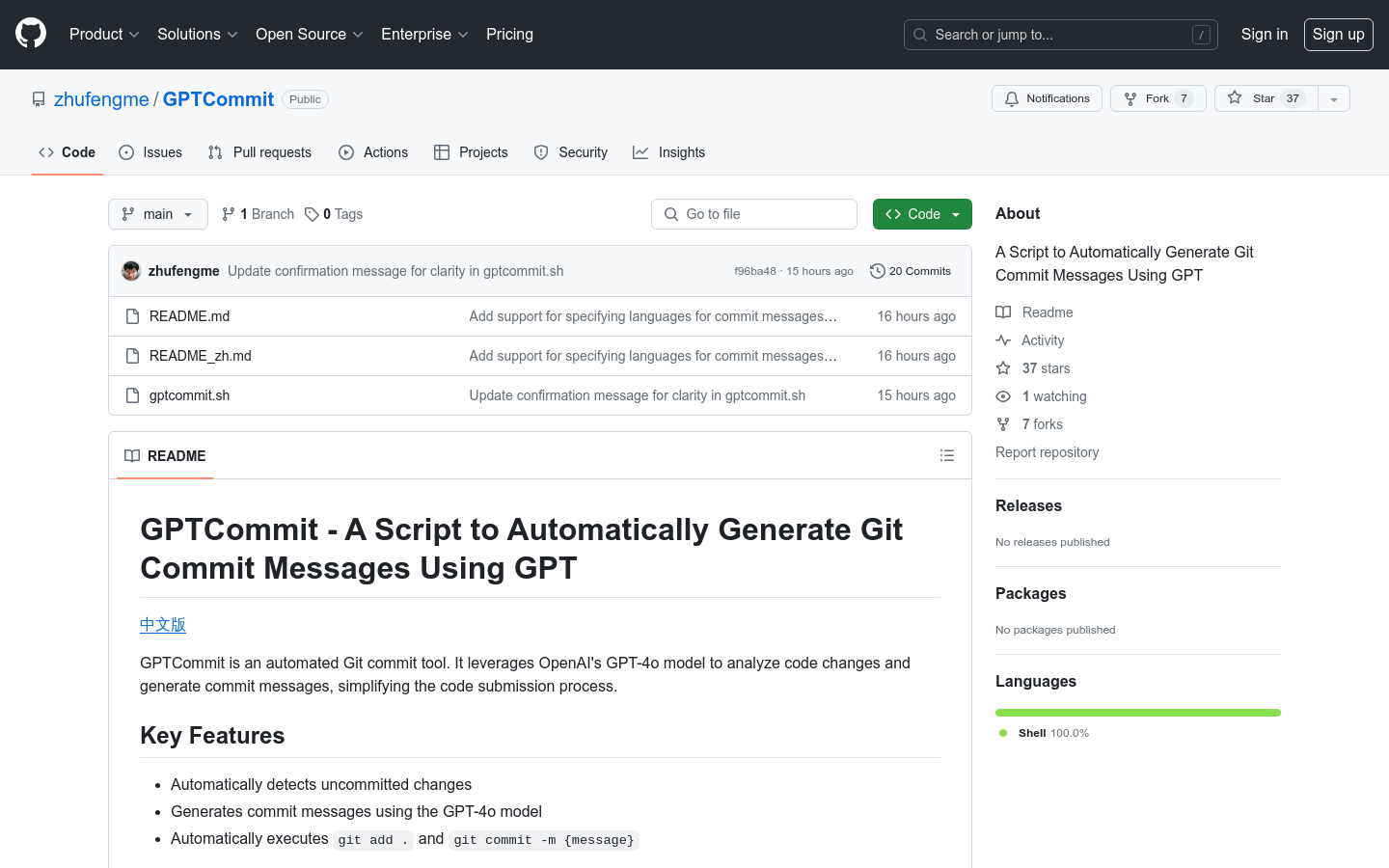
GPTCommit is an automated Git submission tool that uses OpenAI's GPT-4o model to analyze code changes and automatically generate submission information. It simplifies the code submission process, intelligently analyzes code changes, quickly generates appropriate submission information, and improves development efficiency.
Demand population:
" GPTCommit is mainly aimed at software developers, especially those teams or individuals who need to submit code changes frequently. It reduces the time to write submissions by automatically generating submissions, allowing developers to focus more on the code itself."
Example of usage scenarios:
Developers use GPTCommit to quickly generate submission information for daily code submissions.
When teamwork, each member uses GPTCommit to maintain consistency in the submitted information.
When developing large-scale projects, GPTCommit helps automatically record the details of each code change.
Product Features:
Automatically detect uncommitted code changes
Generate submission information using GPT-4o model
Automatically execute git add . and git commit -m {message}
Supports specifying the language for submitting information through command line parameters
Simple configuration and easy to integrate into existing workflows
Supports adding scripts to system PATH, which is convenient for use in any directory
Tutorials for use:
1.Clone the GPTCommit repository to the local machine.
2. Enter the project directory.
3. Make sure jq is installed to process JSON data. If it is not installed, you can use the command to install it.
4. Configure the OpenAI API key in the GPTCommit .sh file.
5. Set up the proxy and OpenAI API endpoints as needed.
6. Run the GPTCommit .sh script in the Git working directory.
7. The script will automatically check the working directory status, obtain uncommitted changes, call the OpenAI API to generate submission information, and add the changes to the temporary storage area and submit it.







