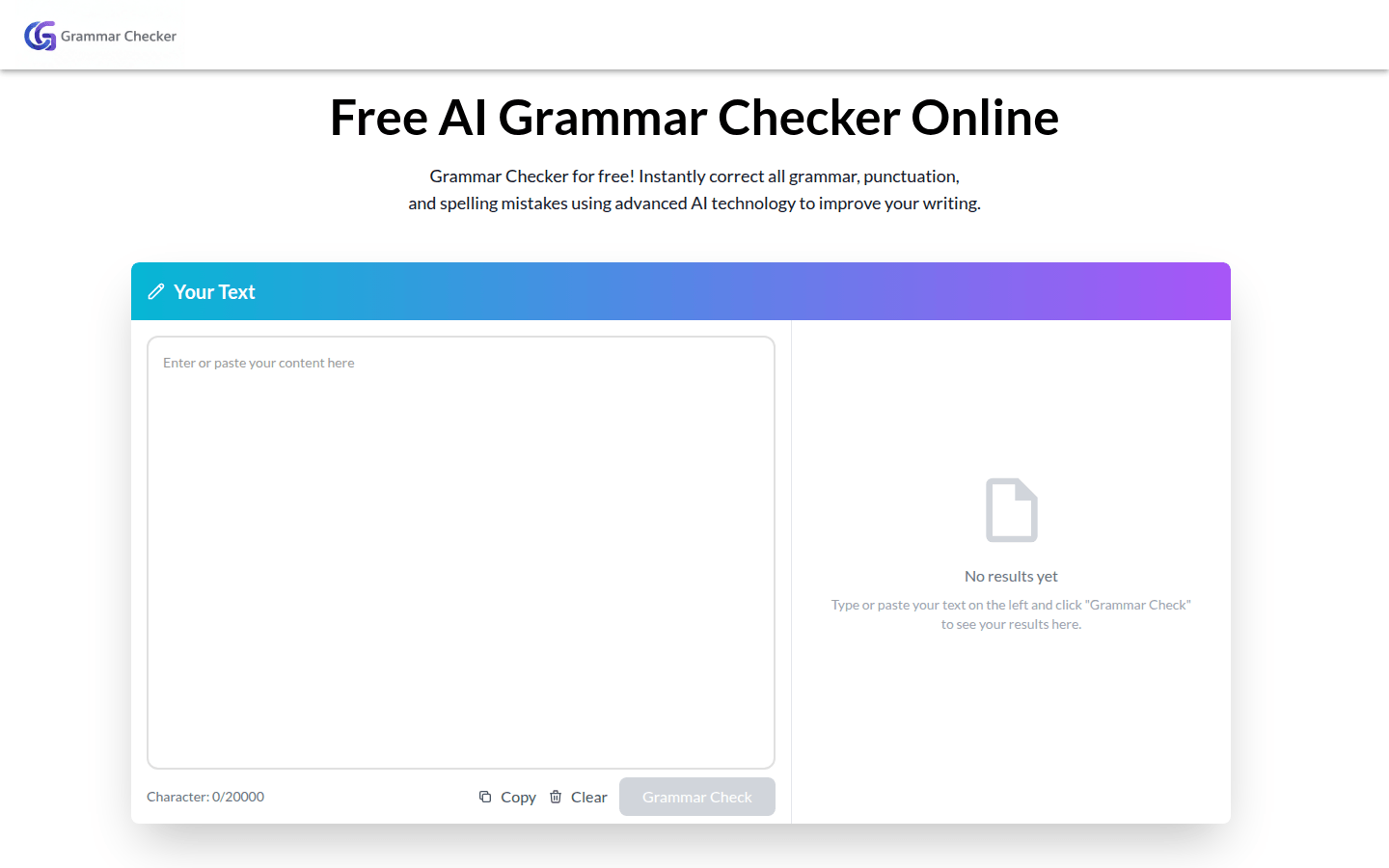
Grammar Checker is a free online grammar checking tool based on advanced AI technology, suitable for students, marketers, business people and content creators, etc. Its importance lies in helping users quickly and accurately correct grammar, punctuation and spelling errors to improve writing quality and professionalism. The main advantages include instant proofreading, improved clarity, providing tone suggestions, etc., and it can also repair the distortion problem of AI-generated images. It not only corrects errors, but also gives detailed grammatical explanations to help users better master English grammar rules.
Demand group:
["Students: It can be used in academic paper writing to correct subject-verb inconsistencies and academic vocabulary errors, meet publication and defense standards, and avoid hiding research value.", "Marketers: In marketing copy creation, remove grammatical flaws, optimize sentence rhythm, enhance the influence of marketing information, and enhance consumer trust and purchase intention.", "Business people: In business email communication, correct tense and punctuation errors to prevent information errors, maintain the professionalism of emails, and protect corporate image.", "Content creators: In the creation of blog articles, correct spelling, subject and predicate errors, improve keyword integration and readability, help search engines crawl, and improve SEO effects."]
Example of usage scenario:
Academic essay writing: Students use this tool to correct academic vocabulary errors and ensure that the essay meets publication standards.
Business email communication: Business people use it to correct tense and punctuation errors in emails and maintain the professionalism of emails.
Resume optimization: Job seekers use tools to check for statement errors in their resumes to highlight their rigor.
Product features:
Instant Proofreading: Quickly polish your writing and make it more standardized with suggestions for quickly correcting grammar, spelling, and punctuation errors.
Enhance clarity: Get tips for writing more clearly and concisely, ensuring your message is easy to understand and gets your message across effectively.
Tone recommendations: Use tone recommendations to make your writing more impactful, help build stronger relationships, and move projects forward.
Repair AI-generated image distortion: Repair flaws, distorted faces, or unnatural details in AI-generated images to make AI artwork look natural and high-quality.
Detailed grammar guidance: The AI version provides detailed change notes and gives grammatical insights to help users master English grammar rules and improve writing skills.
Usage tutorial:
Step 1: Paste the content you want to proofread into the designated area.
Step 2: Click on the " Grammar Check" button and the tool will analyze your document and identify potential errors.
Step 3: Choose whether to accept the suggested changes. You can decide to accept or reject the proposed changes.
Step 4: Review the results and you can apply all recommended changes to the document immediately.







