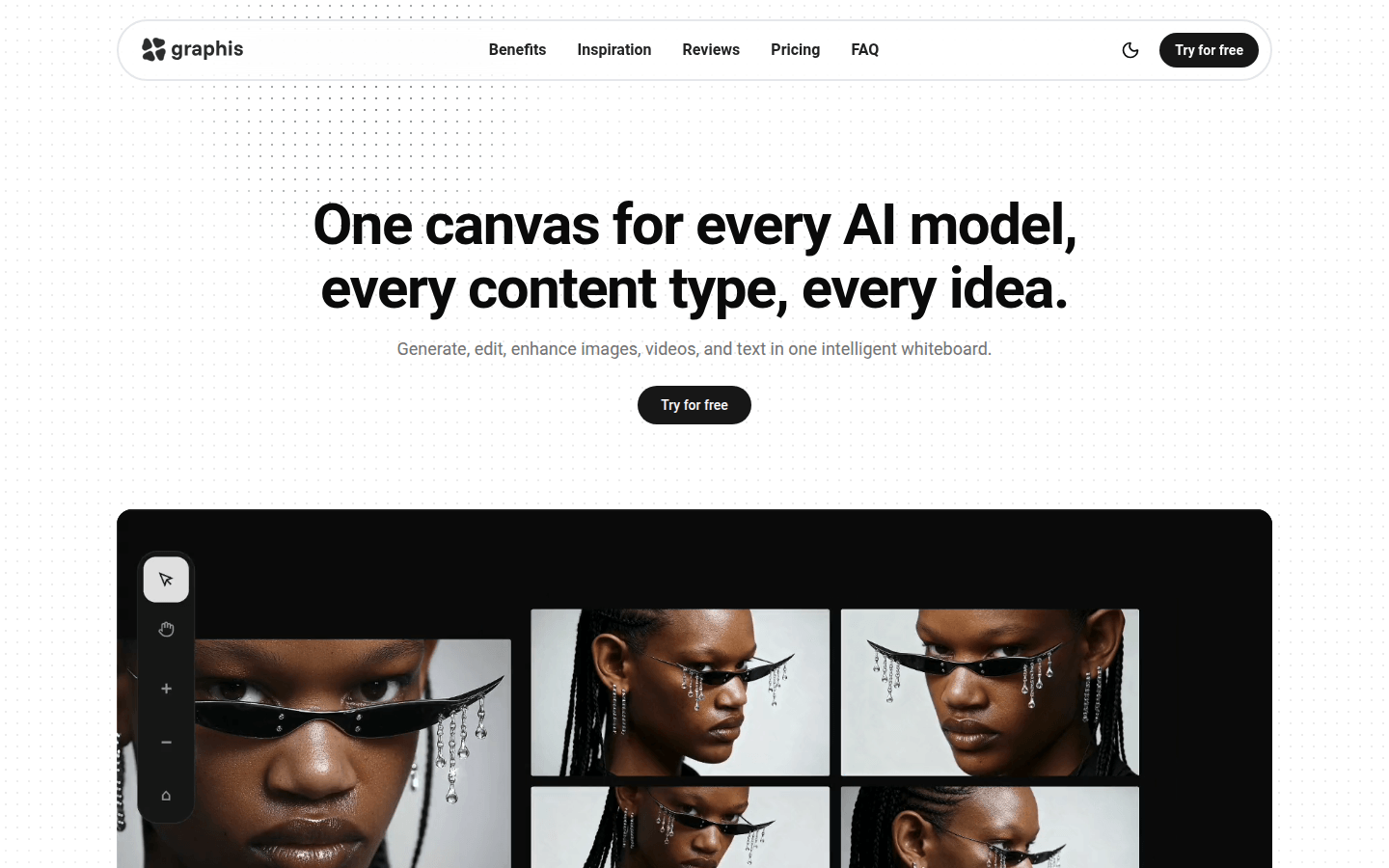
Graphis is a creative design platform that provides one-stop creative solutions. Its importance lies in the integration of multiple AI models and functions, so that users do not need to switch between different tools. The main advantages include support for multiple types of content creation, access to hundreds of models, cross-platform use, active community, etc. The product background information has not been mentioned yet. It provides a free trial and is positioned as an efficient creation tool for creative workers.
Demand group:
["Creative workers: Graphis provides a one-stop creation platform without the need to switch between different tools, improving creative efficiency. At the same time, rich AI models and editing tools can meet diverse creative needs.", "Designers: The platform supports the creation and editing of images, videos, and text, seamlessly integrating multiple elements to help designers realize creative ideas.", "Video creators: can generate, edit, and enhance videos on the platform, and can also use AI models to improve video quality.", " "Illustrator: can use the platform's AI model to generate unique illustrations and customize model parameters to achieve personalized creation."]
Example of usage scenario:
Game developers use Graphis to generate pictures and videos of game characters and scenes to improve development efficiency.
Ad designers use the platform to blend text, images, and video to create engaging ad creatives.
Animation studios use Graphis to create animation storyboards, ensuring storyboard consistency and high quality.
Product features:
Supports multiple types of content creation: images, videos, and text can be generated, edited, and enhanced on one smart whiteboard to meet diverse creative needs.
Access hundreds of AI models: Users can choose AI models suitable for different creative ideas and customize the AI palette according to the project.
Seamlessly integrate multiple elements: Text, images and videos can be seamlessly integrated, avoiding the cumbersome process of tool switching and exporting.
Cross-platform use: No matter what device they are on, users can easily use Graphis to create.
Active community support: Users can join the community to communicate with other creators, share their work, get tips and learn about new features.
Customized model parameters: Users can set model parameters according to their own needs to achieve personalized creation.
Equipped with a variety of editing tools: Provides a wealth of editing tools, such as LoRA management, AI agents, etc., to improve creative efficiency.
Usage tutorial:
1. Visit the Graphis website and click "Try for free" to register for a free trial.
2. After successful registration, log in to the platform and enter the smart whiteboard interface.
3. Select the appropriate AI model or customize the AI palette according to your creative needs.
4. Enter creative prompts on the whiteboard, such as picture descriptions, video scenes, etc., and start generating content.
5. Use the editing tools provided by the platform to edit and enhance the generated content.
6. When you're done creating, save or share your work. If you want, you can join the community to interact with other creators.







