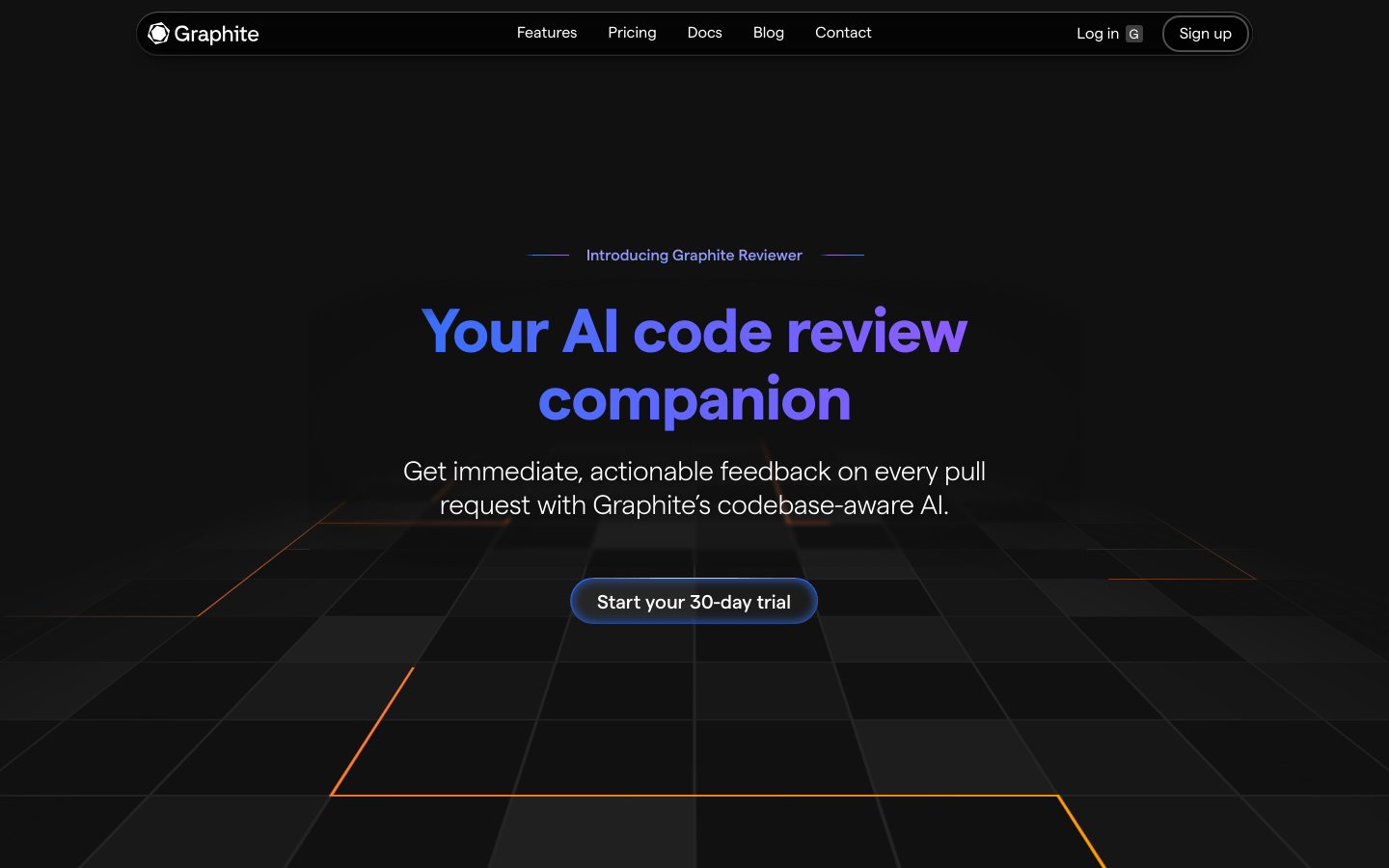
Graphite Reviewer is an AI code review tool that helps teams improve the efficiency and quality of code review through instant feedback. The tool leverages codebase-aware AI to automatically detect bugs and errors in the code, allowing the team to focus on building rather than review. It supports custom rules to ensure code quality and consistency while ensuring code privacy and security. The main advantages of Graphite Reviewer include rapid merging of PR, strengthening quality and consistency, keeping code private and secure, catching common errors, and more.
Demand population:
" Graphite Reviewer targets software development teams and engineers. It is especially suitable for teams who want to improve code review efficiency, maintain consistency in code quality standards, and want to quickly train new employees."
Example of usage scenarios:
Konrad Komorowski, Software Engineer, Isometric: 'Graphite's AI code review is very efficient and it discovered a few months ago in our code base that other tools couldn't find. '
Saket Gejji, CTO, Game Theory: 'It comments on details we'll definitely miss, which is very helpful in improving the quality of our code. '
Cory Decker, CTO, Soar Energy Solutions: 'It's actually impressive. '
Product Features:
Automatically detect bugs and errors in the code
Customize AI tips and regular expression rules to enhance best practices
Do not store or train team code to ensure data security
Provide instant feedback to help authors fix bugs in PR
Reduce false positives and provide smarter and targeted feedback
Supports defining and executing codebase-specific custom rules
Provide full context feedback using RAG technology
Accelerate onboarding training for new employees
Tutorials for use:
Visit the Graphite Reviewer website and register an account.
Select the code base to enable Graphite Reviewer .
Customize AI prompts and regular expression rules as needed.
Submit a new Pull Request and Graphite Reviewer will automatically provide feedback.
Review the suggestions provided by AI and optimize the code based on feedback.
Merge optimized Pull Requests.
Check Graphite Reviewer statistics regularly to see how the review works.
If necessary, contact the sales team for more personalized services.







