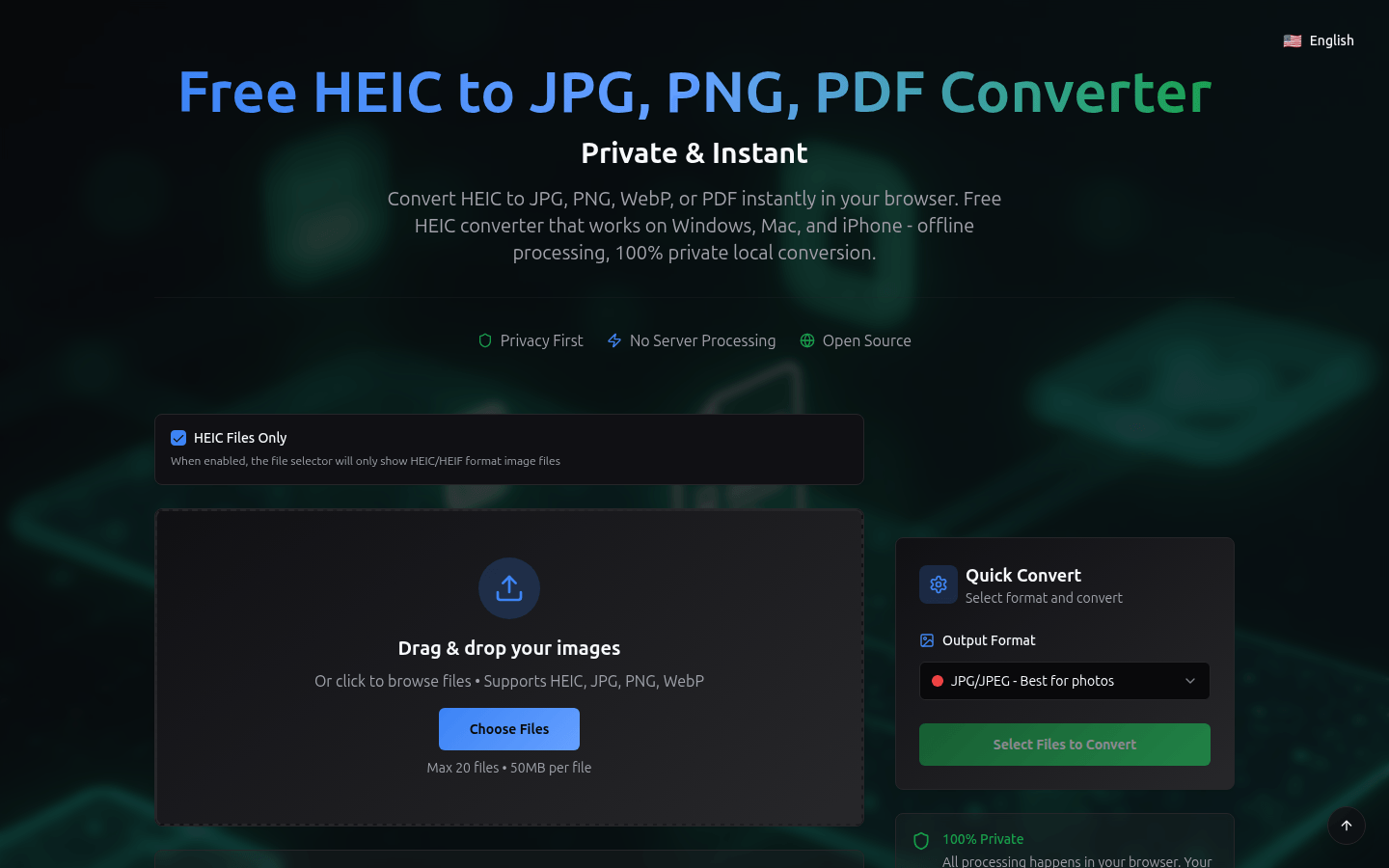
HEIC AI is a free online tool that converts HEIC files to JPG, PNG, WebP or PDF formats. Its importance lies in solving the HEIC format compatibility problem. The main advantages include complete local processing to protect user privacy; fast conversion speed without waiting; support for batch conversion to improve efficiency; can be used on multiple platforms and has strong applicability. This tool is positioned as a professional, safe, and free HEIC format conversion solution that users can use without registration or payment.
Demand group:
["Professional photographers: When professional photographers process HEIC files shot on iPhone, they need to quickly and securely convert them to a common format. The tool's privacy protection and fast conversion functions can meet their requirements for image quality and data security.", "Graphic designers: Designers often need to process a large number of image files, and the batch conversion function can help them save time. At the same time, flexible quality settings can meet the needs of different projects.", "Marketers: Marketing teams need a free, fast conversion tool when working with various image formats on social media. The tool's free use and fast conversion features make it ideal for marketers.", "Content creators: Content creators may encounter compatibility issues when uploading HEIC photos taken on iPhone to websites. This tool does not require downloading software and can quickly complete the conversion in the browser, making their work easier.", "Teacher: Teachers need to process various image formats submitted by students during the teaching process. This tool is simple to operate, easy for students to use, and is suitable for use in educational scenarios."]
Example of usage scenario:
After completing the iPhone shooting, a professional photographer used this tool to quickly convert a large number of HEIC files to JPG format for subsequent image processing and printing.
Graphic designers can save a lot of time by converting dozens of HEIC files to PNG format through the batch conversion function when working on a project.
When preparing social media materials, the marketing team uses this tool to convert HEIC files to WebP format to optimize the display of images on web pages.
Product features:
Privacy-first processing: All HEIC file processing is performed in the local browser and will not be uploaded to the server, ensuring 100% privacy and security of user image data.
Lightning-fast conversion: Utilize local processing technology to convert HEIC files to JPG, PNG or PDF instantly without waiting for a long time.
Supports batch conversion: Users can select multiple HEIC files for conversion at the same time, and provide single file or ZIP batch download functions, greatly improving work efficiency.
Applicable to multiple platforms: Whether it is Windows, Mac, iPhone or Android devices, you can use this tool to convert HEIC files and has wide applicability.
Professional conversion functions: With quality control functions, users can customize image size and compression settings to meet different project needs.
Multiple output format support: Supports converting HEIC files to multiple common formats such as JPG, PNG, WebP and PDF, making it easy to use in different scenarios.
Offline working ability: After loading is completed, files can be converted without the need for a network, providing users with more convenience.
Usage tutorial:
1. Open the browser and visit the webpage: https://heic.ai/.
2. Select the file: You can select the HEIC file to be converted by dragging the image file to the designated area, or clicking the "Choose Files" button to browse local files. Note that you can select up to 20 files, each with a maximum size of 50MB.
3. Set the output format: In the "Output Format" drop-down menu, select the target format to be converted, such as JPG, PNG, WebP or PDF.
4. Start conversion: Click the "Convert" button and the tool will start converting files in the local browser.
5. Download files: After the conversion is completed, click the download button to choose a single file or ZIP batch download of the converted files.







