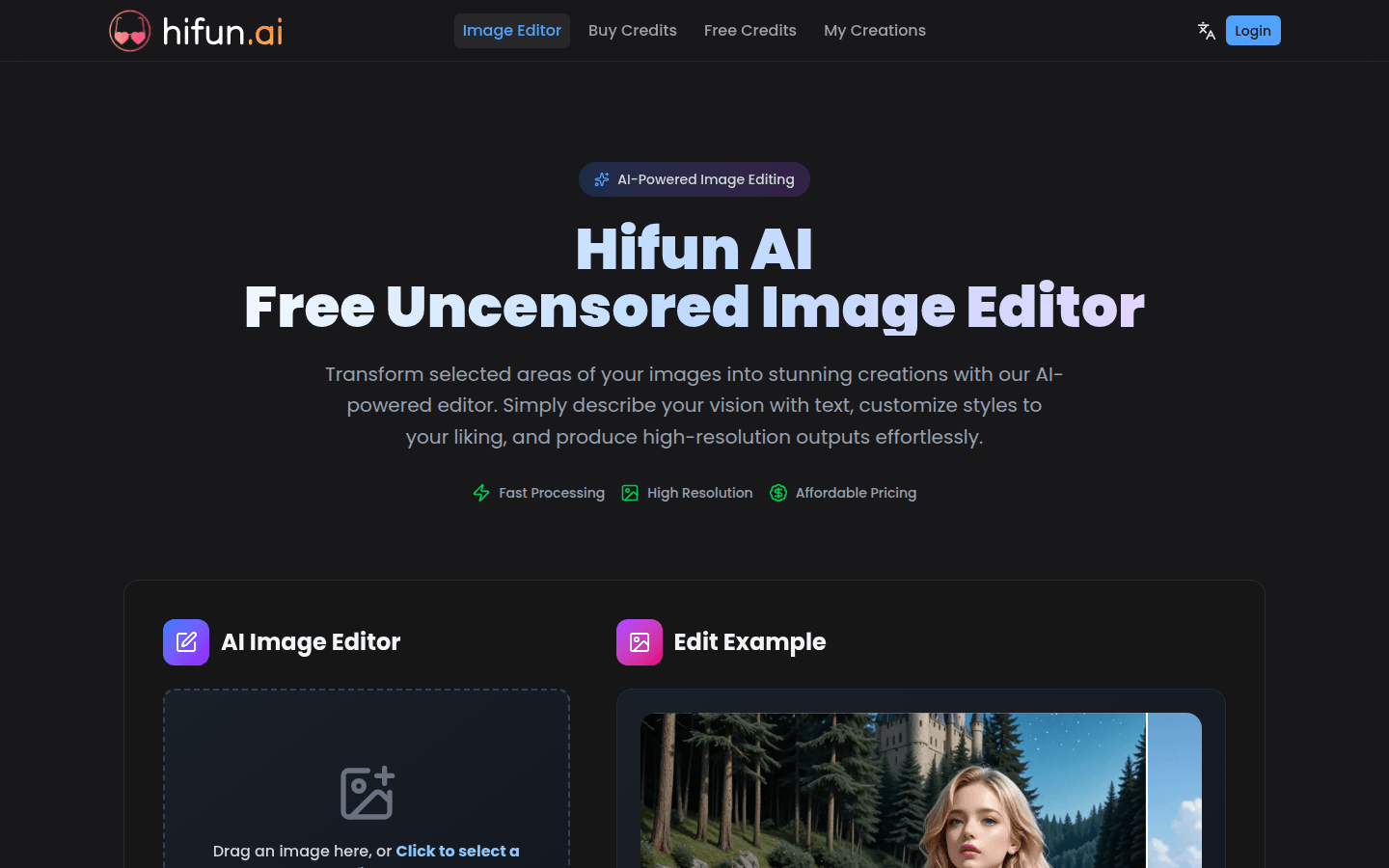
HiFun AI Image Editor is an online image editing tool based on AI technology. Its importance lies in providing users with convenient, efficient and high-quality image editing solutions. The main advantages include: automatically identifying the editing area without manual selection; intelligently enhancing user input prompts to optimize the generated effect; using a cloud processing system to quickly process complex images; outputting high-quality images while retaining original details. In terms of product background, it uses advanced AI and language model technology to meet the image editing needs of different users. In terms of price, AI prompt points are required to use it. There are free points and points purchase methods, and the pricing is reasonable. The product is positioned for professional designers and individual users, and is suitable for various image editing scenarios.
Demand group:
["Professional designers: For professional designers, the efficient processing capabilities and high-quality output of HiFun AI image editor can meet their various needs in design projects, save time and energy, and improve work efficiency. At the same time, the intelligent prompt enhancement function can help them quickly realize their creativity and improve design effects.", "Individual users: Individual users may not have professional image editing skills. The editor's simple operation mode and automatic functions make it easy to get started. Users can easily make creative edits to their photos, such as changing character clothing, setting backgrounds, etc., to meet personal entertainment and sharing needs.", "E-commerce practitioners: E-commerce practitioners need a large number of high-quality product images. This editor can help them quickly optimize and modify product images, such as adjusting colors, adding backgrounds, etc., to improve the attractiveness of product images and thereby promote sales."]
Example of usage scenario:
E-commerce sellers change the background and adjust the color of product images to improve the display effect of the product.
The photographer changes the costumes and adds scenes to the characters in the photos to add creativity to the photos.
Individual users make interesting edits to their life photos, such as turning their photos into cartoon images.
Product features:
Automatic masking function: Intelligent AI can automatically identify and select the editing area based on user prompts. Users do not need to manually perform complex selection operations. They only need to describe their needs, and AI can complete precise masking work, greatly improving editing efficiency.
Intelligent prompt enhancement: Users only need to use simple language to describe the scene, without having to memorize complex prompt words. AI will use advanced language models to automatically enhance and optimize user input prompts to easily achieve the best image generation results.
Fast cloud processing: The cloud-based processing system takes over the computing work, allowing users to quickly edit complex images without burdening local hardware resources, while also viewing processing status updates in real time.
High-quality image output: Generate high-quality editing results with one click. The downloaded image can perfectly retain the details of the original image while achieving creative transformation. It is suitable for both professional design projects and personal creation.
Multi-format support: Supports JPEG, PNG, GIF, WebP and other common image formats, making it convenient for users to upload images from different sources for editing.
Usage tutorial:
1. Select an image and draw a mask: Upload the image you want to edit, then use the mask tool to mark the areas you want to modify. The more precise the markup, the better the editing.
2. Input prompt: Describe in detail the image effect you want to create, including scene, object, style, color and mood, etc. The more specific the prompt, the more expected the resulting image will be.
3. Generate and download results: Click the "Create" button to start the image editing process, which usually takes just a few seconds. Once completed, the edited image can be viewed and downloaded.







