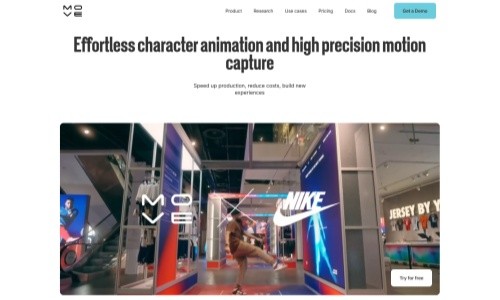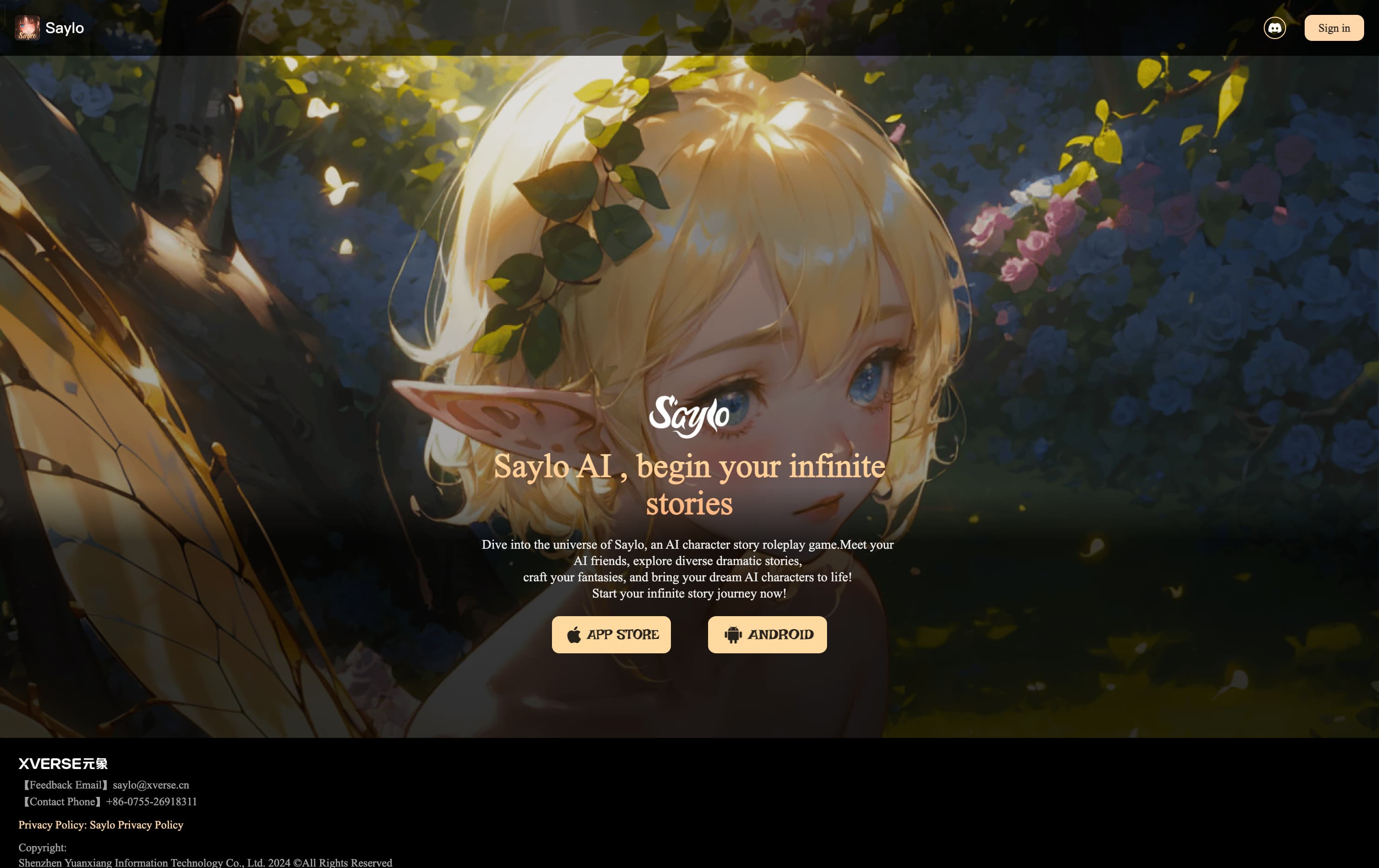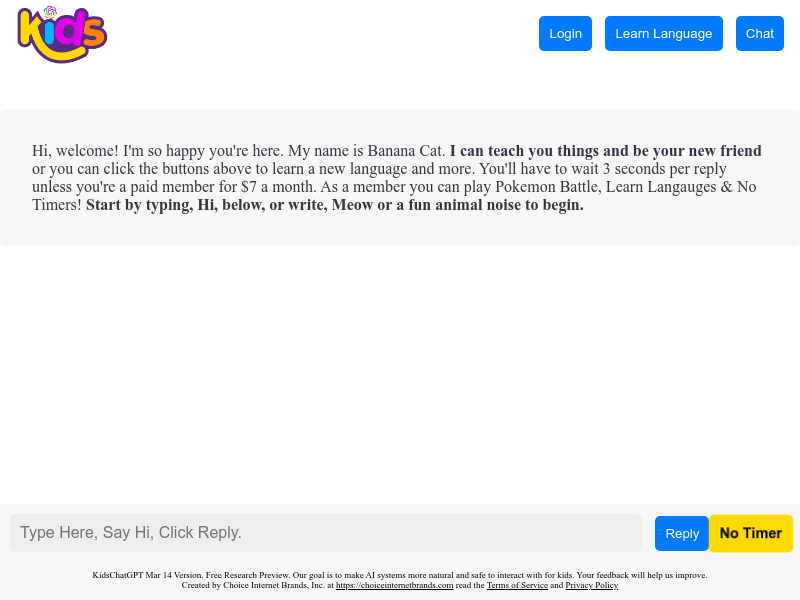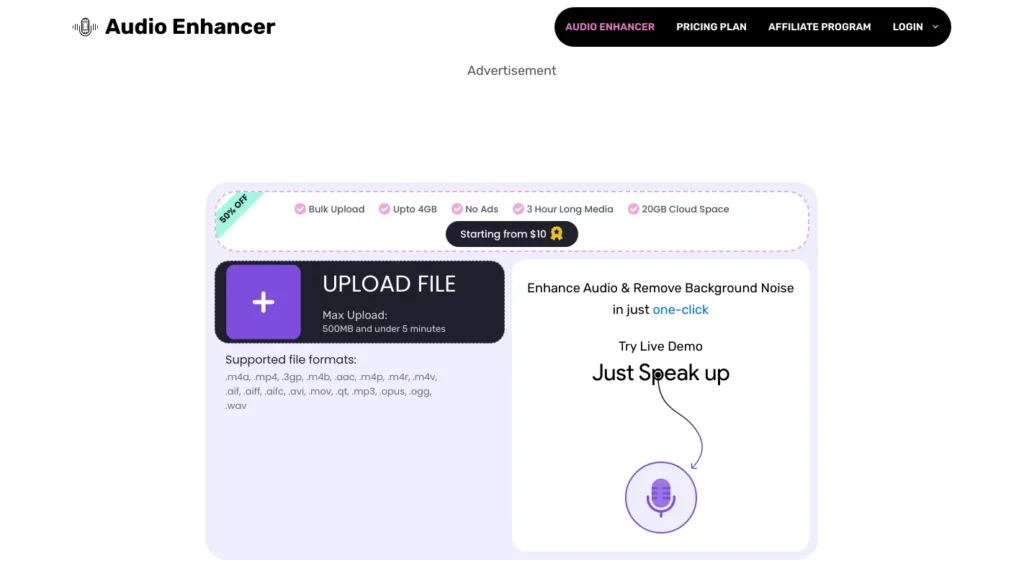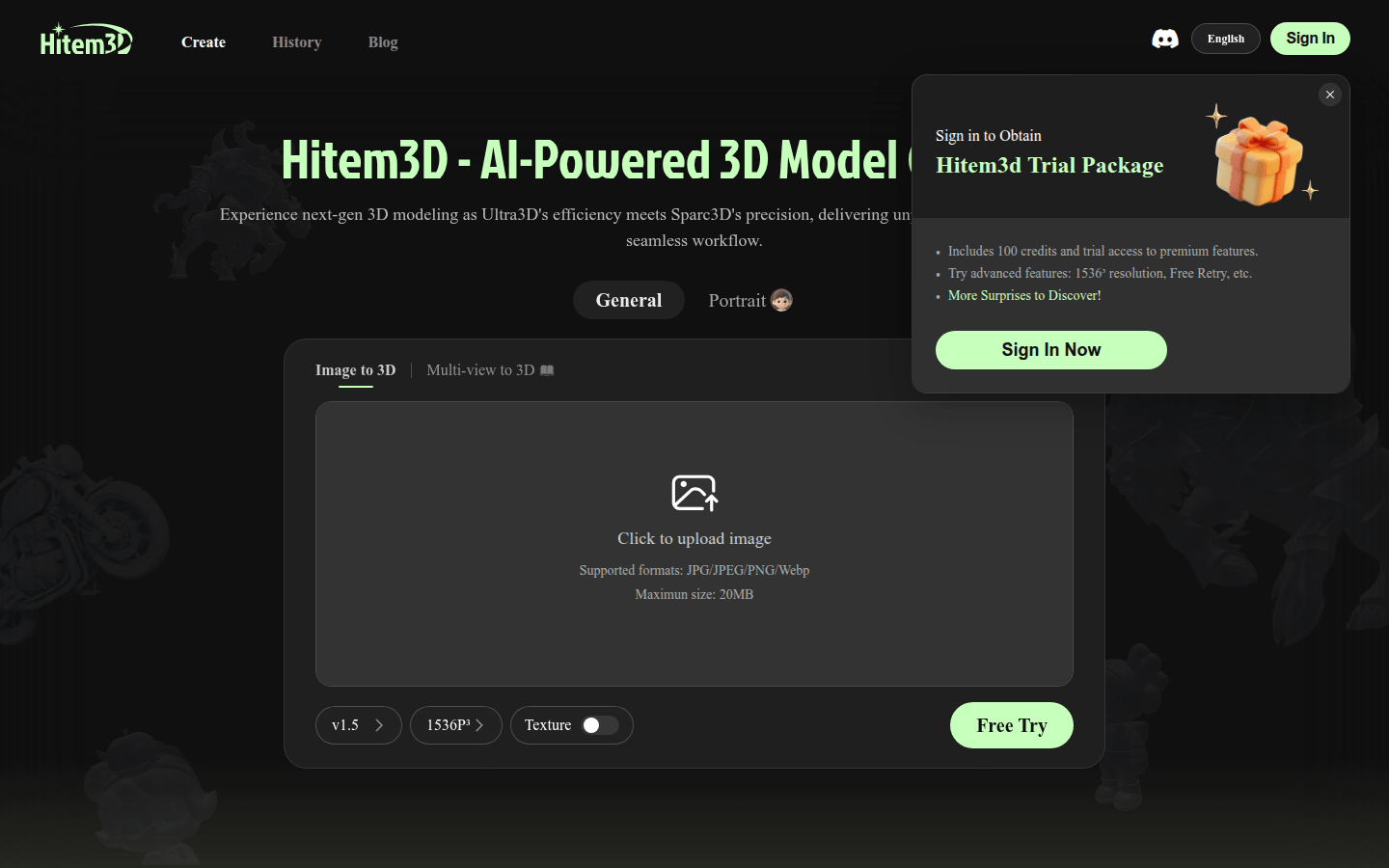
Hitem3D is an AI-driven, next-generation 3D model generator that combines the efficiency of Ultra3D with the precision of Sparc3D, delivering unprecedented speed and fidelity in a seamless workflow. Its importance lies in its ability to meet the fast and high-quality demands for 3D models in different fields. The main advantages include fast generation speed, which can generate high-resolution 3D models at an extremely fast speed; high accuracy, which can realize engraving-level 3D models; and supports multiple input methods, such as single image, multiple images, etc. In terms of product background, it combines the film-level geometric accuracy of SPARC3D and the efficient part attention pipeline of ULTRA3D, capable of generating 1536-resolution meshes 128 times faster than traditional methods. The price includes a free trial package, which includes 100 points and a trial of advanced features. It is positioned as a 3D model generation tool suitable for games, AR/VR, industrial design and other fields.
Demand group:
["Game developers: Hitem3D can quickly generate high-quality 3D models to meet the demand for a large number of game assets in game development. Its high resolution and fine details can add realistic visual effects to games and improve game quality. At the same time, the fast generation speed can shorten the development cycle and reduce development costs.", "AR/VR developers: In AR/VR applications, a large number of 3D models are needed to create immersive virtual environments. Hitem3D 's high-precision and rapid generation capabilities can help developers quickly create 3D models that meet requirements, improve development efficiency, and provide users with a better immersive experience. ", "Industrial designers: During the industrial design process, 3D modeling and prototyping of products are required. Hitem3D 's sculpture-level 3D model generation capabilities can meet the requirements of industrial designers for product geometric accuracy, and its rapid prototyping function can help designers quickly verify design plans and improve design efficiency. "]
Example of usage scenario:
Game development companies can use Hitem3D to quickly generate 3D models of characters, scenes, etc. in the game, saving development time and costs and improving the speed of the game.
AR/VR educational application developers can use Hitem3D to create realistic teaching models, such as human organs, historical buildings, etc., to provide students with a more intuitive learning experience.
Industrial manufacturing companies can use Hitem3D to conduct rapid 3D modeling and prototyping of new products so that problems can be discovered in a timely manner during the design phase and product design can be optimized.
Product features:
Supports multiple input methods: the 3D model can be generated from a single image, supporting JPG, JPEG, PNG, Webp and other formats, with a maximum size of 20MB; it can also be generated from multiple images, and 2-4 clear images of a single object need to be uploaded. The background is simple and non-skewed, and there must be a front view. The supported formats are also JPG, JPEG, PNG, Webp, and the maximum size is 10MB.
Multiple resolutions available: 512P³, 1024P³, 1536P³ and 1536P³ pro are available. 512P³ is ultra-fast and low-cost, suitable for quick previews and testing; 1024P³ is a balanced choice, suitable for general use and high efficiency; 1536P³ is high-precision, suitable for complex topology and fine details; 1536P³ pro is the flagship grade, suitable for commercial use and printing.
Efficient Workflow: Combining the efficiency of Ultra3D with the precision of Sparc3D enables unprecedented speed and fidelity in a seamless workflow that quickly produces high-quality 3D models.
Free trial function: Users can register for a Hitem3D trial package, which includes 100 points and trial access to advanced features, such as trying 1536³ resolution, free retry, and more surprises waiting for users to discover.
Support version updates: Currently there are versions such as v1.0 and v1.5, and product functions are constantly updated and optimized to provide a better user experience.
Usage tutorial:
1. Open the Hitem3D website and click "Sign In" to register or log in to your account.
2. If you want to use the free trial function, get the Hitem3D trial package, follow the prompts to complete the registration process, and you will get 100 points and advanced function trial rights.
3. Select the input method according to your needs: If a single image is generated, click "Click to upload image", select the supported JPG, JPEG, PNG, and Webp formats, and ensure that the maximum image size does not exceed 20MB; if multiple images are generated, click the corresponding button to upload 2-4 clear images of a single object, with a simple and non-skewed background, which must include a front view. The supported formats are JPG, JPEG, PNG, and Webp, and the maximum size is 10MB.
4. Choose the appropriate resolution option, such as 512P³, 1024P³, 1536P³ or 1536P³ pro, based on your needs and budget.
5. Click the Generate button and wait for the system to generate the 3D model. You can preview and test as needed during the generation process.
6. If you are not satisfied with the generated model, you can use the free retry function within the trial package to regenerate the model.