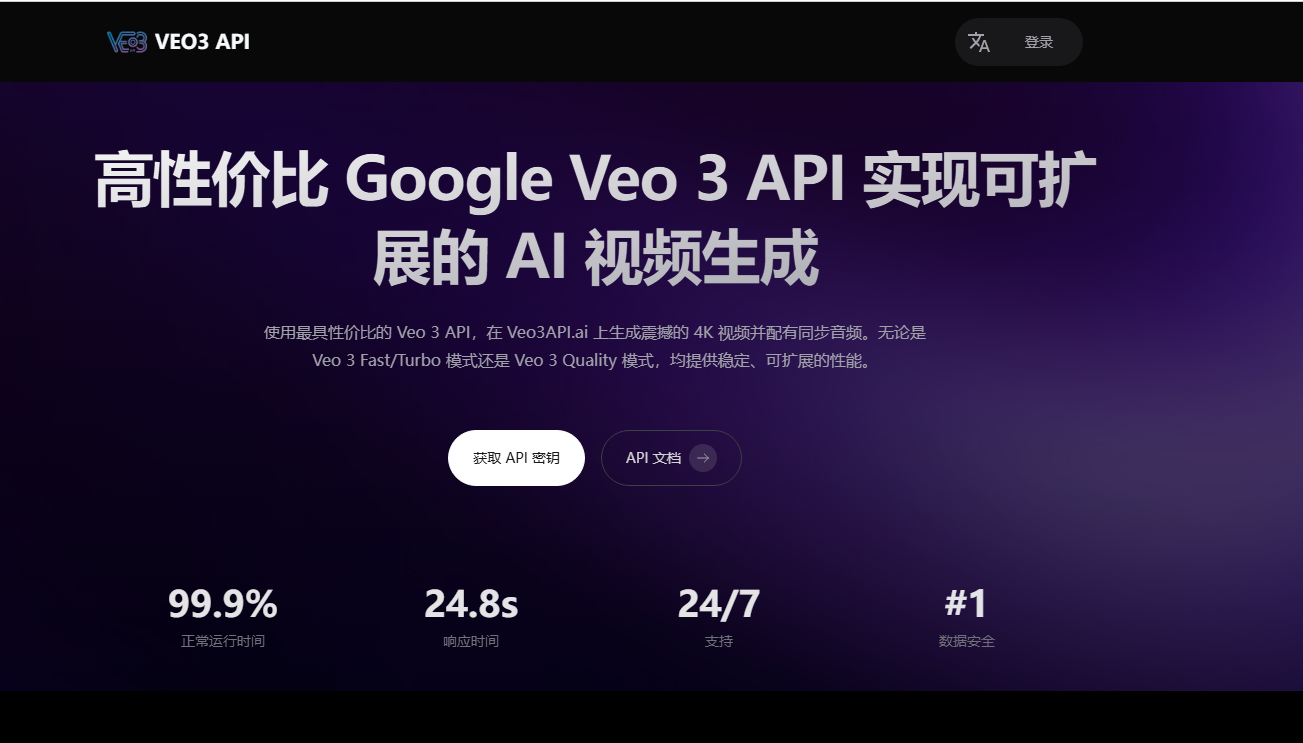
HoverNotes is a tool that converts videos to local Obsidian notes. It captures code snippets, charts, and visual elements, generates structured markdown notes with screenshots, and integrates closely with Obsidian.
Demand population:
HoverNotes is suitable for users who need to convert online video content into local notes, allowing them to quickly review video content and take notes. HoverNotes is an efficient complementary tool for users who use Obsidian for knowledge management.
Example of usage scenarios:
Developers can use HoverNotes to convert technical videos into code notes
Students can use HoverNotes to convert online course videos into study notes
Enterprise employees can convert training videos into work notes through HoverNotes
Product Features:
Convert YouTube, Udemy, Coursera videos to local Obsidian notes
Capture code snippets, charts, and visual elements
Generate structured markdown notes with screenshots
Direct integration with Obsidian for easy knowledge management
Supports automatic translation of multiple languages
Tutorials for use:
Install the HoverNotes plugin to Chrome
Open your favorite online video and click the plugin icon to convert it to local Obsidian notes
Open notes in Obsidian and view generated structured markdown notes







