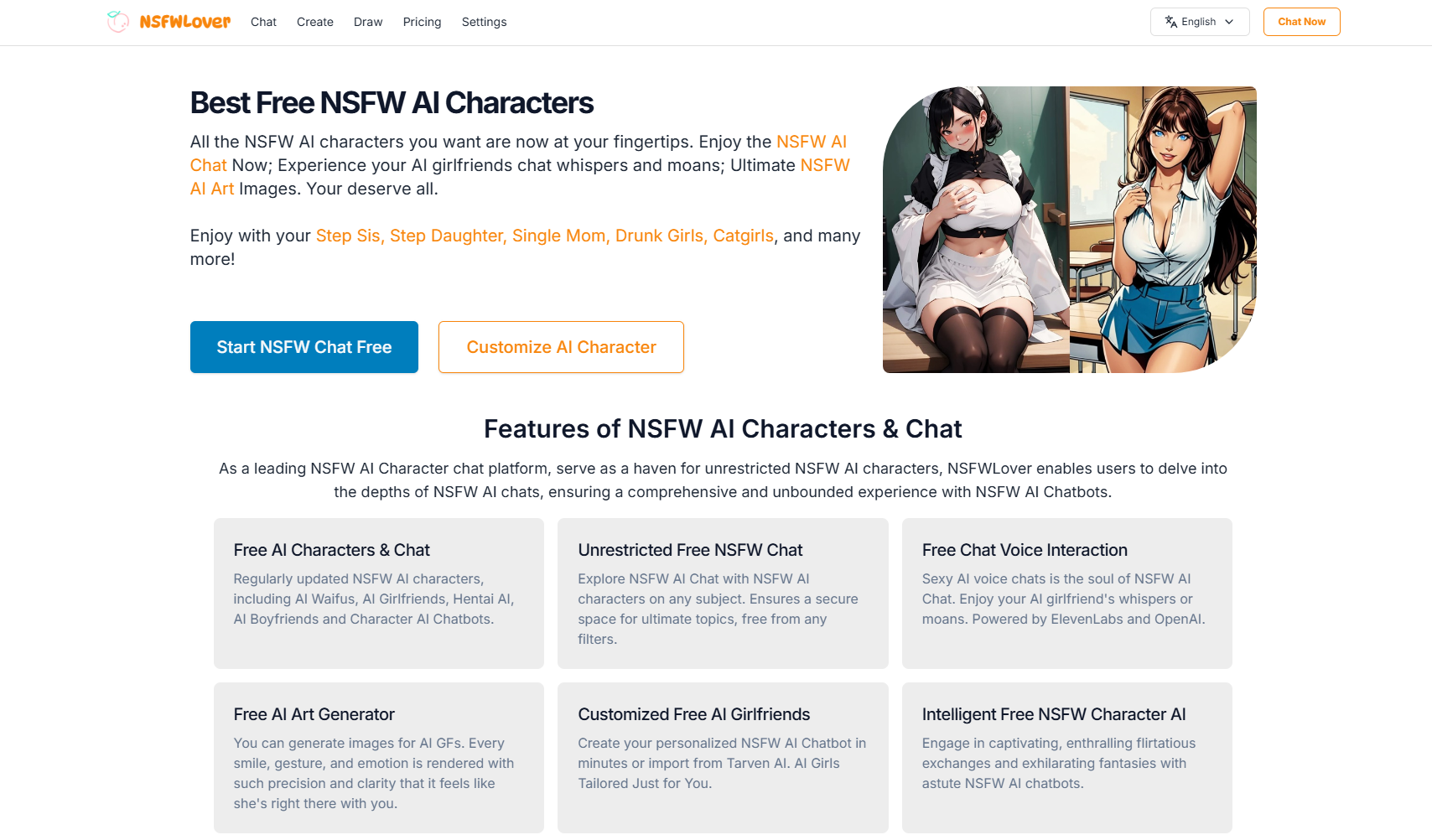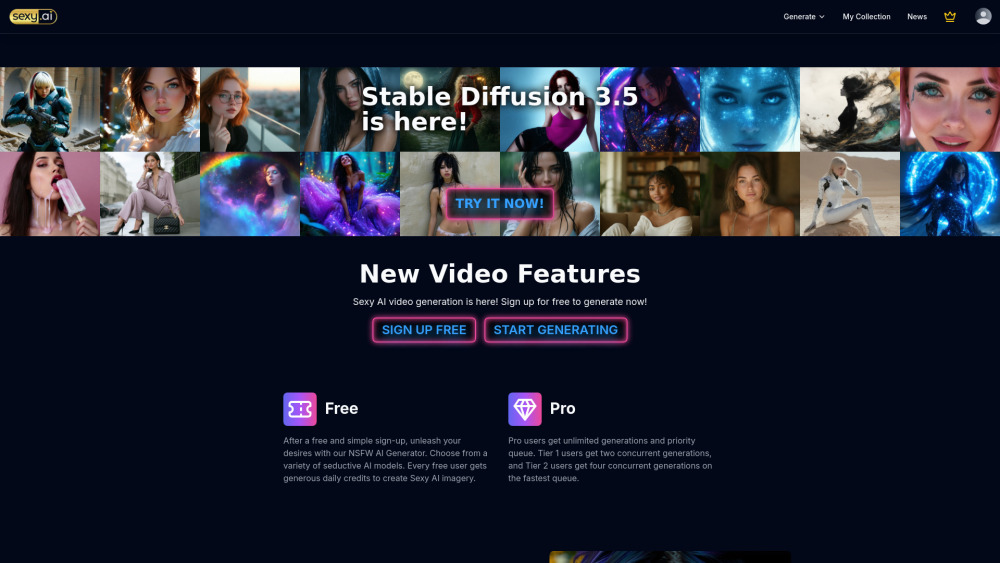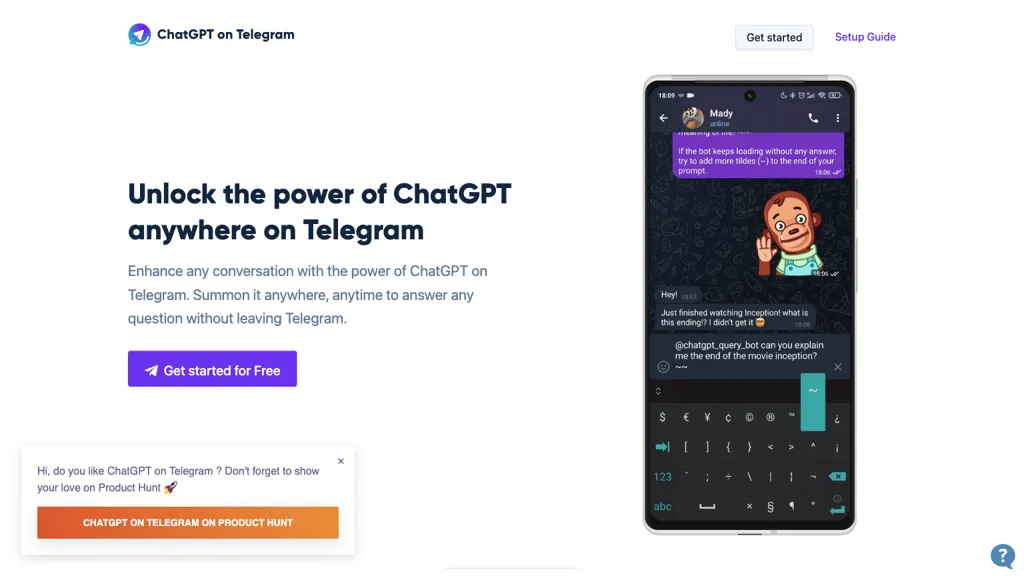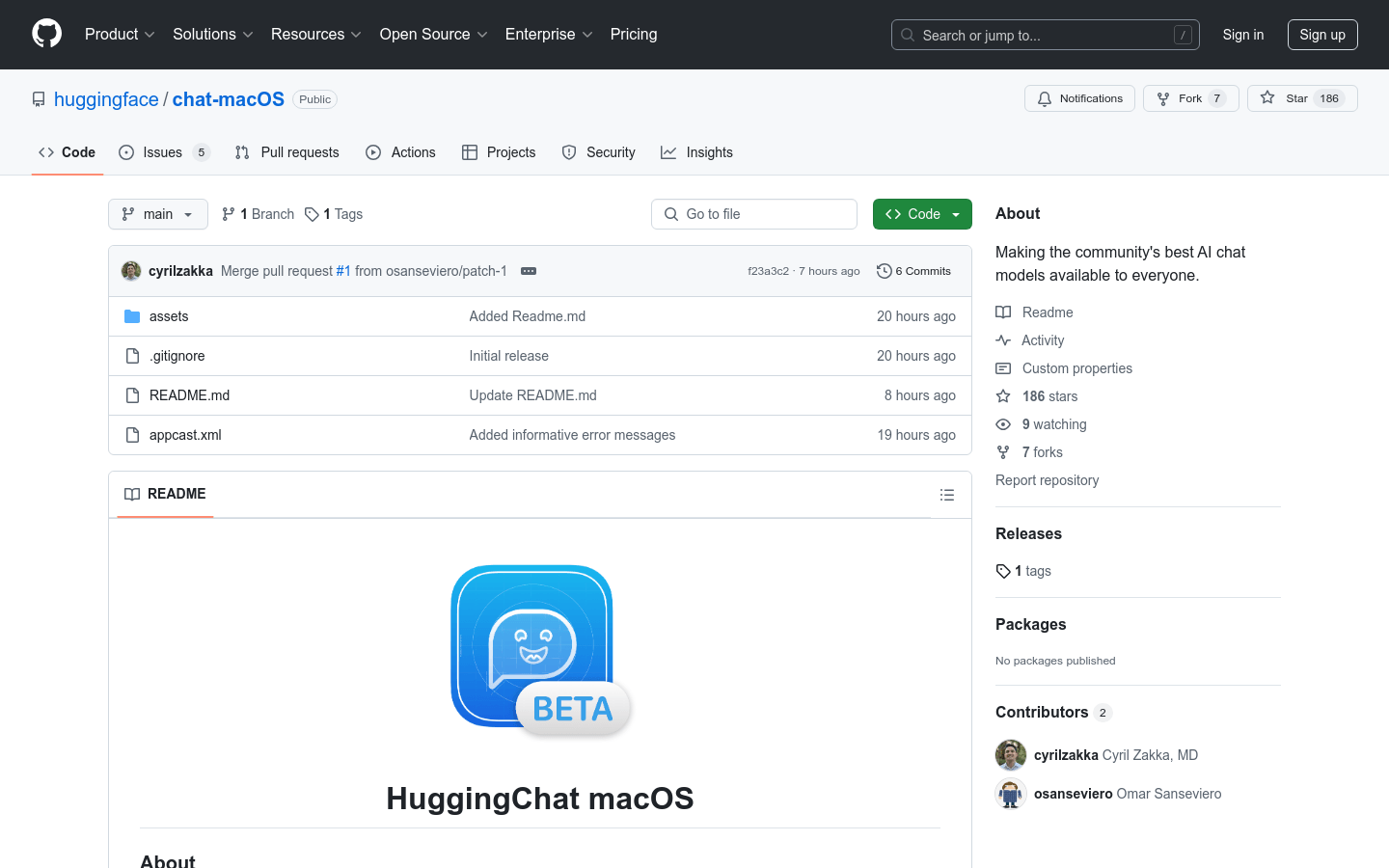
What is HuggingChat macOS?
HuggingChat macOS is a native chat interface for macOS users that harnesses the power of open-source language models to facilitate advanced AI conversations. It brings high-level AI dialogue capabilities right to your desktop, providing a seamless and intuitive experience.
Who is the target audience?
The primary audience includes macOS users who want to enjoy advanced AI conversations on their desktops. The app's native design and user-friendly interface make it ideal for everyday use by macOS users.
Example Scenarios:
Users can practice daily conversations with AI through HuggingChat macOS.
Developers can test and refine their language models using this tool.
Educators can use it as an educational aid to help students learn language and conversation skills.
Key Features:
Utilizes open-source language models for advanced AI dialogues.
Customized for macOS users with a native interface.
Offers a smooth and intuitive user experience.
Download the latest version from the Releases section.
Supports drag-and-drop installation into the Applications folder.
Can be launched quickly using a dedicated shortcut.
How to Install and Use:
1. Go to the Releases section of the repository.
2. Download the latest HuggingChat-macOS.zip file.
3. Extract the downloaded file.
4. Drag and drop HuggingChat.app into your Applications folder.
5. Launch the application from your Applications folder or use the dedicated shortcut ⌘ + Shift + Return.