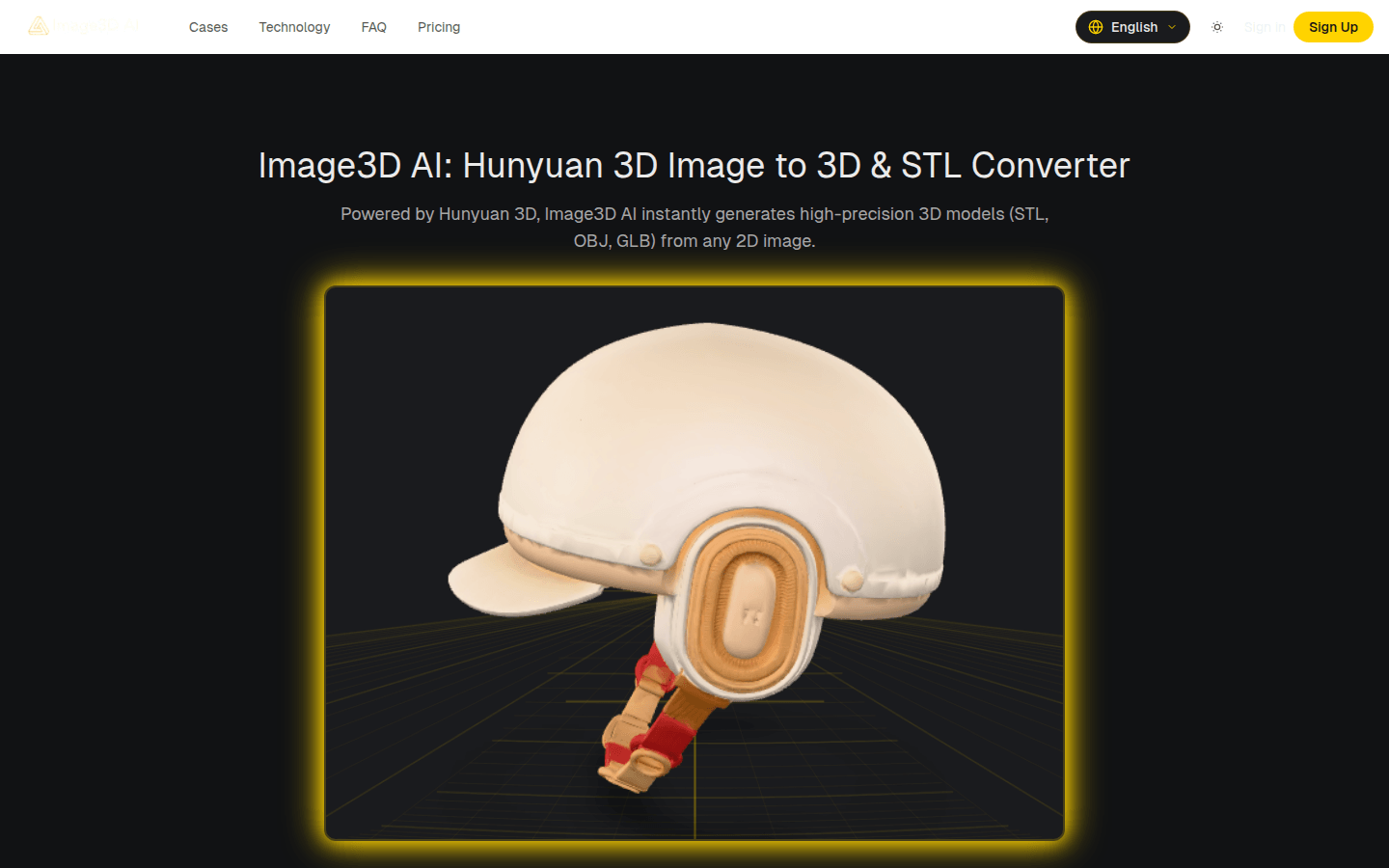
Image3D AI is an image to 3D and STL converter powered by Tencent Hunyuan 3D. Its core technology is based on Tencent's cutting-edge Hunyuan 3D AI large model, which can understand complex spatial relationships, texture details and geometric structures. The main advantages of this product include: multi-modal input, capable of processing a single image or multiple views; capable of generating high-definition PBR materials; ensuring high-definition model output; and fast generation speed, with an average of 30-60 seconds to complete. In terms of price, no charging information has been mentioned yet, and it is speculated that there is a free part. The product positioning is to provide image-to-3D model conversion solutions for different industries and empower workflow.
Demand group:
["Game developers: This product can quickly generate 3D assets for games, supports PBR materials, and can be directly imported into game development engines such as Unity or Unreal Engine, greatly improving the efficiency of game development.", "E-commerce practitioners: It can convert product images into interactive 3D models for AR preview or online 3D display, enhancing the display effect of the product and attracting more consumers.", "Architects and designers: can directly generate high-precision 3D models from sketches, saving modeling time starting from sketches, improving work efficiency, and providing more convenient tools for the construction and design industries.", "Brand owners: can convert flat logos into three-dimensional 3D models for brand promotion and display, improving the brand's image and influence."]
Example of usage scenario:
Convert a flat logo into a three-dimensional 3D model for brand display.
Directly generate high-precision 3D models from 3D sketches for architectural design.
Convert product images into interactive 3D models with one click for e-commerce AR preview.
Product features:
Convert a flat logo into a three-dimensional 3D model: With the help of advanced image to 3d AI technology, a flat logo can be accurately converted into a three-dimensional 3D model. The geometric structure of the generated model is clear and clean, and can be used in scenarios such as brand display.
Generate high-definition 3D models directly from 3D sketches: Using advanced image to 3D conversion technology, high-definition 3D models can be generated directly from sketches, saving designers time in starting modeling from sketches and improving design efficiency.
Product pictures can be converted into interactive 3D models with one click: Product pictures can be quickly converted into interactive 3D models, and image to stl can be directly exported for 3D printing, providing the e-commerce industry with richer product display forms.
Quickly generate game 3D assets from character design drafts: Using image to 3d model AI, you can quickly convert character design drafts into 3D assets required for the game. It supports PBR materials and can be directly imported into game development engines such as Unity or Unreal Engine.
Supports multiple image formats and advanced parameter settings: supports images in PNG, JPEG, and WEBP formats. Users can also set advanced parameters to generate 3D models that meet their needs. The maximum file upload is 10MB.
Usage tutorial:
Visit the website: Open the browser and enter the product page URL https://www.aiimageto3d.com.
Select pictures: You can select a single picture or multiple pictures, drag the pictures to the designated area or click the Select File button to upload. The maximum file size is 10MB, and PNG, JPEG, and WEBP formats are supported.
Set parameters: If necessary, you can set advanced parameters to generate a 3D model that meets your needs.
Generate model: Click the Generate 3D model button, wait a few seconds, and Tencent Hunyuan 3D driver will generate a high-quality 3D model (STL, OBJ, GLB).
Download the model: After the generation is completed, select the appropriate file format to download the 3D model.







