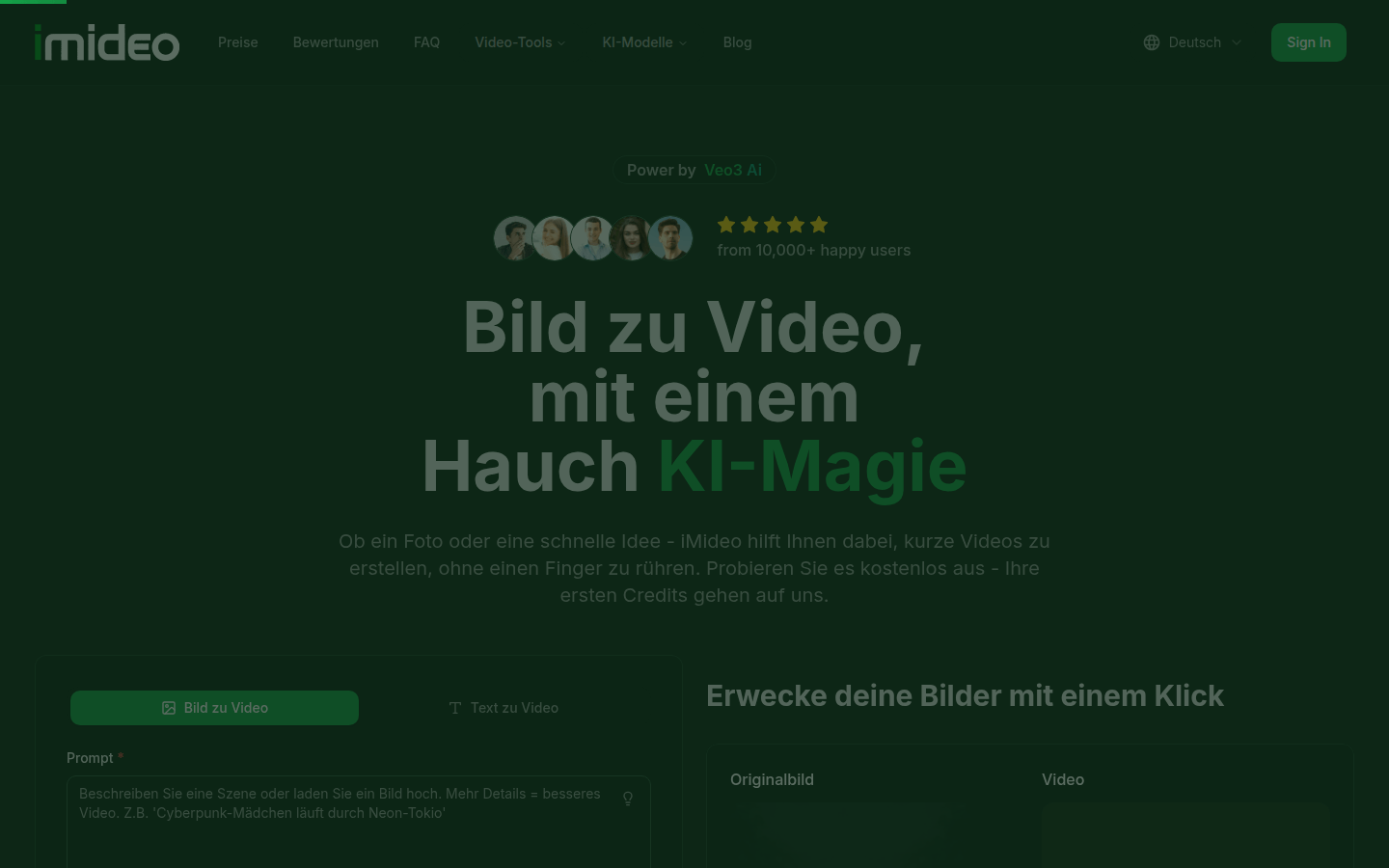
iMideo is an AI video generation platform with a variety of advanced AI models such as Veo3 and Seedance. Its main advantage is that it can quickly convert static images into high-quality AI videos, without complex editing skills, and supports multiple aspect ratio and resolution settings. The platform provides a free version, allowing users to try the picture to video function for free first. The paid plan starts at $5.95 per month, which is suitable for all kinds of creators to easily produce professional-level video content.
Demand population:
["Free designer: For freelance designers, iMideo can help them transform static art works into dynamic content in a short time without having professional video editing skills, thereby greatly improving work efficiency and broadening the expression of their works.", "Marketing Manager: Marketing Manager can use iMideo to quickly produce promotional videos such as product release trailers, which greatly shortens the production time from ideas to the final video, which can attract customers' attention in an efficient way and improve product promotion effect.", "Independent game developers: Independent game developers can use iMideo to test visual concepts, present blurred ideas through video form, helping them better improve game design and development, and save development costs and time.", "Content Creator: Content Creator: Content Creator needs to make a large number of short films on social media every day. The simple operation and quick generation of iMideo can save them a lot of time, allowing them to focus more on content creativity and planning.", "Student/Animator: For students and animators on a budget, iMideo offers free versions and a small amount of free points, allowing them to create videos without spending too much money while also obtaining higher quality video works."]
Example of usage scenarios:
Freelance designer Emily R used iMideo to convert static art into dynamic content in less than 1 minute, changing the workflow.
The team of marketing director Jason M used iMideo to create product release trailers, which took only 15 minutes from the idea to the final video, making customers think that they had hired an action designer.
Content creator Leo H makes short videos every day on social media, saving hours with iMideo , making it easy to operate.
Product Features:
Picture to video function: It can quickly convert still photos into amazing AI videos. Users can only upload pictures and enter corresponding prompt words to complete the video creation in a short time, saving a lot of time and energy.
Text to video function: Supports the generation of videos through text descriptions. Users can express them in words based on their own creativity and ideas. The system will convert them into vivid video content, providing more possibilities for creation.
Supports multiple AI models: adopts Veo3, Seedance, PixVerse and other top AI models. Different models have different characteristics and advantages. For example, Veo3 provides movie-level quality, Seedance focuses on speed and efficiency, and users can choose the right model according to their needs to obtain better creative effects.
Smart output options: Users can freely choose a variety of parameters such as aspect ratio, resolution and video length to meet the video production needs in different scenarios and make the generated video more in line with user expectations.
Instant processing in the cloud: The pictures uploaded by users and the needs of generating videos are processed in the cloud, without occupying local equipment resources, and the processing speed is fast, making users feel that video generation is completed in an instant, greatly improving the efficiency of creation.
Rich video tools: In addition to the basic video generation functions, it also provides practical tools such as video addition effects, video watermark removal, and video HD to help users further optimize video content and improve the quality and viewing of videos.
Tutorials for use:
Visit iMideo 's official website (https://iMideo.net).
If you are a new user, you can try it for free and the system will provide the first batch of points.
Select the "Picture to Video" or "Text to Video" function.
If you select to convert pictures to videos, click or drag the picture (supports PNG and JPG formats, up to 10MB) to upload, you can also enter the image URL; if you select to convert text to videos, enter the corresponding prompt word.
Set parameters such as aspect ratio, resolution, video length and AI model.
Click the "Create Video" button and wait for the system to process and generate the video in the cloud.
After the generation is completed, users can download the video or further optimize it using the video tool.







