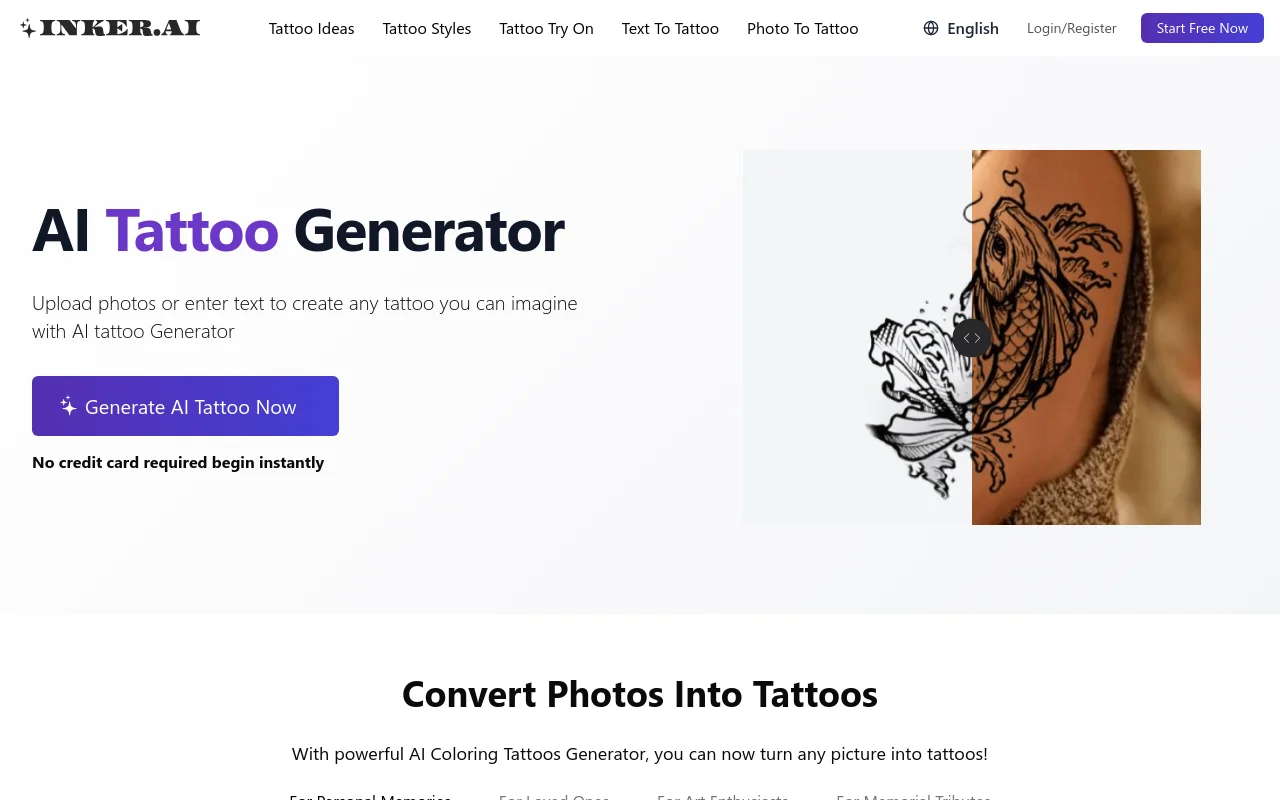
Inker.AI is an online AI tattoo generator that allows users to create personalized tattoo designs by uploading photos or entering text. The platform does not require design skills, and users can generate professional tattoos with just a simple operation. Suitable for all kinds of people, especially art lovers and tattoo lovers. The product is free to use, easy to use, and has extremely high flexibility and creativity.
Demand population:
"This product is suitable for all users who want to obtain personalized tattoo designs, especially those who lack design experience. With simple operations, users can quickly realize their creativity and create unique tattoo patterns. Whether it is for commemoration, artistic expression or personal memories, Inker.AI can meet the needs of users."
Example of usage scenarios:
Users upload family photos to generate monumental tattoos.
Users enter a philosophical quote and transform it into a personalized text tattoo.
Users choose watercolor style to generate unique artistic tattoo designs.
Product Features:
Upload photos to generate tattoos, support converting any image into a tattoo design.
Support personalized ideas by entering text into tattoo designs.
Provides virtual tattoo trial-on function, allowing users to preview the effects before making decisions.
Contains a variety of style options such as American tradition, minimalism and watercolor.
Provides a variety of popular tattoo ideas to help users get inspiration.
Allows free download of generated tattoo designs for users to use.
Supports multi-platform access, which can be used by users on PC and mobile devices.
Ensure user privacy and data security, and users can use it with peace of mind.
Tutorials for use:
Visit the Inker.AI website.
Register an account or log in directly.
Select the option to upload photos or enter text.
Generate your tattoo designs as prompted.
Preview the design effect and select the desired style.
Download the generated tattoo pattern or use the virtual try-on feature.
After confirming the design, print it or use it directly.







