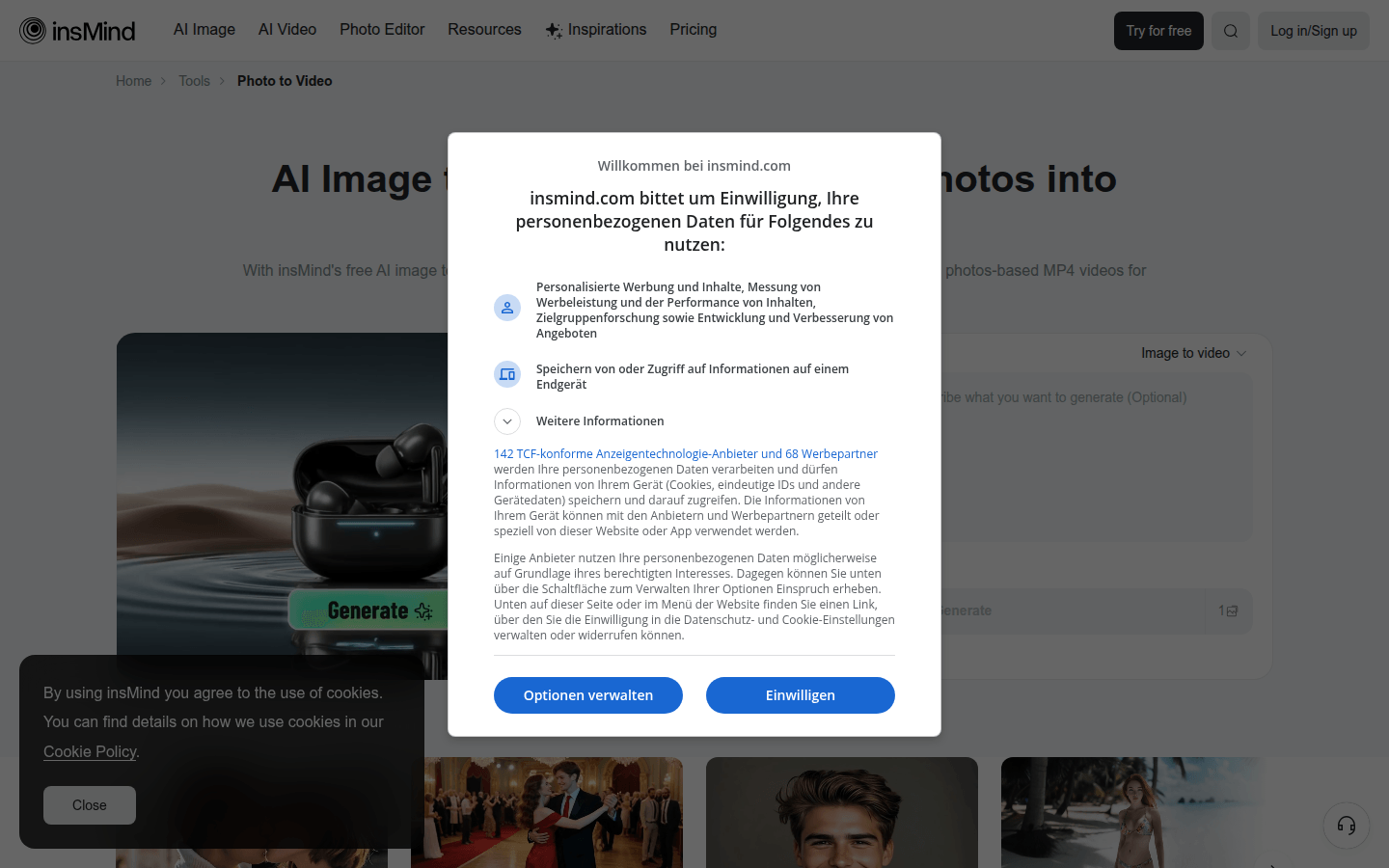
This product is a free online AI image to video tool launched by insMind. Its importance lies in providing users with a convenient image to video solution without any editing experience. The main advantages include simplicity of operation. Users can quickly generate high-quality 4K MP4 videos by simply uploading pictures and setting up related ideas; no professional skills are required, which lowers the threshold for video production; supports multiple platforms, making it convenient for users to use. The product background is to meet users' needs for picture conversion videos and provide one-stop video production services. In terms of price, this tool is completely free and suitable for users who need to convert pictures and videos.
Demand population:
["Content Creator: For creators who need to make video content, this product can help them quickly convert existing image materials into videos, saving time and energy, and improving creative efficiency.", "Social Media Users: Users on social media can use this tool to make their photos into interesting videos, increasing the fun and attractiveness of the content, and attracting more attention and interaction.", "E-commerce Practitioners: E-commerce Practitioners can use this product to generate videos for product images, which are used for product display and promotion, improve product display effect, and promote sales."]
Example of usage scenarios:
Content creators can convert photos from travel into videos, record the beautiful moments of travel and share them on social media.
E-commerce practitioners can make product pictures into videos for product promotion and promotion, and increase product exposure and sales.
Social media users can make photos of their lives into fun videos that increase interaction and stickiness with their fans.
Product Features:
Supports converting ordinary photos into videos with animation effects, allowing static pictures to move, giving photos new vitality and making the video more attractive.
It can add various AI special effects to the video, such as filters of different styles, dynamic light and shadow effects, etc., enrich the visual effects of the video and make the video more vivid and interesting.
The faces of the characters in the video can be animate to achieve natural changes in facial expressions, making the characters look more realistic and vivid, and enhancing the appeal of the video.
A variety of video output formats are available, including 4K MP4 format, ensuring that videos can be played in high-definition quality on various devices, meeting the needs of different users.
Allow users to personalize videos based on their creativity and ideas, such as adjusting the duration of the video, screen switching speed, etc., to create a unique video work.
Tutorials for use:
1. Open the website: Visit https://www.insmind.com/image-to-video/ to enter the image to video tool page.
2. Register and log in: If necessary, register or log in to save and manage your own works.
3. Upload the picture: Click the upload button to select the picture you want to convert to the video.
4. Set parameters: Set relevant parameters of the video according to your needs, such as the duration of the video, screen switching effect, etc.
5. Generate video: After the settings are completed, click the Generate button and wait for the system to convert the picture into video.
6. Download video: After the video is generated, click the download button to save the generated 4K MP4 video to the local area.







