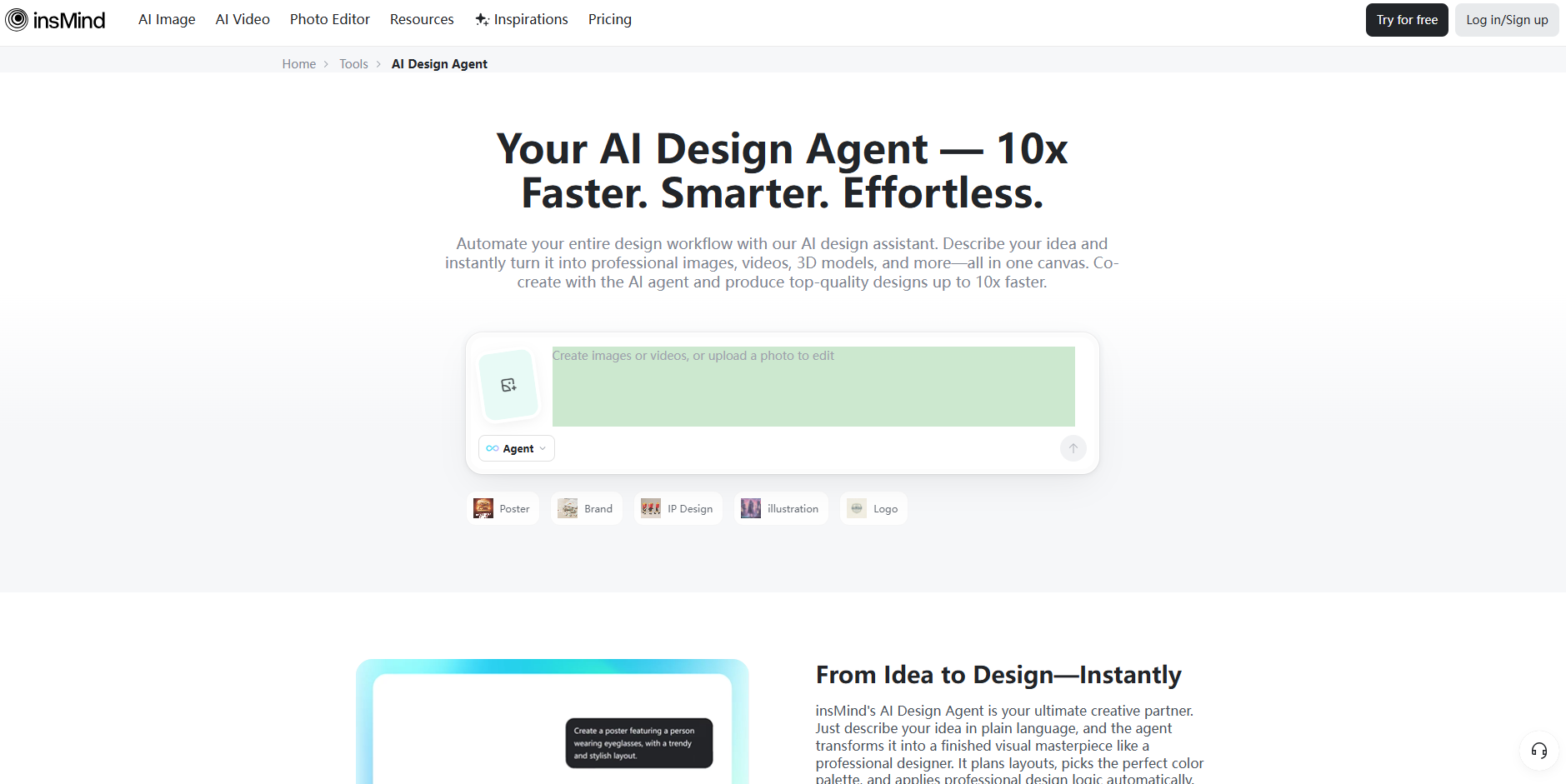
insMind AI Design Agent is an innovative design tool designed to help users quickly generate professional visual content. This product uses natural language processing to transform users' ideas into high-quality images, videos and 3D models, and is suitable for users with no design experience. The product is positioned to lower the design threshold, improve work efficiency, and is suitable for individual and team use. insMind provides a wealth of features and templates to make design simple and efficient, and the price includes a free trial option.
Demand group:
"This product is suitable for designers, social media creators, e-commerce sellers and marketing teams, especially those who want to improve design efficiency and creative expression. insMind enables both beginners and professionals to quickly implement ideas and improve work efficiency."
Example of usage scenario:
Social media creators quickly create eye-catching posts and videos.
E-commerce sellers generate product main images and promotion banners to ensure brand consistency.
The marketing team designs advertising materials and promotional posters to enhance the brand image.
Product features:
Generate professional visuals with simple descriptions, eliminating design complexity.
Support real-time collaboration with AI agents to quickly adjust designs.
Automatically generate a complete brand visual suite to ensure visual consistency.
Provides a variety of AI models to adapt to different creative scenarios.
Built-in writing assistant to generate high-quality copy and titles.
Allows users to make unlimited modifications to generated designs.
Provide e-commerce and social media optimized templates to save design time.
Supports automatic image editing and enhancement to improve visual effects.
Usage tutorial:
1. Describe your design ideas or upload reference images in the AI agent's chat box.
2. Click the 'Generate' button and the AI agent will analyze your request and generate design options.
3. Adjust the design as needed, such as changing the background, colors, or text.
4. Use built-in tools for further customization to ensure the design fits your needs.
5. Once you are satisfied, click the 'Download' button to get the final design in high resolution.







