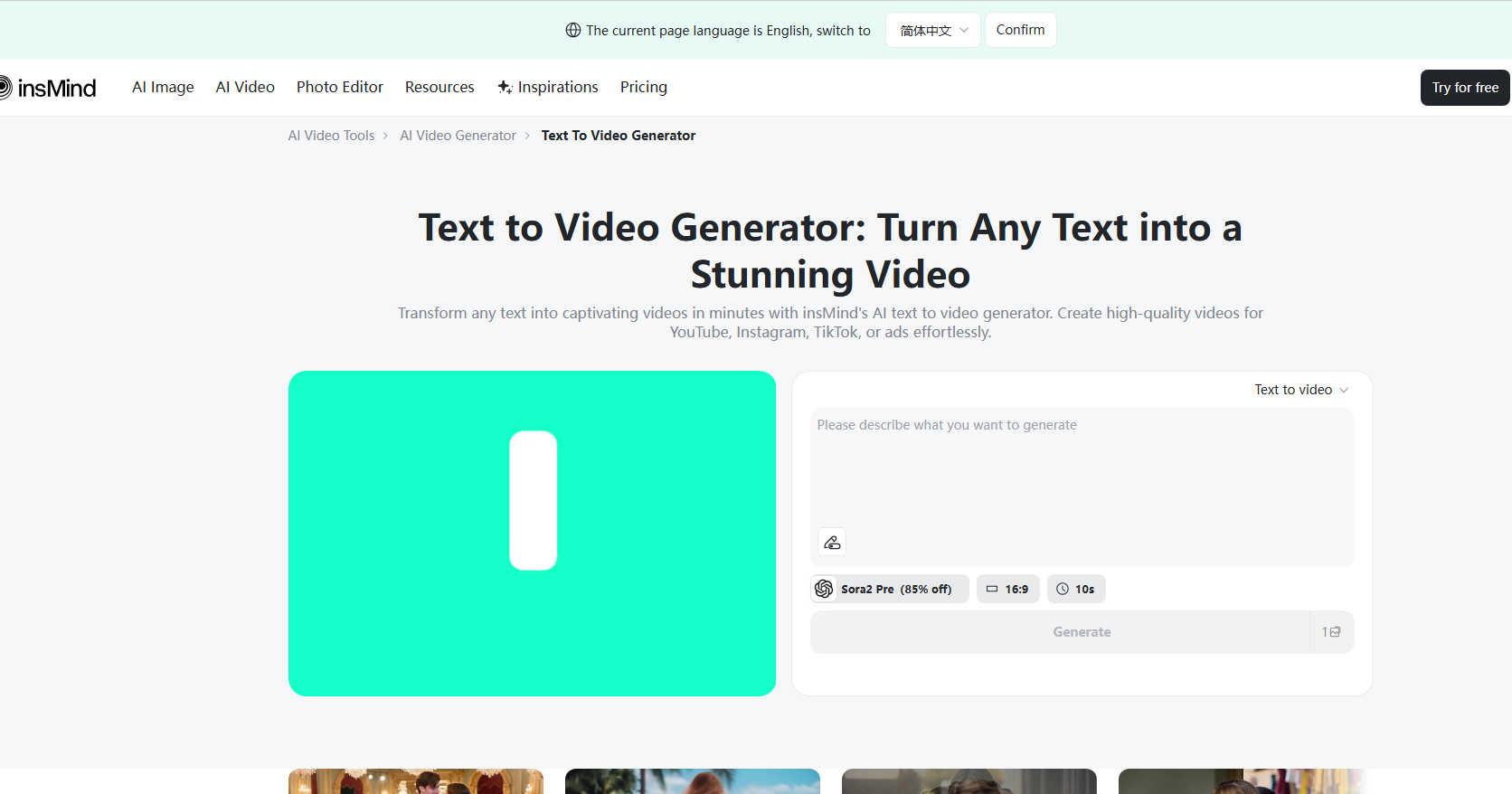
insMind is an online platform that integrates AI images, AI videos, photo editing and other functions. Its core technology is to use artificial intelligence algorithms to quickly convert text input by users into videos. It also has the ability to generate, edit, and create a variety of video animation effects. The importance lies in providing users with a convenient and efficient way to create content, lowering the threshold for creation, and producing high-quality works without the need for professional skills. The main advantages of the product include rich functions, simple operation, no experience required, and some functions are free to use. In terms of price, some functions can be tried for free. Please check its Pricing page for specific pricing. Product positioning is aimed at content creators, marketers, ordinary users, etc., to meet their content creation needs in different scenarios.
Demand group:
["Content creators: For content creators, insMind provides a wealth of creative functions and tools that can help them quickly transform ideas into actual works, save time and energy, and improve creative efficiency.", "Marketers: Marketers can use insMind's AI image and video generation functions to create attractive advertisements, promotional videos, etc., improve marketing effects, and attract more potential customers.", "Ordinary users: Ordinary users can use insMind's various functions to meet their creative needs in daily life without having professional technical knowledge, such as making personal videos, modifying photos, etc.", "Designers: Designers can use insMind's powerful functions to expand design ideas, quickly generate various design materials, and improve design quality and efficiency.", "Students: Students can use insMind to learn and create, such as producing learning materials, creative works, etc., to cultivate innovative and practical abilities."]
Example of usage scenario:
Content creators use the text-to-video feature to turn an article into a vivid video for social media promotion.
Marketers use AI image generation capabilities to create attractive advertising images and videos to increase product exposure.
Ordinary users use the photo animation function to transform family photos into interesting videos to record the beautiful moments in life.
Product features:
AI image generation function: Users can input keywords and use AI algorithms to generate images of various styles, such as cartoons, animations, portraits, etc., to meet diverse design and creative needs.
Text-to-video function: allows users to quickly convert input text into video without the need for complicated video production processes, saving content creators a lot of time and energy.
Image editing functions: Contains a variety of image editing tools, such as removing backgrounds, enhancing images, adding special effects, etc., allowing users to easily optimize and modify images.
Video animation effect creation: Provides a wealth of video animation effects and templates, such as character animation, logo animation, video special effects, etc., to add vividness and interest to videos.
Photo animation function: It can convert static photos into dynamic videos, giving photos new vitality and making ordinary photos more vivid and interesting.
AI character animation function: It can animate characters to realize various movements and expressions of characters, providing more creativity and possibilities for video creation.
AI video effects and template applications: Users can choose various video effects and templates, such as kissing, hugging, dancing, etc., to quickly create distinctive videos.
Usage tutorial:
Step 1: Visit the insMind official website (https://www.insmind.com/) and click "Try for free" to register or log in to your account.
Step 2: After successfully logging in, select the corresponding function module according to your needs, such as AI Image, AI Video, Photo Editor, etc.
Step 3: Taking the text-to-video function as an example, enter the AI Video module and select "Text to Video".
Step 4: Enter the text content that needs to be converted into video in the input box.
Step 5: Select the video style, template, special effects and other parameters as needed.
Step 6: Click the "Generate" button and wait for the system to process and generate the video.
Step 7: After the generation is completed, users can preview and edit the video, such as adding subtitles, adjusting the duration, etc.
Step 8: After confirming that everything is correct, click the "Download" button to save the generated video locally.







