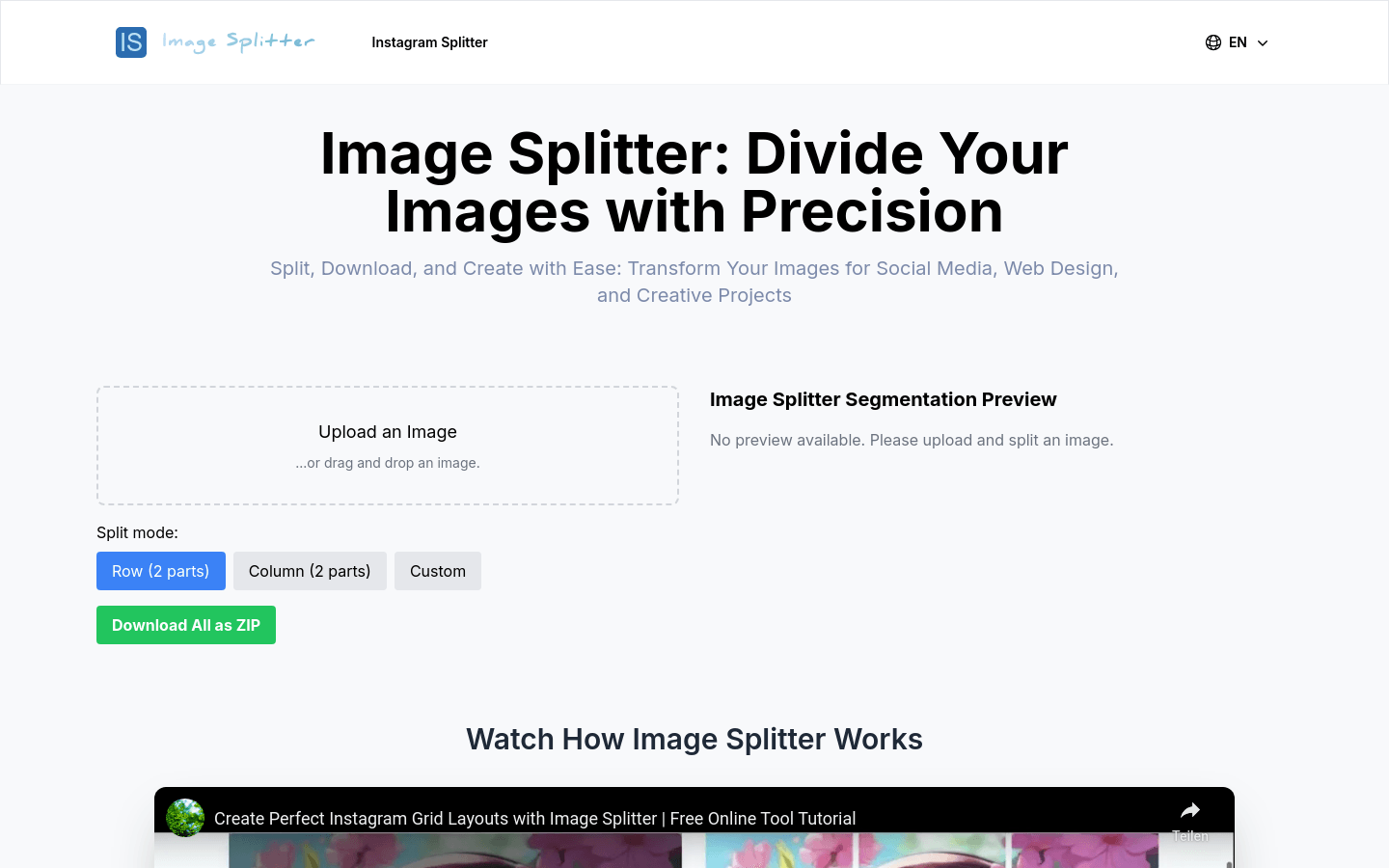
Instagram Splitter is an online tool that allows users to split a large image into multiple smaller images. This tool can split by user-specified rows and columns, or simply split the image into top, bottom, or left and right halves. It is widely used in social media, web design, print and creative projects. The main advantages of Instagram Splitter are simple operation, intuitive interface, support for multiple image formats, and the ability to package the split images into a ZIP file for download, providing users with a convenient experience.
Demand group:
"The target audience for Instagram Splitter includes social media operators, web designers, print service providers and creative project workers. It is particularly suitable for social media operators who need to create engaging puzzle effects on platforms such as Instagram and Pinterest, as well as those who need Web designers who optimize web page loading speed."
Example of usage scenario:
Social media operators use Instagram Splitter to split a large image into multiple posts, creating a puzzle effect.
Web designers use this tool to split large background images into smaller pieces to optimize web page loading speed.
Creative project workers use this tool to create photo walls or photo albums.
Product features:
Supports drag and drop upload or click to upload images.
Three modes are provided: row splitting, column splitting and custom splitting.
Use HTML5 Canvas technology to process images in the background.
Provides real-time preview function to clearly display the segmentation effect.
Supports single image download and package download of all images.
Allows users to replace images by displaying a delete button on hover.
The interface adopts responsive design and adapts to devices of different sizes.
Downloaded pictures are automatically named according to the original file name and split order.
Usage tutorial:
Find the upload area in the left panel, drag the image or click to select the file to upload.
After uploading, the image is displayed in the upper left corner of the interface for users to view the original image.
Select the split mode below the original image: row split, column split, or custom split.
If you select a custom split mode, enter the desired number of rows and columns.
View the segmentation effect in the live preview area of the right panel.
When you need to download a single image, hover over the image in the preview area and click the download button that appears.
To download all split images at once, click the "Download all as ZIP" button in the lower left corner of the interface.
To replace the image being split, hover over the original image on the left, click the Delete button that appears, and then upload the new image.
You can switch the split mode or adjust the number of custom rows/columns at any time, and the preview will update instantly to show the new split effect.







