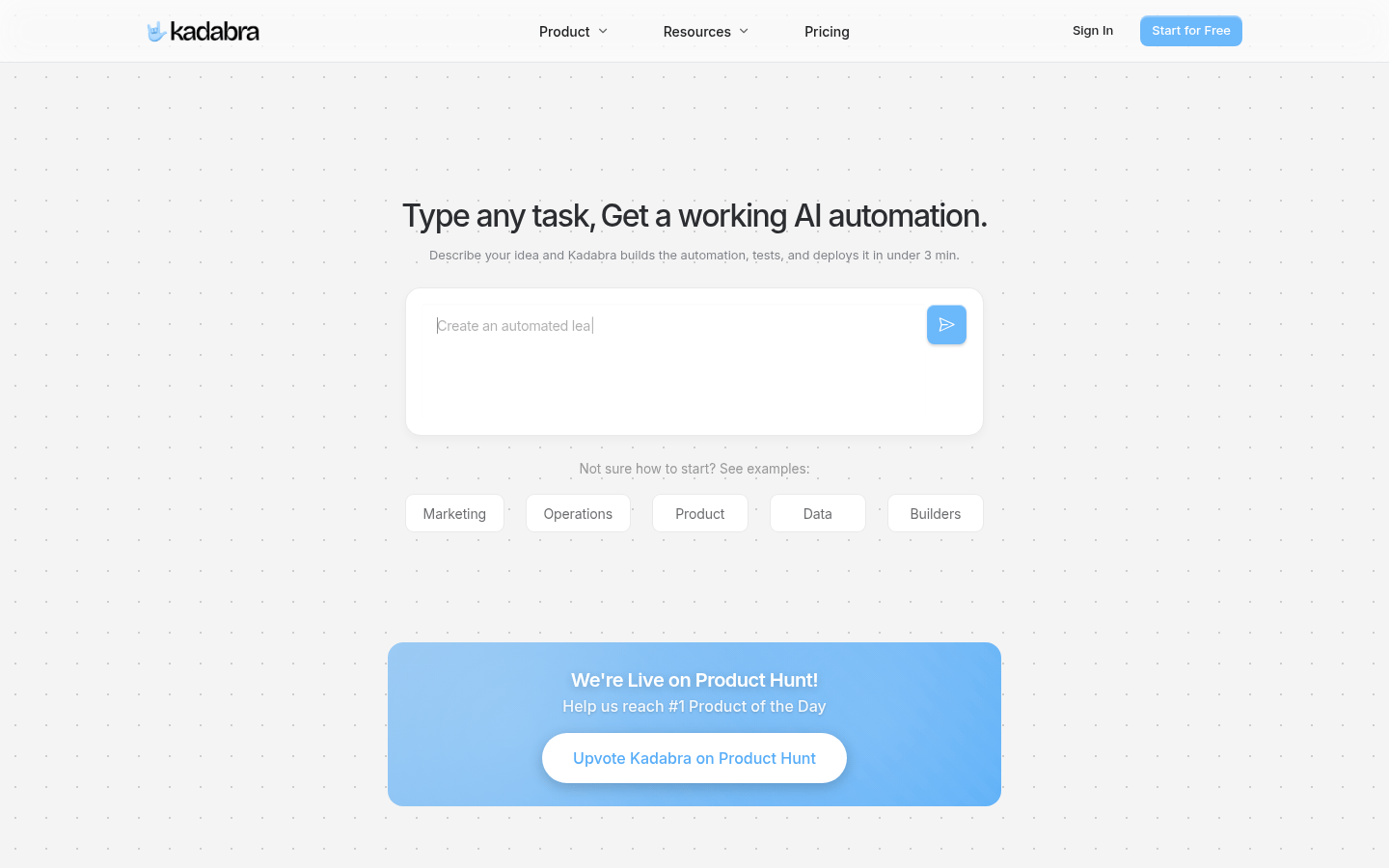
Kadabra is an AI-based automation platform that provides no-code/low-code solutions to help users quickly create and automate custom data workflows. Its importance lies in greatly improving work efficiency and reducing manual operation time and errors. The main advantages include: the ability to automatically generate workflows by describing tasks in natural language, an intuitive visual canvas for easy editing and deployment, support for integration with many common tools, and professional control options such as inline Python API calls and database connections. No background information on the product has been mentioned yet. In terms of price, you can start using it for free, and no credit card information is required. The product is positioned to help individuals and businesses streamline their work processes and increase productivity.
Demand group:
["Marketing team: The marketing team needs to handle a large amount of marketing activities and data. Kadabra can help them quickly create automated workflows, such as automatically replying to social media messages, sending marketing emails, tracking marketing data, etc., thereby saving time and energy and improving marketing effectiveness.", "Operation team: The operations team is responsible for the daily operations of the enterprise, involving the management of various processes and tasks. Kadabra 's automation functions can help them optimize operational processes, such as automatically processing orders, managing inventory, monitoring business indicators, etc., to improve operational efficiency and accuracy.", "Data team: Data teams need to process and analyze large amounts of data. Kadabra can help them quickly build data processing and analysis workflows, such as data cleaning, data conversion, data analysis, etc., to improve the speed and quality of data processing.", "Individual users: For individual users, Kadabra can help them automate some daily tasks, such as automatically organizing files, reminders, processing emails, etc., to improve personal work efficiency and quality of life."]
Example of usage scenario:
Marketing teams can use Kadabra to automatically respond to customer inquiries on social media, while recording the inquiry information in Airtable and notifying relevant personnel when needed.
The operations team can use Kadabra to automate the order processing process, including automatically confirming orders, assigning tasks, updating inventory, etc., to improve order processing efficiency.
Data teams can use Kadabra to build data cleaning and analysis workflows that automatically collect data from multiple data sources, clean and transform it, and then generate visual reports.
Product features:
Generate workflows by describing tasks in natural language: Users only need to describe any task in simple English, and Kadabra 's AI agent can automatically generate the corresponding workflow and present it on the visual canvas. Users can easily drag, adjust and deploy operations without complex programming knowledge.
Data table management: Provides data table functions, allowing users to track and explore data. Users can use filters, sorting capabilities, and visual insights tools to gain a clearer understanding of data characteristics and trends so they can make more informed decisions.
Visual Canvas Editing: Build and edit workflows on a concise node-based visual canvas. Users can edit through simple drag-and-drop operations and run workflows with one click, which greatly improves the efficiency of workflow creation and modification.
Built-in integration tools: Supports instant connections with many commonly used tools, such as Reddit, Facebook, LinkedIn, WhatsApp, Airtable, Slack, Gmail, Google Drive, etc. Kadabra automatically handles these connections to facilitate data interaction and workflow automation between different tools.
Professional Control Options: Provides deeper control capabilities, allowing users to use inline Python API calls and database connections. This provides users with a certain technical foundation more flexibility and scalability, and can customize more complex workflows according to specific needs.
Shareable interface: Users can wrap any automated workflow in a simple interface and share it as a ready-to-use tool. This facilitates collaboration and knowledge sharing among team members, improving the productivity of the entire team.
Usage tutorial:
1. Visit Kadabra official website (https://www.getKadabra.com/) and click "Start for Free" to start a free trial without providing credit card information.
2. After logging in to your account, describe the task you want to complete in the input box in simple English, such as "Automatically reply to every WhatsApp message and record the conversation in Airtable."
3. Kadabra ’s AI agent will generate the corresponding workflow based on your description and display it on the visual canvas.
4. On the visual canvas, you can drag, adjust and edit the workflow, such as adding or deleting nodes, modifying node parameters, etc.
5. After completing editing, click the one-click run button to test whether the workflow is working properly. If needed, you can further optimize the workflow.
6. When the workflow test passes, you can deploy it to the actual environment and start automating tasks.
7. You can also use Kadabra ’s other features, such as data table management, built-in integration tools, professional control options, and shareable interfaces, to operate according to your specific needs.







