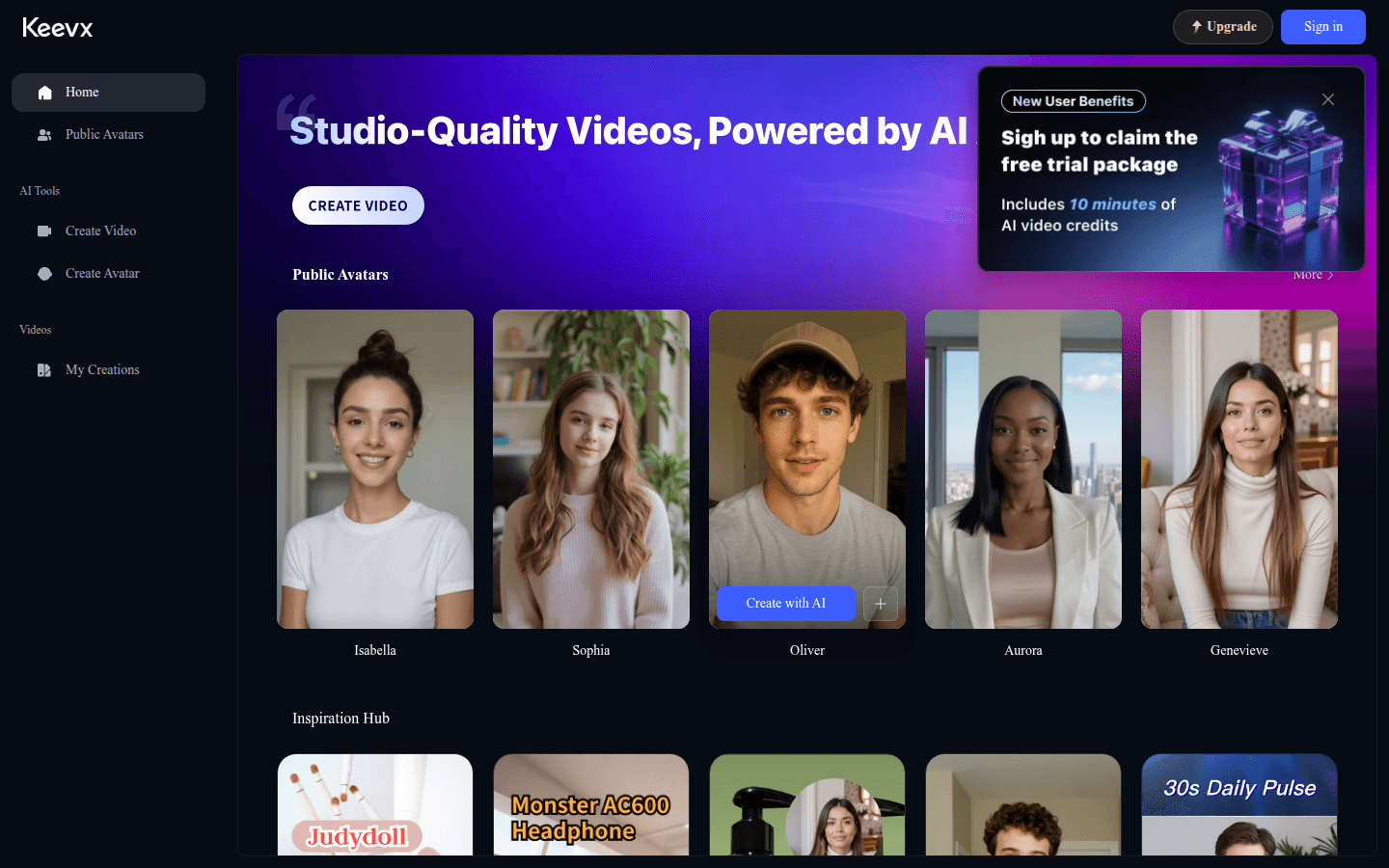
Keevx is a video production tool that uses AI technology to provide users with a high-quality video production experience. Its main advantages include fast video content generation, rich personalized customization, and a simple and easy-to-use interface. Keevx is positioned to provide professional video production solutions for individual and enterprise users.
Demand population:
Keevx is suitable for individual users and corporate users. Whether it is necessary to produce personal brand promotion videos, social media content, product introduction videos or corporate promotional videos, Keevx can meet users' needs. Its simple and easy-to-use interface and rich personalized customization capabilities make it an ideal choice for users who do not have professional video production skills.
Example of usage scenarios:
Individual users can use Keevx to create personalized birthday videos and add special effects and music to make birthday wishes more vivid.
Enterprise users can use Keevx to create product introduction videos, display product features and advantages, and enhance product visibility.
Content creators can quickly generate attractive video content through Keevx to increase fan interaction and sharing.
Product Features:
Quickly generate video content: Use AI technology to quickly generate high-quality video content, saving users time and energy.
It has rich functions for personalized customization: supports users to personalize videos, including text, music, special effects, etc., to meet different needs.
Simple and easy to use interface: The user interface is simple and intuitive, simple and easy to use, no professional video production skills are required.
Intelligent recommendation function: Intelligently recommend appropriate video templates and styles according to user preferences and needs.
Highly automated: Automate the video production process to improve efficiency and reduce user production costs.
Multiple output formats: Supports multiple video output formats to meet the needs of different platforms, such as social media, websites, etc.
Real-time preview function: Provides real-time preview function, allowing users to view video effects and adjust details at any time.
Online storage and sharing: Supports the online storage of video content produced by users and provides convenient sharing functions to facilitate users to share works.
Tutorials for use:
Open Keevx official website https://www.Keevx.com/
Register an account and log in, and select the video production module.
Upload materials or select templates to customize them.
Preview the video effect and adjust it, save or share it after completion.
Choose a paid package as needed or continue with the free trial.







