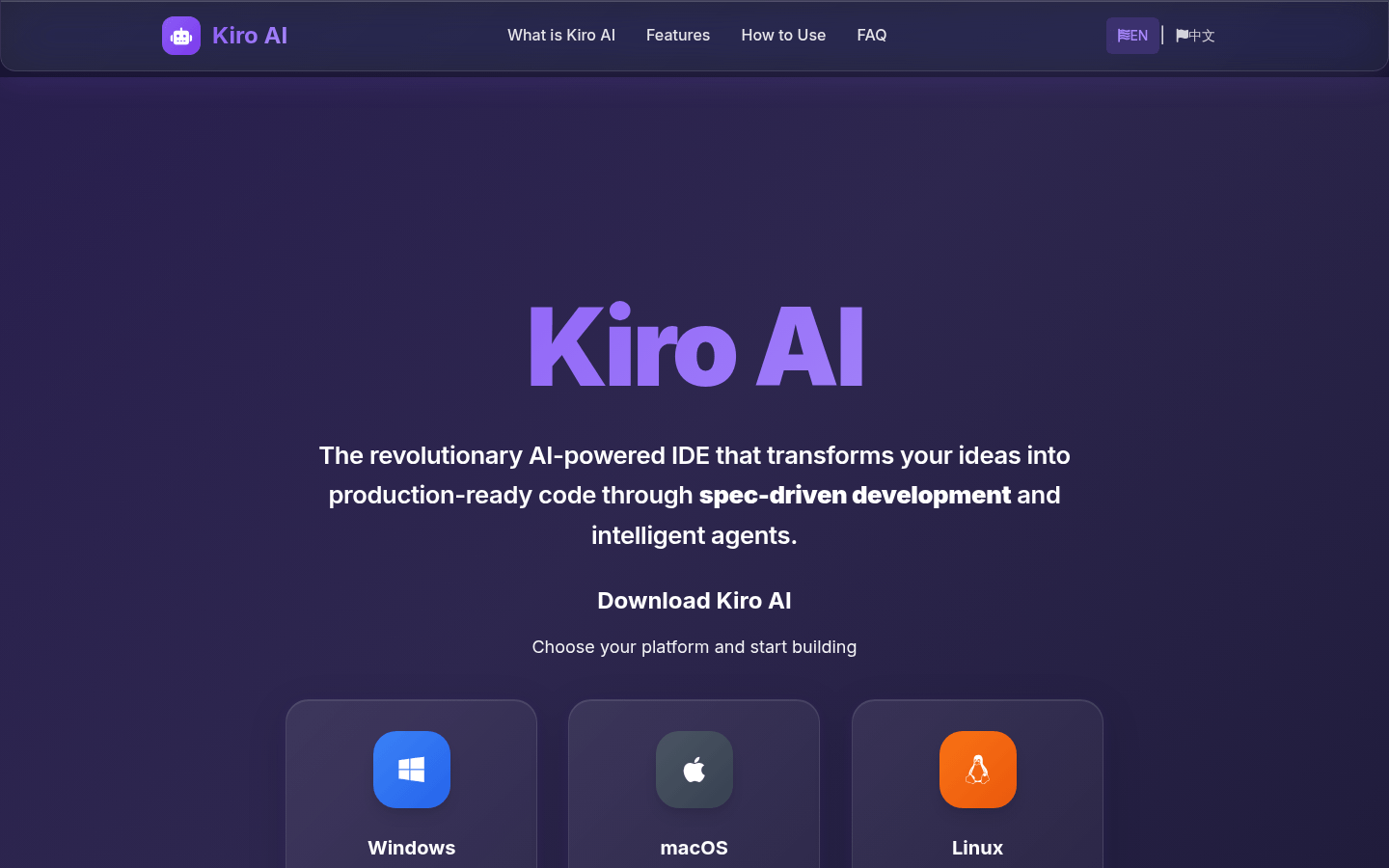
Kiro AI is an innovative integrated development environment that transforms the way developers build software through specification-driven development. Unlike traditional coding tools, Kiro AI uses specification-driven development to translate your ideas into structured requirements, system design, and production-ready code. Built on open source VS Code, powered by AWS Bedrock's Claude model, Kiro AI bridges the gap between rapid prototyping and maintainable production systems.
Demand population:
Kiro AI is suitable for developers and teams, and people who want to improve productivity through specification-driven development, smart proxying, and seamless deployment, ensure code quality, and quickly turn ideas into actual products.
Example of usage scenarios:
The software development team uses Kiro AI to quickly transform concepts into actual code to improve development efficiency.
Independent developers drive development through Kiro AI specifications to ensure clear and efficient deployment of the project structure.
Startups use Kiro AI ’s smart proxy and automation capabilities to reduce development cycles and iterate products quickly.
Product Features:
Specification-driven development: Kiro AI automatically generates requirements, design documents, and task lists from your prompts to ensure structured development from the beginning.
Smart AI Agent: Automated Agent handles routine tasks such as generating tests, updating documents and maintaining code quality, allowing you to focus on innovation.
Multimodal chat interface: Use text, images, and code to interact with Kiro AI , upload UI simulations or architectural diagrams to guide development.
Agent hooks and automation: Set custom automation rules to execute when a file event is triggered. Automatically generate tests, update documents, or automatically run security scans.
AWS Integration: Seamless integration with AWS services, supporting enterprise-level AI capabilities and security.
Tutorials for use:
Download and install the Kiro AI desktop application.
Describe your features and let Kiro AI automatically generate requirements, design documents, and task lists.
Let the AI agent work, implement functions, write tests, and maintain documents.
Make sure your code is ready for production from the very beginning with structured requirements and automated testing.
Deploy your code with confidence and enjoy an efficient development process.







