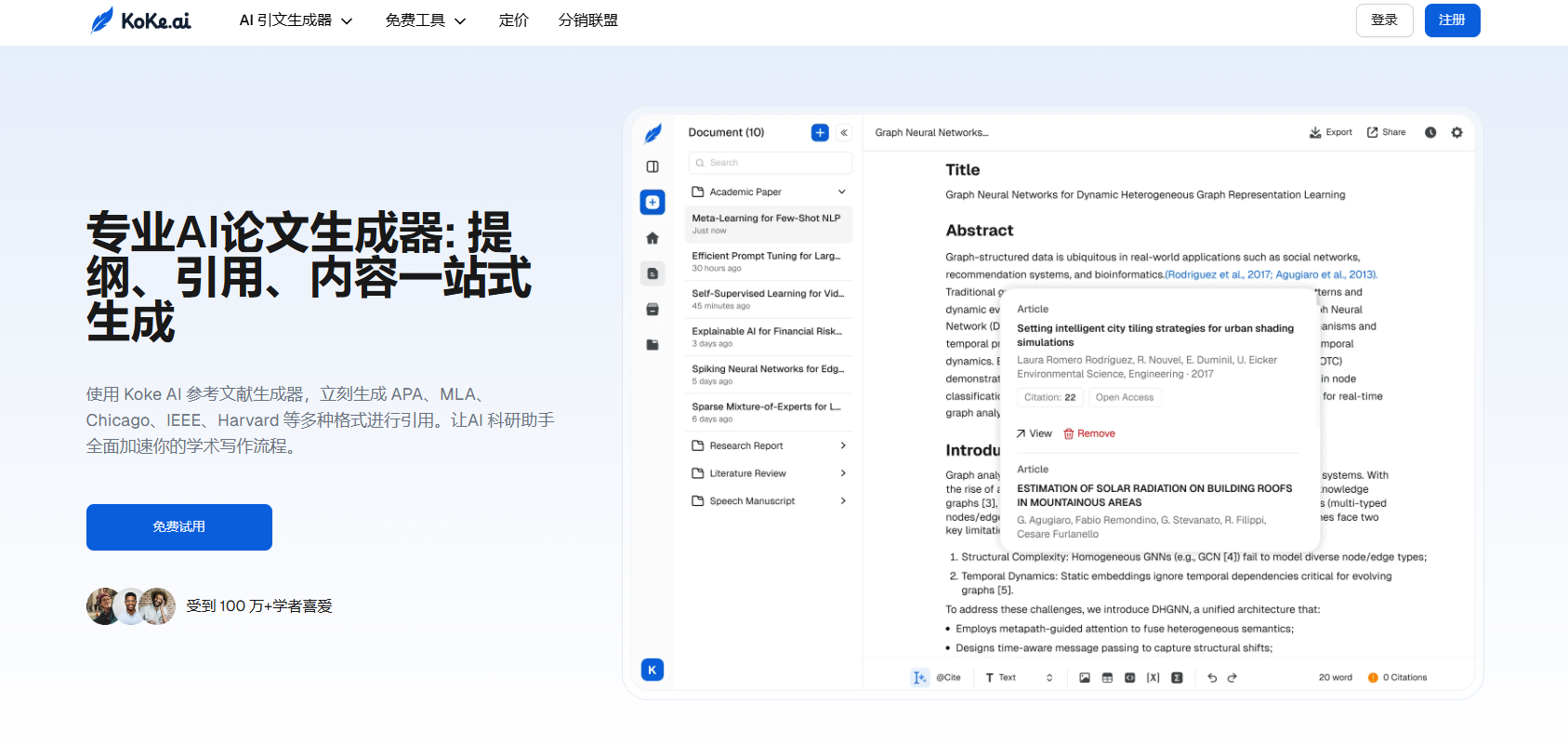
Koke AI is an integrated multi-functional AI citation generator suitable for students and scholars. It can quickly generate references in APA, MLA, Chicago, IEEE and other formats, helping users save a lot of time. Koke AI also provides functions such as automatically generating outlines, continuation of article content, and polishing to improve writing efficiency. The product offers free trials and paid plans suitable for students and researchers on a budget.
Demand group:
" Koke AI is particularly suitable for students, researchers, and academic writers because it can effectively improve writing efficiency and citation accuracy. Users no longer need to manually find and format references, and the AI citation generator can process them quickly, allowing users to focus on research and data analysis."
Example of usage scenario:
Ethan Brooks, Ph.D. in Economics, uses Koke AI to quickly organize documents and citations, improving the efficiency of paper writing.
Liam Carter, a master's degree in computer science, uses Koke AI to generate outlines and citations to help him complete his research project within the specified time.
Olivia Hayes, BA in Psychology, used Koke AI to optimize her academic articles and achieve higher evaluation scores.
Product features:
Supports multiple citation formats (APA, MLA, Chicago, IEEE, etc.) to quickly generate citations.
AI-powered outline generator saves time and automatically generates clearly structured outlines.
In-text citation management makes it easy to add, delete, and modify citations to ensure consistent format.
The automatic continuation function generates subsequent text based on the title and existing content.
Literature abstract extraction helps users quickly obtain core ideas.
One-stop reference management for easy storage and insertion into writing.
Provide intelligent writing suggestions to help polish and optimize the content of the paper.
Usage tutorial:
Visit the Koke AI official website.
Sign up for a free account, or choose a suitable paid plan.
Select the citation format and enter or upload the documents to be cited.
Use AI to generate outlines and quickly sort out writing ideas.
Start writing your article and manage your citations with the in-text citation generator.
After completing your paper, a reference list is automatically generated and formatted.
If needed, use other features such as auto-continuation and text polishing.
Finally, save and export the paper, ready for submission.







