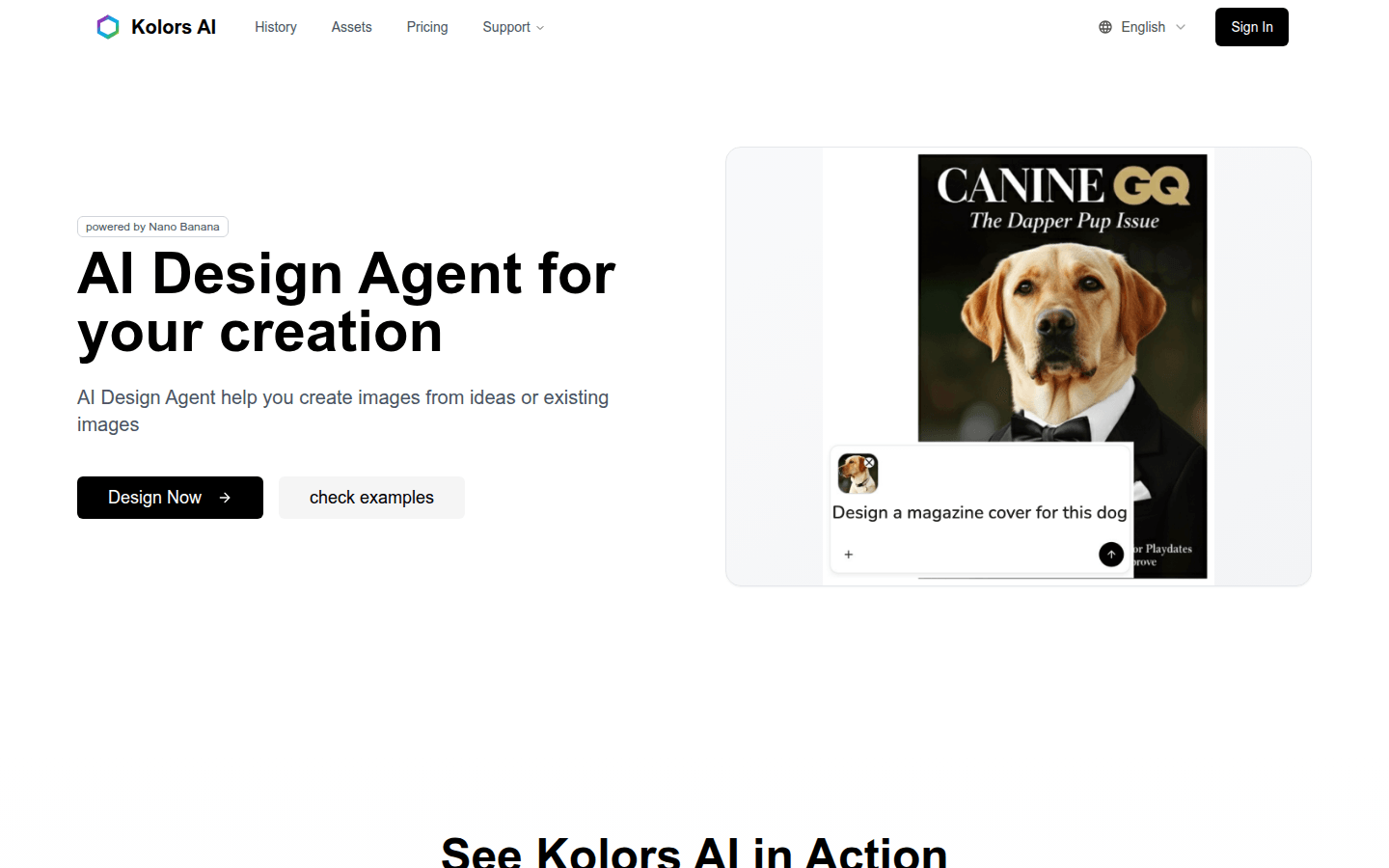
Kolors AI is a design agent powered by Nano Banana designed to help users transform ideas into images. It has an AI Agent Planning function that can automatically analyze requirements and formulate optimal design strategies; it can intelligently select appropriate design tools. From concept to finished product, users only need to describe their ideas to immediately obtain a complete design plan. The product uses advanced AI models, and the generated designs reach professional commercial quality. In terms of price, there is an entry package of US$15 (including 150 points, about 75 pictures) and a growth package of US$45 (including 600 points, about 300 pictures). The payment information is encrypted by SSL to ensure security.
Demand group:
["Designers: Kolors AI provides a wealth of design tools and intelligent planning functions, which can help designers quickly transform ideas into actual designs and improve work efficiency.", "E-commerce practitioners: It can be used for e-commerce product photography, image editing and virtual try-on, etc. to improve product display effects and attract more customers.", "Creative enthusiasts: meet their creative needs and can easily create high-quality image works without professional skills.", "Corporate marketers: generate professional commercial designs, such as posters, advertisements, etc., for corporate publicity and promotion."]
Example of usage scenario:
E-commerce practitioners use Kolors AI to generate product images to improve the display effect of products on the website.
Designers use Kolors AI 's intelligent design planning function to quickly complete poster design.
Creative enthusiasts can use Kolors AI 's text-to-image function to transform their creative ideas into image works.
Product features:
Text to image: Users input text descriptions, and Kolors AI uses advanced AI models to convert them into corresponding images to meet diverse creative needs.
Image modification: Supports modification of existing images. Whether it is adjusting color, cropping size or adding special effects, it can be easily implemented to improve image quality.
Image generation: Generate brand-new images based on users’ ideas and requirements to provide users with more creative inspiration.
Intelligent design planning: automatically analyze users' design needs, formulate optimal design strategies, and save time and energy.
Intelligent selection of tools: According to different design tasks, the most appropriate design tools are intelligently selected to improve design efficiency.
Commercial-grade quality output: The generated design works meet professional commercial quality standards and can be directly used for commercial purposes.
Virtual try-on: Provides a virtual try-on function, allowing users to see the effect more intuitively when designing fashion-related content.
Usage tutorial:
1. Visit the Kolors AI website and click "Sign In" to register or log in.
2. If you need more points, you can contact the support team via email to obtain them.
3. Select appropriate design functions, such as text to image, image modification, etc.
4. Enter your design requirements or upload an existing image.
5. Wait for Kolors AI to generate the design results.
6. Adjust and optimize the generated results.
7. Download or save the final design.







