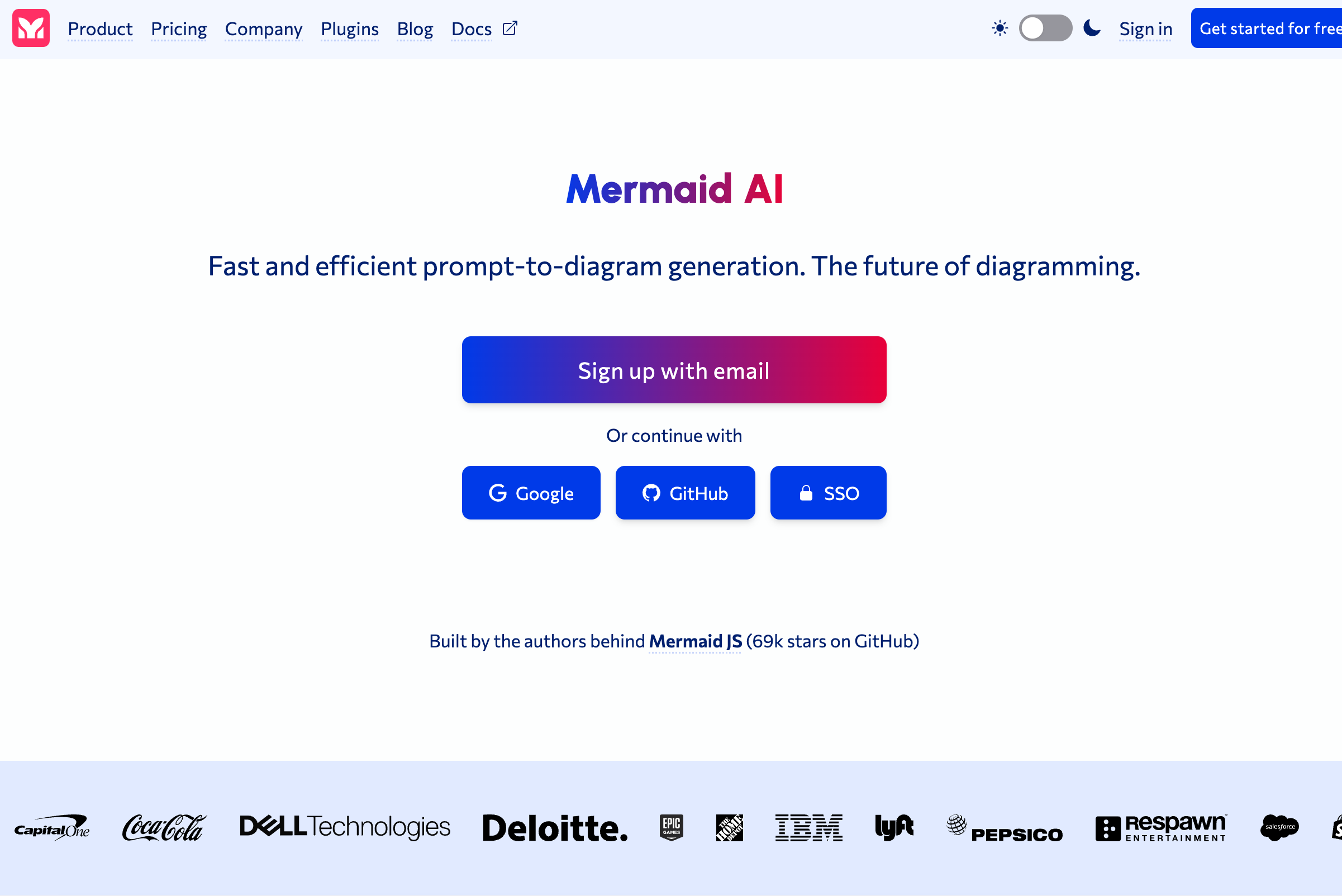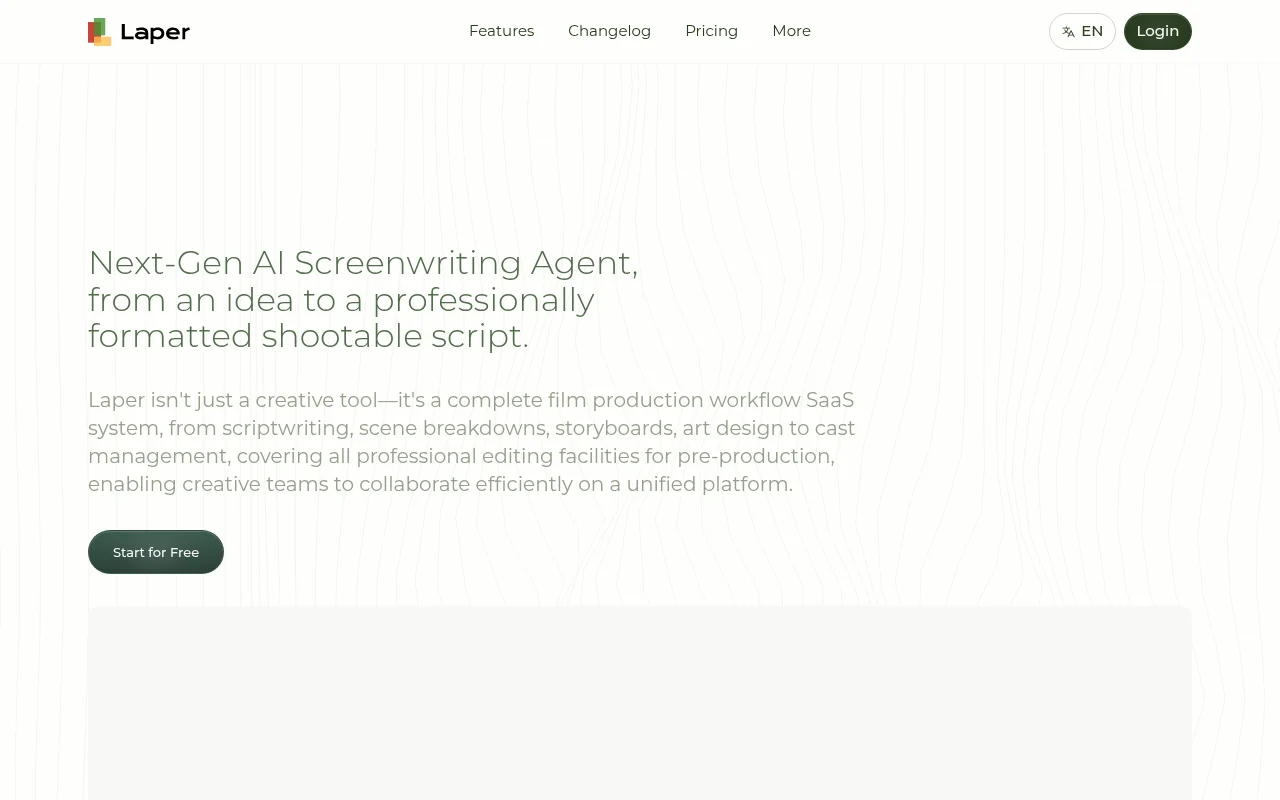
Laper is an AI-assisted script creation platform specially designed for screenwriters, providing full-process services from creative ideas to filmable scripts. Its main advantages are real-time collaborative editing, multi-model switching and intelligent scene management, which can greatly improve creative efficiency and is suitable for film and television production teams of all sizes. Laper connects multiple cutting-edge AI models to ensure efficient and safe creation. The platform offers users a free trial period.
Demand group:
"This product is suitable for screenwriters, film and television production teams and creative workers who need an efficient tool to speed up the script creation process. Laper can help users easily organize ideas, quickly realize ideas, and provide technical support for complex screenwriting work."
Example of usage scenario:
A well-known film and television company uses Laper to improve the team's writing efficiency and make collaboration smoother.
Independent screenwriters used Laper to break creative bottlenecks and completed multiple short film scripts.
Emerging production companies use Laper 's intelligent functions to quickly produce high-quality scripts and win the favor of investors.
Product features:
AI intelligent screenwriting assistant improves creative efficiency.
Supports real-time collaborative editing to facilitate teamwork.
Switch between multiple models and select the most suitable AI model according to your needs.
Automatically format scripts to industry standards.
Intelligent scene management simplifies the creative process.
Character relationship network to help understand story structure.
Customize templates to suit different screenwriting styles.
Integrate pre-production tools to fully support the film and television production process.
Usage tutorial:
Register and create an account.
Choose a suitable AI model for creation.
Use smart assistants to write scripts and save them in real time.
Invite team members to edit collaboratively and provide feedback.
Once you've finished your script, use the automatic formatting feature to adjust the formatting.
Optimize script structure with intelligent scene management tools.
Save and export the final script, ready to shoot.