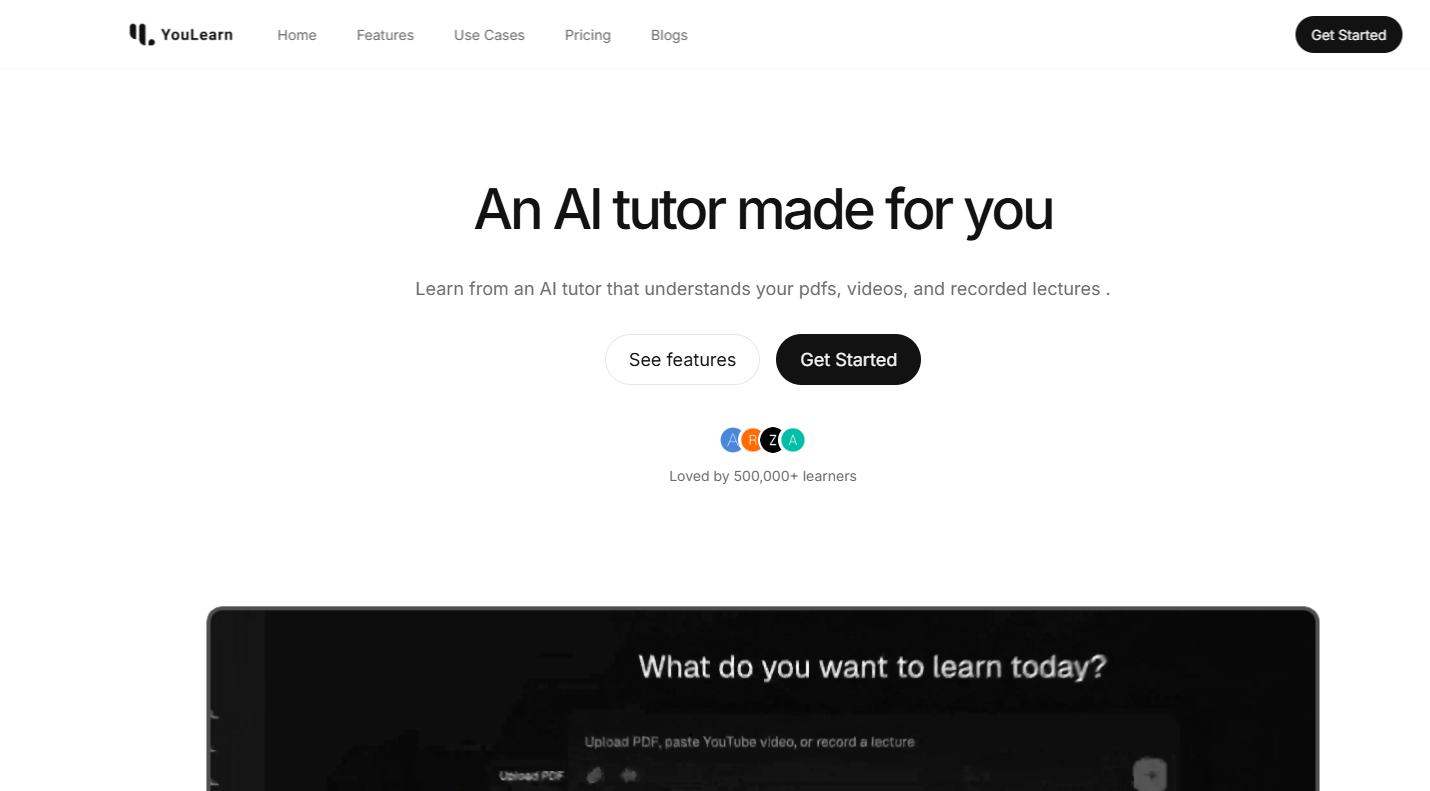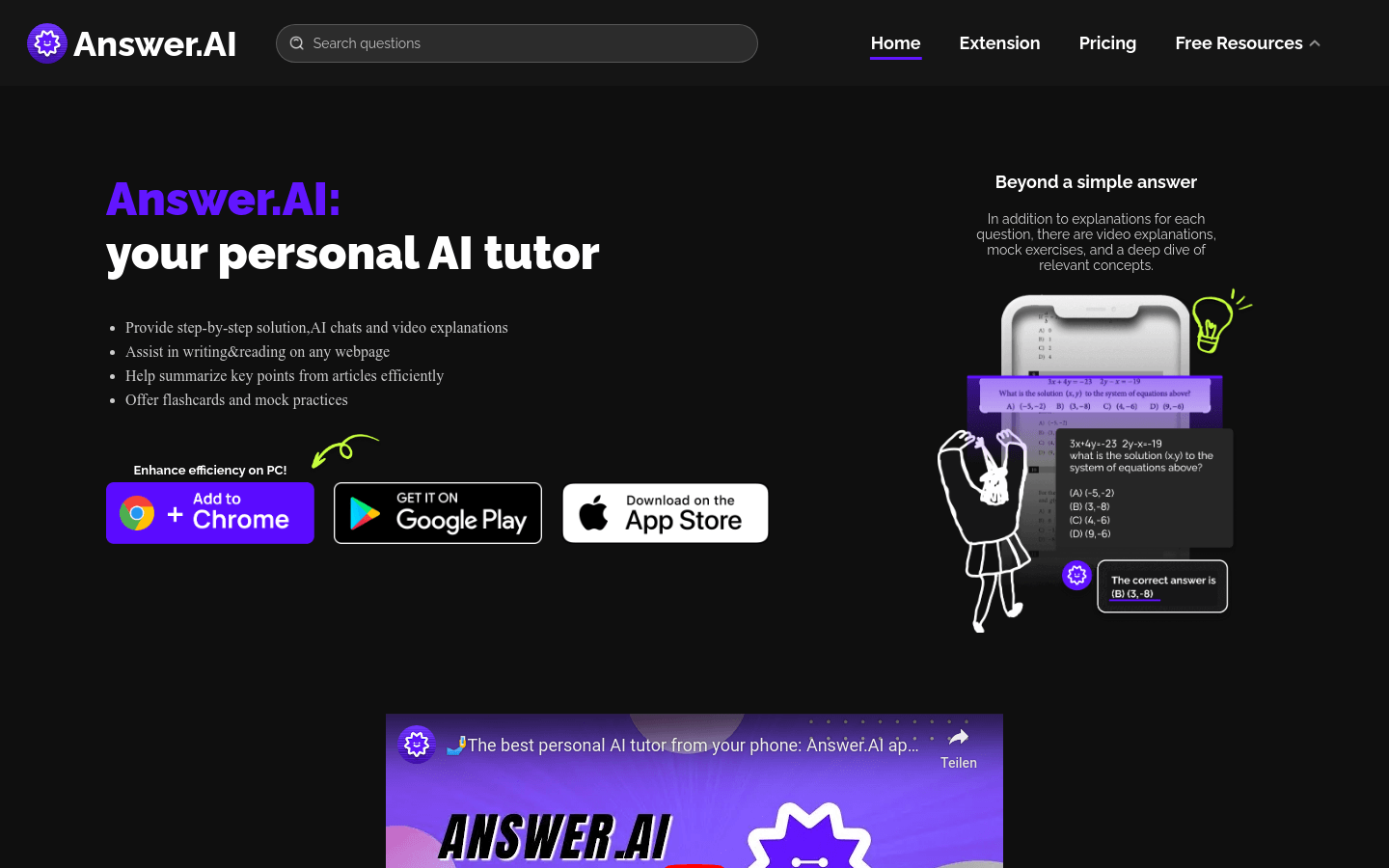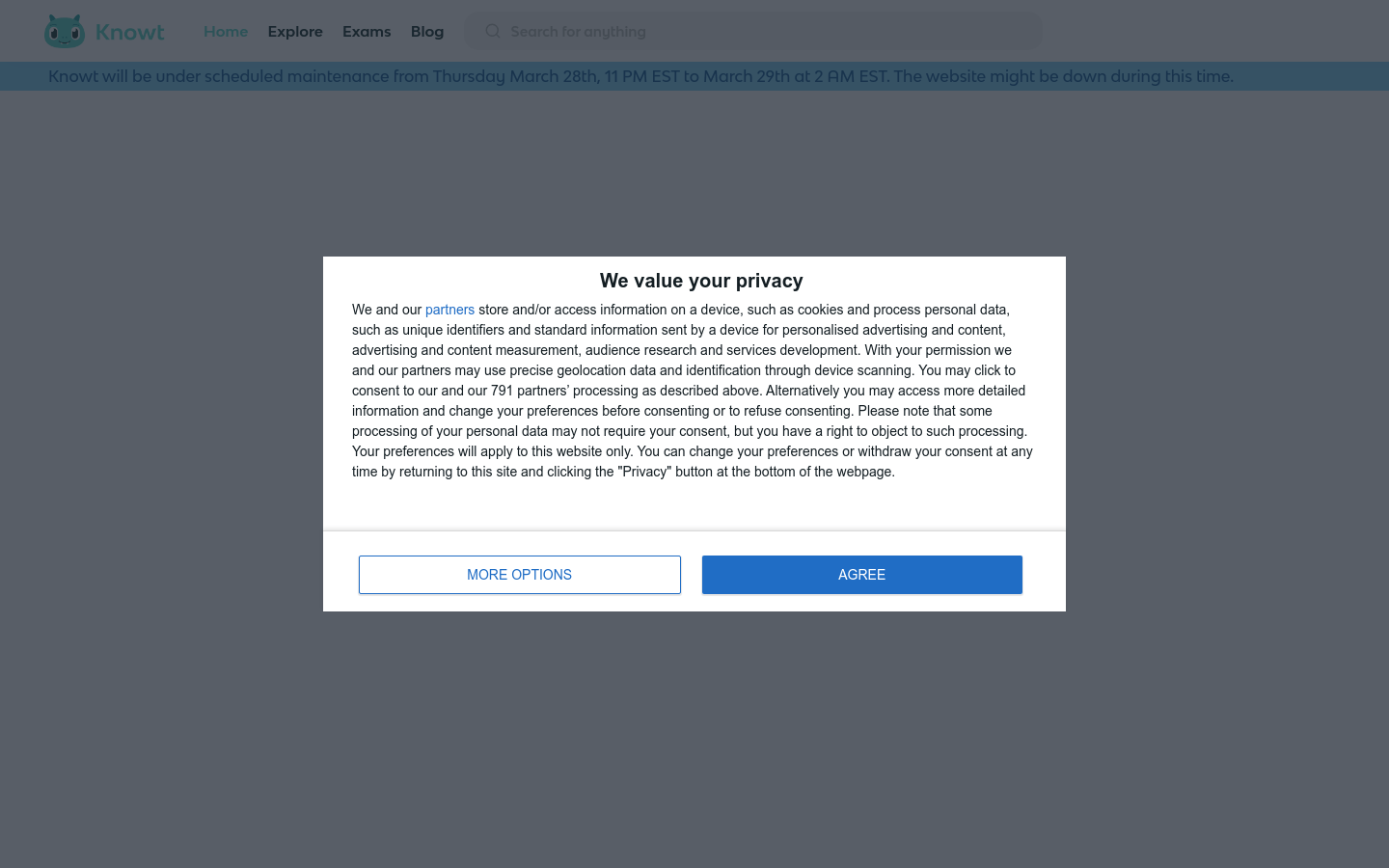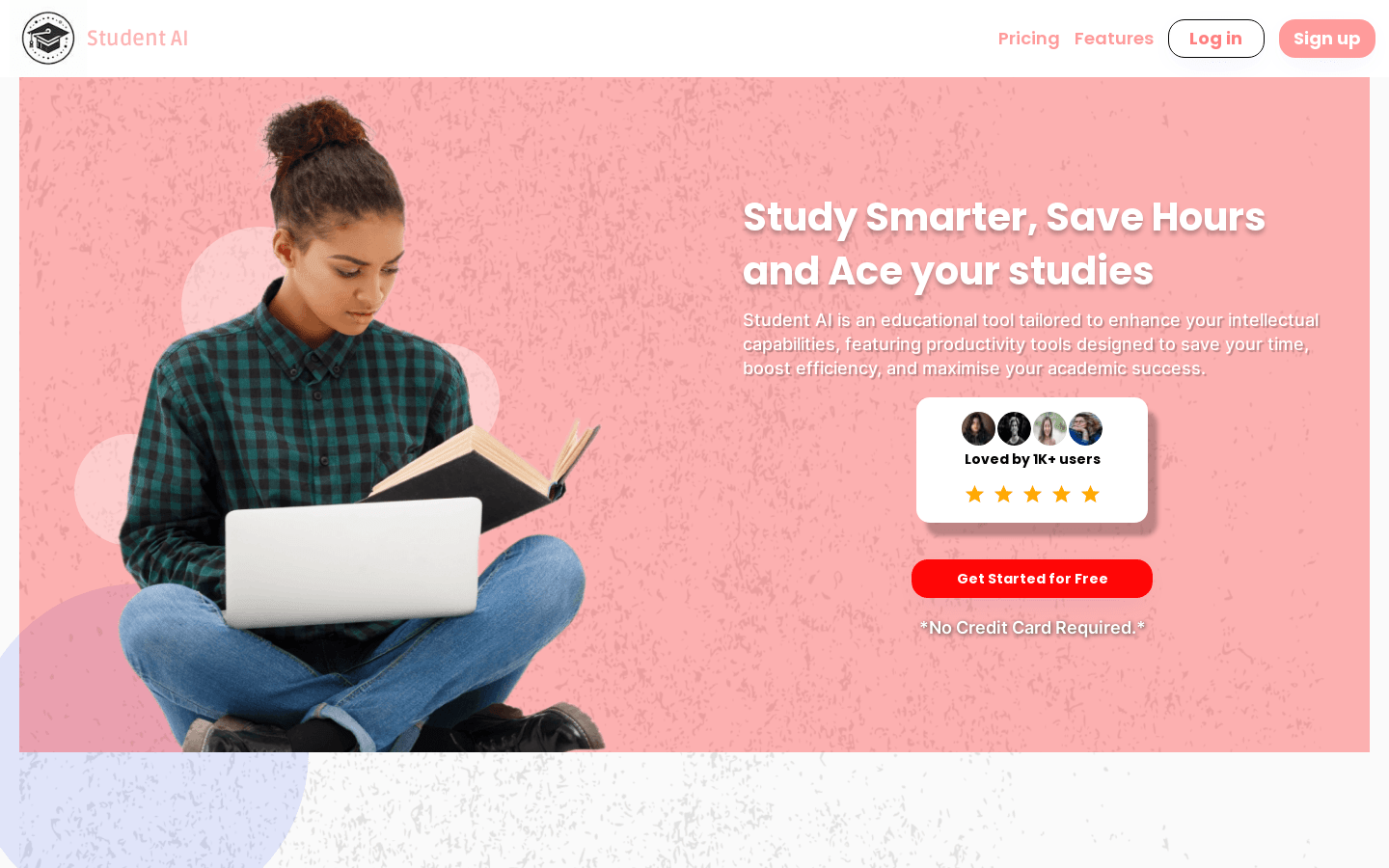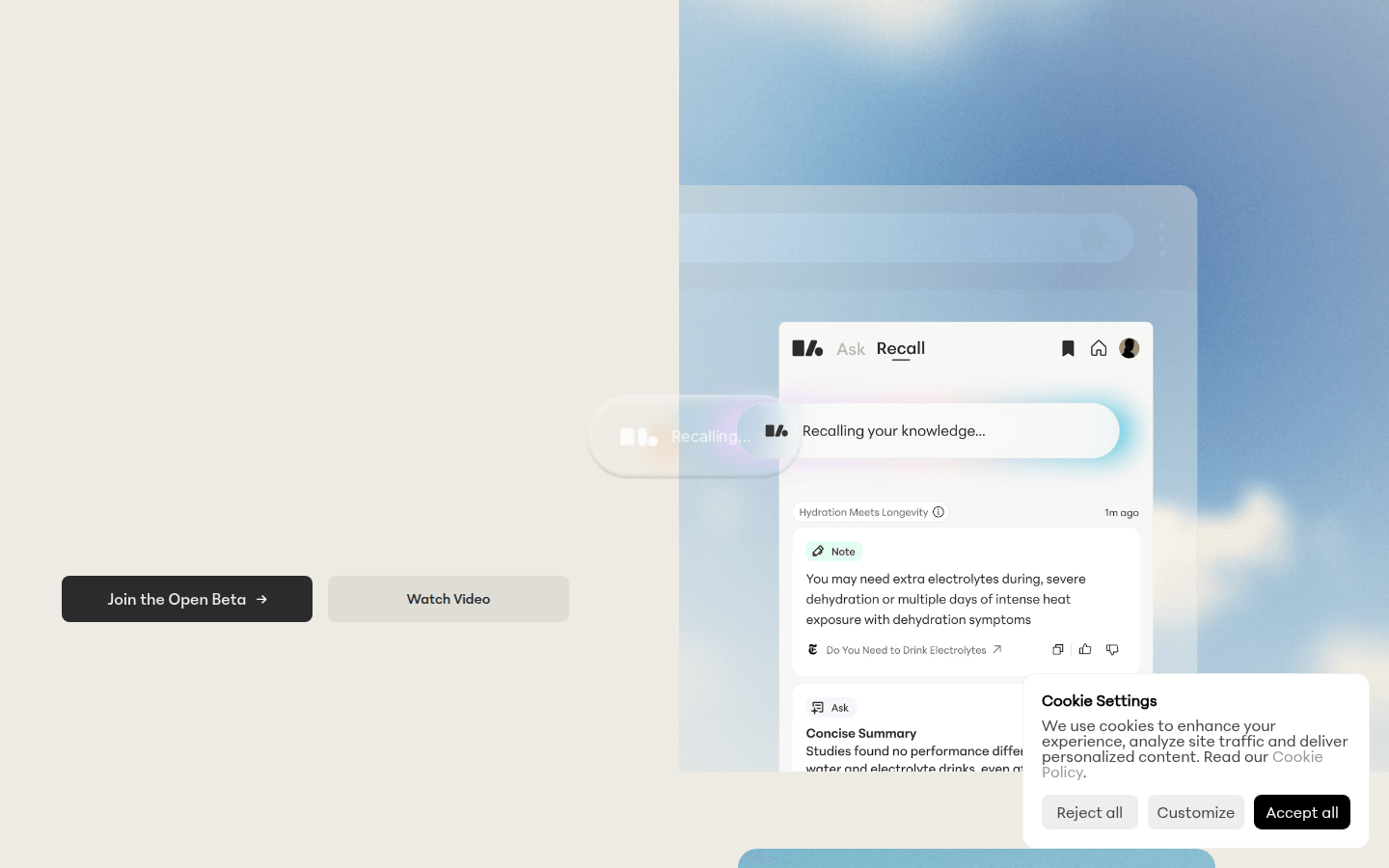
Liminary is a knowledge management tool based on artificial intelligence. Its core function is to use AI technology to help users associate and extract required knowledge in real time at work, avoiding information loss and forgetting, thereby improving work efficiency and creativity. The main advantages of the product include: saving information in various formats with one click, recalling relevant knowledge quickly and accurately, connecting information from different sources to discover new associations, and helping users discover potential patterns in information. The product is currently in open beta, and no pricing information has been mentioned. It is positioned to provide professionals and knowledge workers with an integrated knowledge management solution to help them cope with the challenge of information overload.
Demand group:
["Consultants: Consultants need to quickly integrate a large amount of information when dealing with different projects. Liminary can help them save various materials with one click, quickly recall relevant knowledge, and connect information between different projects to provide solutions to customers more efficiently.", "Corporate executives and managers: They need to process a large amount of market information and business data. Liminary can help them quickly find key information, discover potential patterns, and improve the accuracy and efficiency of decision-making.", "Reporter: Journalists need to collect and organize a large amount of information during interviews and writing. Liminary can help them save and manage this information, quickly find relevant background information and reference information, and improve the efficiency and quality of writing. ", "Researchers and analysts: They need to analyze and study a large amount of data and documents. Liminary can help them extract useful information, connect connections between different studies, and discover new research directions and insights. ", "Students: Students need to read a large number of books and materials during the learning process. Liminary can help them save and organize this information, quickly find relevant knowledge points, and improve learning efficiency and performance. "]
Example of usage scenario:
Venture partner Lisa H uses Liminary to spot potential patterns in deal memos, market research and portfolio updates to avoid missing important information.
Science blogger Elizabeth K uses Liminary to connect ideas in her reading content and highlight relevant insights when needed.
When management consultant Jessica P is working on a new strategic project, Liminary will automatically associate and display competitive analysis-related work from six months ago, helping her discover potential connections and opportunities.
Product features:
One-click saving function: Supports users to easily save information in any format, such as web content, PDF files, videos, LLM chat records, etc., to the Liminary platform through a simple one-click operation, making it convenient for subsequent unified management and use.
Instant recall function: When users are working, Liminary can search and quickly recall related knowledge in real time, eliminating the need for users to manually search in large amounts of stored information, saving time and energy.
Information correlation function: Users can determine key information according to their own needs, Liminary will help users connect related information scattered in different places to form an organic knowledge network to facilitate the discovery of new insights and patterns.
Multi-source knowledge extraction function: Supports the extraction of useful information from various knowledge sources, such as web pages, PDFs, videos, etc., and organizes and categorizes it, so that users can more easily obtain and use this knowledge.
Information summary function: It can conduct detailed summary and analysis of saved information. Users can quickly understand the core content of the information and conduct in-depth research on the parts of interest.
Related project prompt function: When users are working on a new project, Liminary will automatically associate and display past work and research results related to the current project, helping users discover potential connections and opportunities.
Assisted thinking function: When users synthesize and analyze information, Liminary will provide relevant insights and models to help users better grasp information, but users can still control their thinking processes and decisions independently.
Usage tutorial:
1. Visit Liminary ’s official website (https://Liminary.io/), click the “Join the Open Beta” button, register and join the open test.
2. Install Liminary ’s Chrome extension (if available) so that you can save the information you need with one click while browsing the web.
3. When you need to save information, just click the one-click save button to save web page content, PDF files, videos and other information to Liminary platform.
4. When working, if you need to find relevant knowledge, Liminary will automatically search and recall related information and display it in the interface.
5. Users can organize and classify the saved information according to their own needs, and set key information so that Liminary can better connect and associate related information.
6. When performing information synthesis and analysis, Liminary will provide relevant insights and models to help users better grasp information, but users can still control their thinking processes and decisions independently.