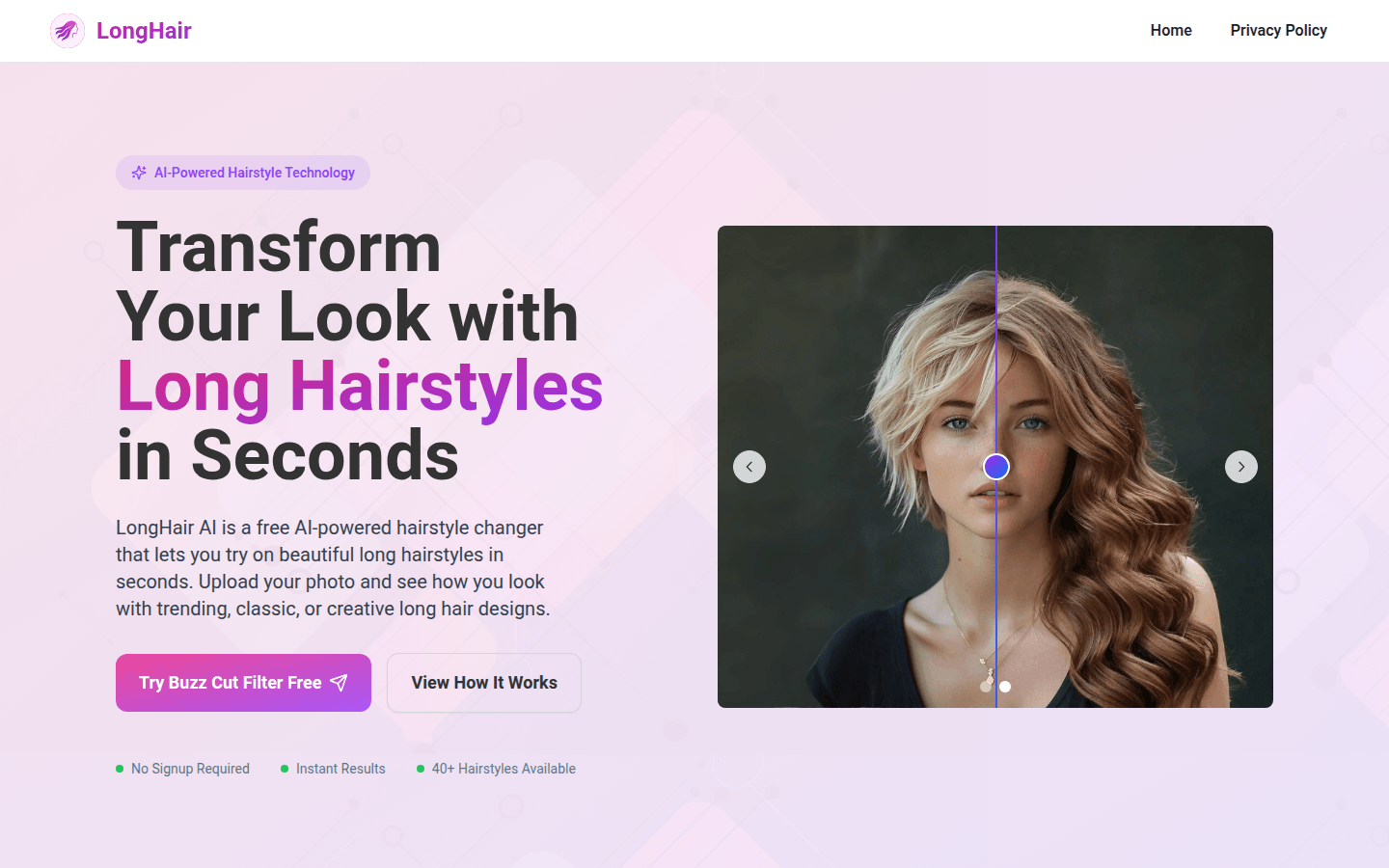
LongHair AI is a free AI hair replacement tool that focuses on long hair styling transformation. It uses advanced artificial intelligence technology to convert single frontal photos into realistic long hair style previews in a short time. This product does not require registration and is easy to operate and can be used in the browser of any device. Its core features are free, and users can also choose paid premium hairstyles and high-definition export services. The product positioning is to help users try various long hair styles in advance without taking risks, saving time and money in hair salons.
Demand population:
["Crowds of people who want to try long hair: People who are not sure whether long hair is suitable for them can use this tool to safely test various long hair styles without having to go to the hair salon to try it directly, saving time and money.", "Hair salon and hairstylists: This tool can be used to provide customers with more long hair style options, helping customers better visualize the final effect and improve customer satisfaction.", "Fashion enthusiasts: People who like to try different fashion styles can use this tool to explore various long hair styles to add more changes to their daily outfits.", "Social media users: They can use generated long hair style photos to show different images on social media to attract more attention."]
Example of usage scenarios:
User Emily has always wanted to know whether long hair is suitable for her. After using LongHair AI, she saw a variety of long hair styles and finally chose a hair salon to try it.
User Sophia used this tool to try different long hair styles and found that the results generated by AI are almost exactly the same as the final effect, and believed that it is very suitable to try different hairstyles.
User Maya avoided a bad haircut with the tool because it lets Maya know in advance which long hair style is best for you.
Product Features:
AI-powered long hair styling generator: provides advanced AI hair replacement function, which can convert photos to various long hair styles from smooth straight hair to wavy curls, and preview the ideal effect before cutting or extension.
Try hundreds of long hair styles online: Users can try a large number of different styles of long hair styles online, including casual, elegant, trendy or bold styles such as bohemian, romantic curly or neat straight hair, and quickly find the hairstyle that suits them.
Free and easy to use: No hidden fees, no complicated settings required, just upload photos and choose a long hair look to see the results in seconds, making hair change easy and fun.
Risk-free styling attempts: When you are not sure whether long hair is suitable for you, you can try it with this tool first to avoid wasting time and money in a hair salon and explore hairstyle changes safely.
Supports multiple devices and formats: No need to download applications, it can be used directly in the browser of a smartphone, tablet or computer, and supports uploading of photos in JPG, JPEG, PNG or WebP formats.
Protect user privacy: Photos are automatically deleted after 24 hours, and will not be used for training or sharing, but only for hairstyle changes, ensuring the privacy and security of user photos.
Instant AI results: Get a converted hairstyle preview in less than 30 seconds, no need to wait, save time, and the results are professional.
Tutorials for use:
1. Upload photos: Take a clear frontal photo, or select an existing photo from the device to upload. Make sure the photos meet the requirements, that is, the front is clear, the light is uniform, and there is no obstruction, and the hairline and ear areas can be seen.
2. Select a hairstyle: Choose your favorite style from the various long hairstyles provided, and then click the "Generate" button.
3. Preview and download: Wait for the AI to process the photos and generate a realistic preview. After viewing the results, if you are satisfied, you can download the generated long hair style photos. If you are not satisfied with the results, try changing the clearer photos, changing the direction of the seam, or testing different lengths, curl patterns and colors.







