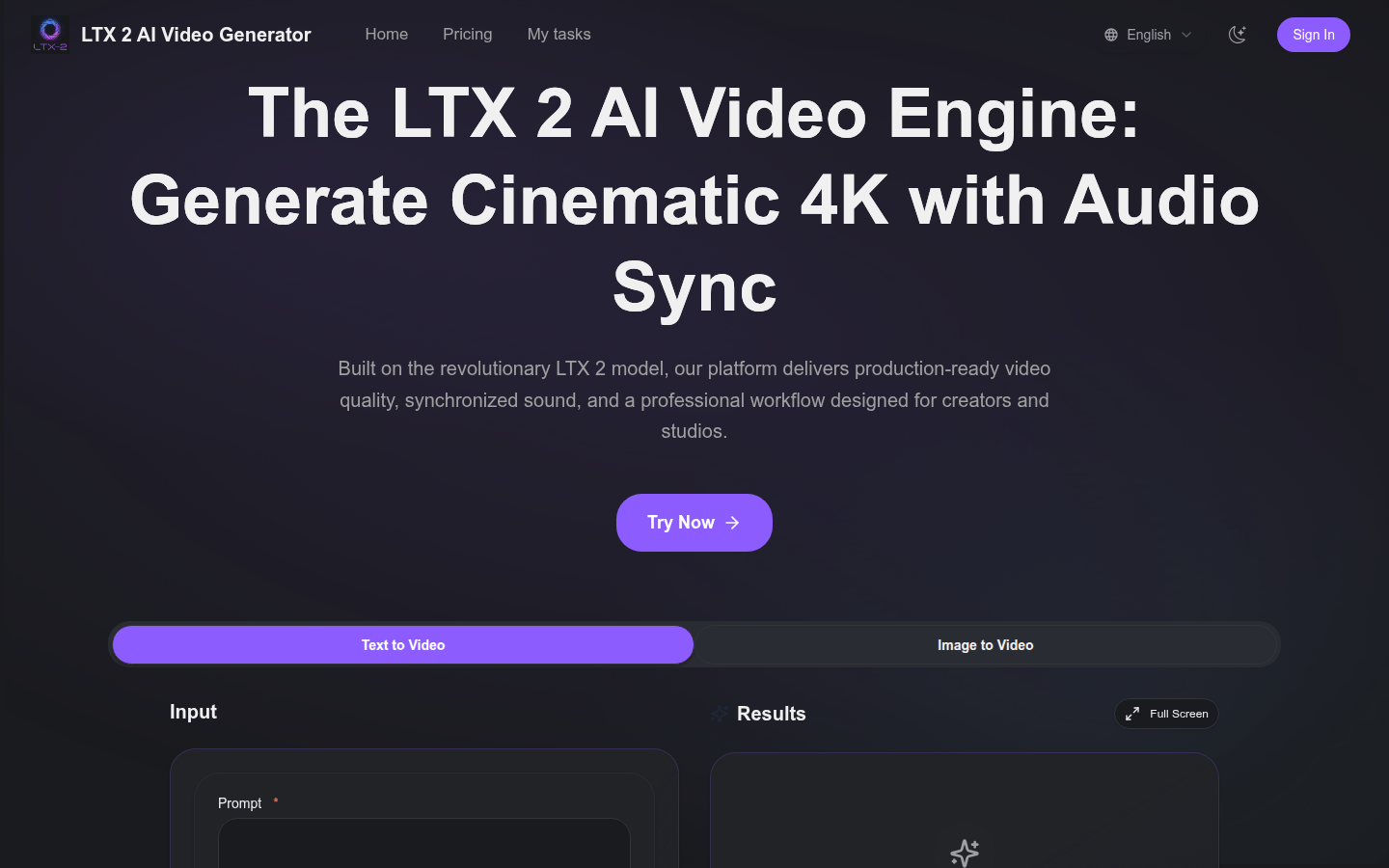
LTX 2 AI Video Generator is an online video generation platform developed based on the cutting-edge LTX 2 basic model. Its importance lies in providing creators and studios with efficient and professional video production solutions. The main advantages include the ability to generate 4K quality video with synchronized audio, avoiding the tedious work of post-synchronization; it has three professional working modes: Fast, Pro and Ultra, which can be optimized according to the needs of different stages; it does not require complicated installation and runs directly in the browser. The platform is positioned for professional creators, studios and institutions, helping them quickly realize their creativity and deliver high-quality works. The price includes a free trial, and Pro and Studio users get full commercial use rights to the generated content.
Demand group:
["Independent filmmakers: LTX 2's synchronized audio function can save a lot of post-synchronization work time, and the 4K output quality can be used directly for final editing. The three modes of Fast, Pro and Ultra can meet the needs of the entire process from creative conception to final delivery.", "Advertising agency creative director: You can use Fast mode to quickly generate multiple creative concepts for customers to choose from, refine and optimize through Pro mode, and finally deliver high-quality video ads in Ultra mode, improving work efficiency and customer satisfaction.", "Visual effects artists: The platform enables the generation of high-resolution video assets, reducing the need for post-production upscaling and better integration into VFX pipelines, ensuring the quality and consistency of visual effects."]
Example of usage scenario:
Independent filmmakers use LTX 2 to quickly generate concept videos of film clips for pre-publicity and fund-raising purposes.
Advertising companies use LTX 2 to produce product promotion videos, quickly adjust and optimize them based on customer feedback, and ultimately deliver high-quality advertising videos.
Visual effects artists use LTX 2 to generate high-resolution video footage for visual effects production in movies and games.
Product features:
Text-to-video function: allows users to enter text prompts and the platform converts them into video content. Supports setting video duration, resolution, aspect ratio and other parameters to generate 4K resolution video with synchronized audio, saving post-production time.
Image-to-video feature: Users can upload static images, such as concept sketches or high-resolution photos, and the platform converts them into dynamic, high-quality video clips. Ensure the video is consistent in style and has continuity in scenes, suitable for storyboarding and asset animation.
Professional workflow mode: The platform provides three modes: Fast, Pro and Ultra. Fast mode is used for fast and low-cost concept generation and A/B testing, suitable for rapid ideation; Pro mode is used to refine the best results of Fast mode, generating longer and higher quality video clips for stakeholder review and customer proposals; Ultra mode is used for finalizing the final project, achieving the highest 4K fidelity and film-level output.
Instant HD output and export: After users complete video production, they can immediately export HD videos, and the platform is optimized to deliver final 4K assets in a short time. In addition, users can share preview links to facilitate immediate feedback from team members.
Commercial copyright support: Pro and Studio users can obtain full commercial use rights of the generated content, and can use the generated videos for marketing, movies and digital projects without worrying about copyright issues.
Usage tutorial:
Step 1: Register and log in to the platform, and you can choose to start a free trial.
Step 2: Select the tool, you can choose text to video or image to video.
Step 3: Set parameters, such as entering text prompts or uploading images, setting video duration, resolution, aspect ratio, etc.
Step 4: Select the working mode and select Fast, Pro or Ultra mode according to your needs.
Step 5: Submit the request and wait for the platform to generate the video.
Step 6: View the generated results, you can view them in full screen or download the video.
Step 7: If you need to share, you can generate a preview link and share it with team members.







