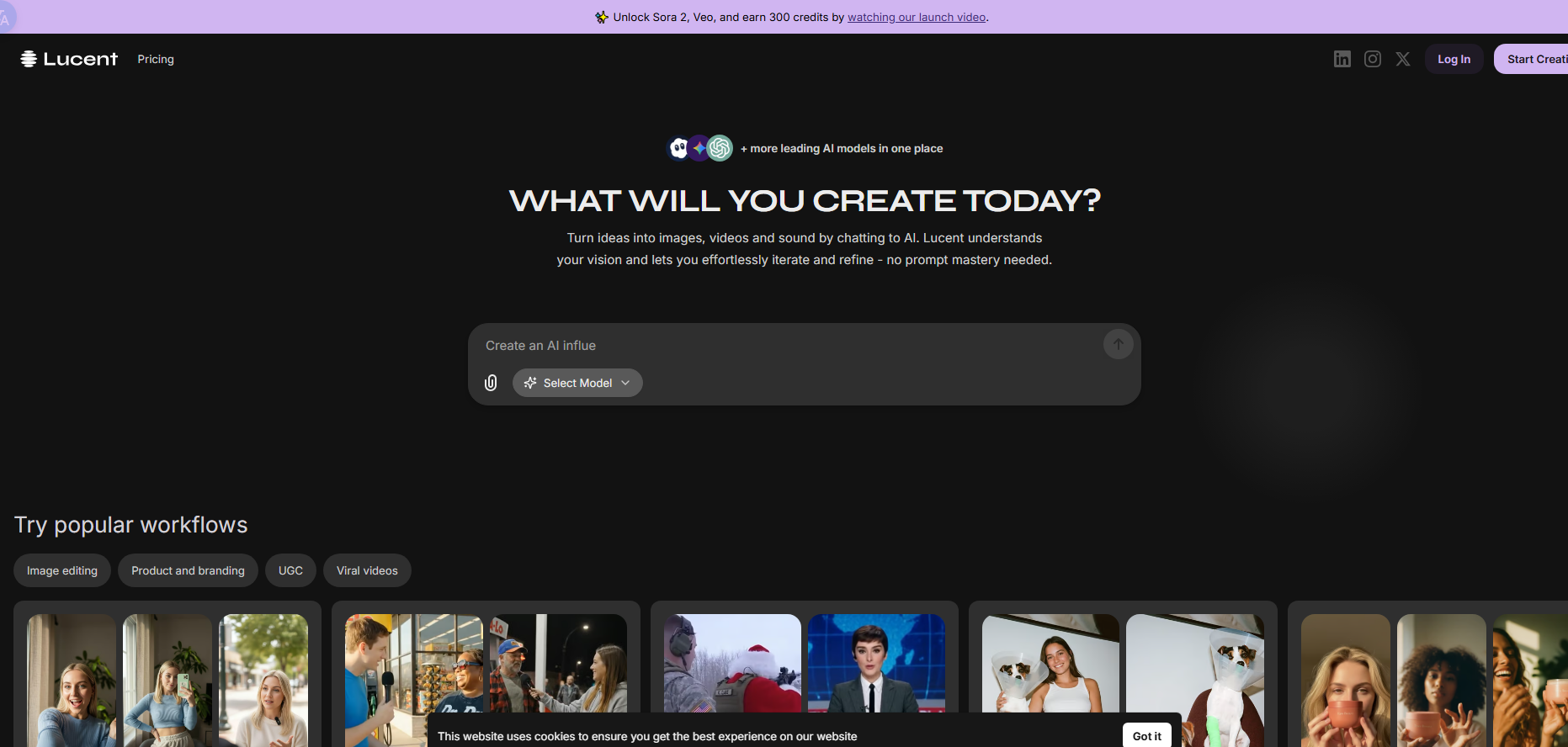
Lucent Chat is an all-in-one AI creative workspace that integrates multiple leading AI models into one platform, providing efficient creative solutions for creators and marketers. The importance of this platform lies in the fact that it streamlines creative workflows, making it easy to create without requiring users to master complex prompt techniques. Its main advantages include supporting the generation and editing of multiple creative forms (images, videos, sounds) and the ability to quickly iterate and optimize works according to users' ideas. The product background was developed in the context of the rapid development of AI technology to meet the needs of the creative industry for efficient tools. In terms of price, the use of different AI models and functions requires different amounts of points, such as 10 points per second in Sora 2 Fast mode, 50 points per second in Pro mode, etc. Its positioning is for the creative industry, helping users complete creative works more quickly and with high quality.
Demand group:
["Creators: For professional photographers, video producers, designers and other creators, Lucent Chat provides a wealth of AI tools and models that can help them quickly realize creative ideas and improve creative efficiency. For example, when shooting advertising videos, you can use the platform's video generation function to quickly generate materials for different scenes and then edit them later.", "Marketers: Marketers need to produce various promotional materials, such as product pictures, promotional videos, etc. Lucent Chat integrates the advantages of multiple models and can generate attractive visual content according to marketing strategies. For example, create promotional posters and videos for new product promotions. "Enterprise users: Enterprises need a lot of creative content in brand building, product display, etc. This platform can help enterprises save production costs and time, quickly launch high-quality promotional materials, and enhance corporate image and market competitiveness."
Example of usage scenario:
Marketers produce promotional videos for new product launches and use Lucent Chat to quickly generate multiple video materials of different styles to improve marketing efficiency.
Designers use the platform's image generation and editing functions to design product packaging and promotional posters for customers to obtain richer creative inspiration.
Video bloggers use video generation models to create interesting short video content to attract more fans.
Product features:
Multi-model integration: Lucent Chat integrates many well-known AI models into one workspace, so users can use the features of different models without switching between multiple platforms. For example, OpenAI’s Sora 2 is used simultaneously for video generation, and ByteDance’s Seedream v4.0 is used for image creation.
Voice interactive creation: Users can communicate with AI through voice and convey their creative ideas to the system in the form of natural language. The system will generate corresponding images, videos or sounds based on the voice content, greatly improving the convenience of creation.
Creative iteration optimization: After the system understands the user's creative vision, it supports the user to iterate and optimize the generated work repeatedly. The user can adjust the details at any time without starting over, saving a lot of time and energy.
Diversified workflows: Provides a variety of popular workflow templates, such as product and brand promotion, UGC content creation, viral video production, etc. Users can choose the appropriate template according to their needs and quickly create.
Image editing function: In addition to image generation, the platform also has powerful image editing capabilities, supporting the modification, adjustment and optimization of existing images, such as adding characters, changing scenes, applying graphics, etc., to meet users' diverse image processing needs.
Video generation customization: supports a variety of video generation methods, including generating videos from text and images, and can also generate videos based on reference videos, first and last frames, etc., and can control the length, image quality, sound effects and other parameters of the video to achieve personalized video creation.
Usage tutorial:
1. Visit the website: Open the browser and enter the URL https://lucentchat.com to enter the Lucent Chat platform.
2. Register and log in: If you are a new user, you need to register; users who already have an account can log in directly to the platform.
3. Select a model: According to your own creative needs, choose an appropriate model from multiple AI models provided by the platform, such as Sora 2 for video generation, Seedream v4.0 for image generation, etc.
4. Input creative ideas: Input your own creative ideas through voice or text, such as describing the image scenes, video plots, etc. you want to generate.
5. Set parameters: Set relevant parameters of the generated work as needed, such as video duration, image quality, image size, etc.
6. Generate the work: After confirming that the input information and setting parameters are correct, click the Generate button and wait for the platform to generate the corresponding image, video or sound.
7. Iterative optimization: If you are not satisfied with the generated work, you can adjust and optimize it until you meet your creative expectations.
8. Download and use: After completing the creation, download and save the generated works for use in your own projects.







