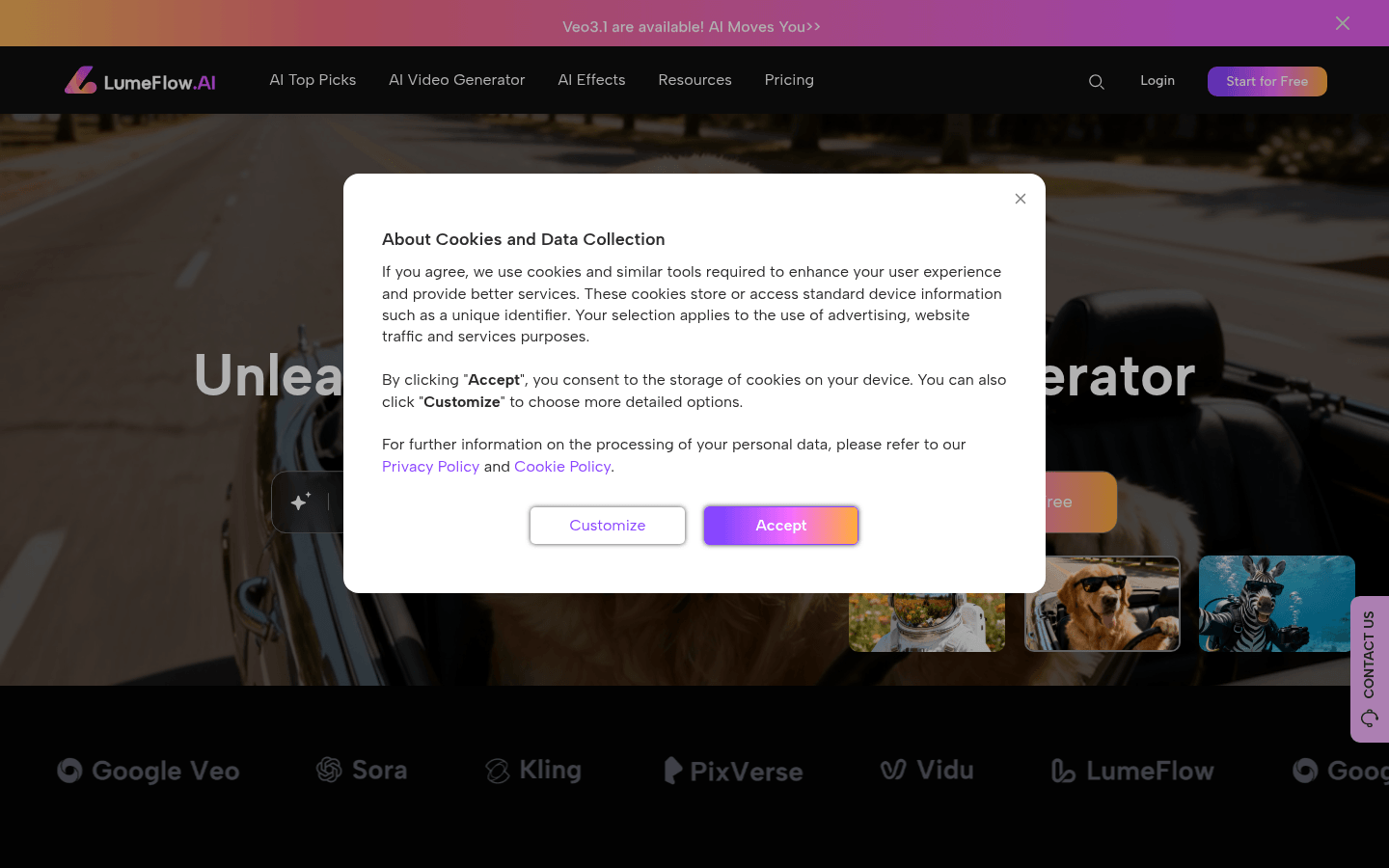
LumeFlow AI is an all-in-one AI video generation tool designed to allow users to easily unleash their creativity. Its importance lies in providing creators with a convenient and efficient way to create videos and lowering the threshold for video production. The main advantages include simple operation, and video creation can be completed in just a few steps; rich functions, supporting multiple input forms such as text, images, videos, etc.; and a large number of AI special effects and story templates, allowing unlimited creativity. The product background information is not mentioned in detail, but judging from the page, it focuses on the field of AI video creation. In terms of price, free use is provided, and there may also be a paid model. Product positioning is to provide one-stop AI video creation solutions for all types of creators and brands.
Demand group:
["Content creators: LumeFlow AI provides a wealth of functions and special effects, which can help content creators quickly convert ideas into high-quality video content, save time and energy, and improve creative efficiency.", "Brand marketers: This product supports multiple input forms and rich special effects. Brand marketers can produce various styles of videos according to brand needs, carry out product promotion and brand promotion, and attract more consumers.", "Social media enthusiasts: Users can use functions such as AI emoticon video mixing to create interesting videos and share them on social media to attract more attention and interaction.", "Students and educators: For students and educators, LumeFlow AI can be used to produce teaching videos, presentations, etc., enriching teaching content and forms, and improving teaching effectiveness."]
Example of usage scenario:
Content creators can use the AI text-to-video function to quickly convert an article into a vivid video for publishing on self-media platforms.
Brand marketers use AI image to video and AI special effects functions to create attractive promotional videos from product images for brand promotion.
Social media enthusiasts use the AI emoticon video mixing function to create interesting emoticon videos and share them on social platforms to increase fan interaction.
Product features:
AI image to video: Users only need to provide a picture and a simple prompt, and this function can use AI technology to instantly understand the user's intention. Whether it is adding movie special effects or animating a concept, it can convert still photos into vivid, dynamic and unique videos.
AI text to video: Users enter text prompts and set video parameters, and can easily convert inspiration into vivid videos in a short time with a few clicks, achieving a rapid transformation from text to video.
AI video special effects: Provides a variety of AI special effects, such as AI kiss, AI hug, AI dress-up, etc. These special effects are natural and lifelike, can be generated quickly, and can be seamlessly integrated in every scene to help users create stunning videos.
AI story video: Users can generate a complete story video in any style (such as romantic, movie, fantasy or playful) with just one sentence. The length of the video is not limited. You can also explore the story library for more inspiration.
AI Video Expansion: Naturally expand video clips at full resolution, and after users add prompts, AI will automatically generate smooth, seamless longer videos.
AI emoticon video mixing: Users can create interesting AI emoticon videos with one click, using intelligent mixing and special effects to add interest to the video.
Text to Image (coming soon): Users enter text and this feature instantly converts it into an AI-generated image of any style and stunning quality.
Video animation (coming soon): With the AI video animation feature, users can turn their ideas into fully animated videos, allowing characters, objects or scenes to appear with smooth motion and creative style.
Usage tutorial:
Step 1: Visit the official website LumeFlow AI and log in to your account. If you don’t have an account, you can register for free.
Step 2: Select the required function, such as AI image to video, AI text to video, etc.
Step 3: Provide corresponding input content according to the selected function, such as pictures, text, etc., and set relevant parameters.
Step 4: Click the Generate button and wait for AI processing and video generation.
Step 5: After the generation is completed, you can preview and edit the video, add or adjust special effects, etc.
Step 6: After confirming that the video is correct, you can download it, save it or share it on social media and other platforms.







