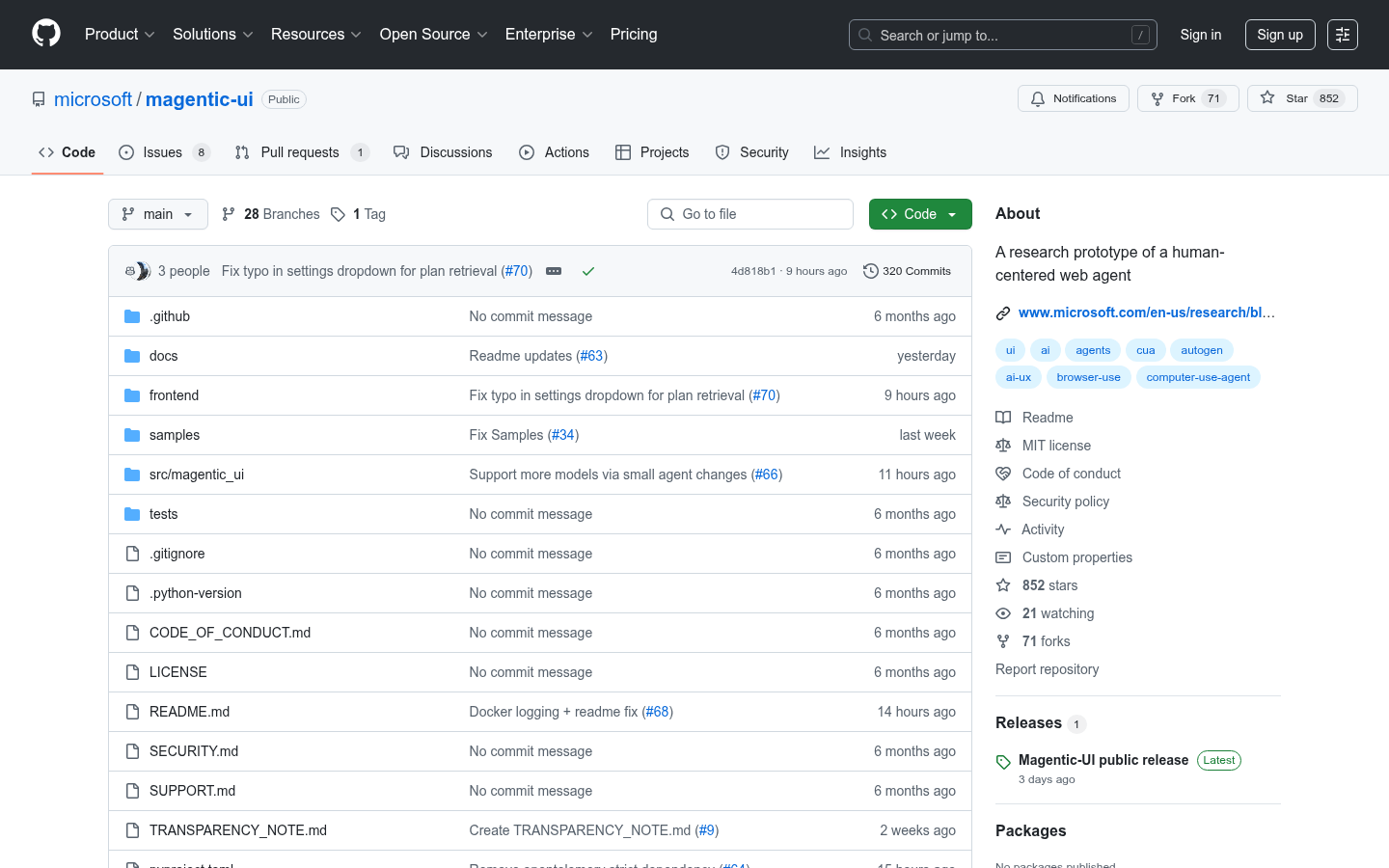
Magentic-UI is a research prototype based on a multi-agent system that allows users to browse and automate tasks through a transparent and controllable interface. Its main advantage is that it can improve the efficiency of human-computer interaction and provide users with control over the automated process. This product is suitable for users who need to perform complex tasks on the network to support a variety of operations and custom settings.
Demand population:
" Magentic-UI is suitable for users who need to perform complex tasks on the network, such as data analysts, programmers, or any professional who wishes to be more productive. Its flexibility and transparency enables users to maintain control during automation, thereby improving productivity."
Example of usage scenarios:
Automatically fill in forms on the web page to reduce repetitive labor.
Deep navigation websites that are not indexed by search engines to quickly obtain the required information.
Generate graphs based on online data and perform data visual analysis.
Product Features:
Collaborative Planning: Create and approve step-by-step plans through chat and plan editor.
Collaborative tasks: Users can directly interfere and guide task execution through the browser or in chat.
Action Protection: Sensitive operations require clear approval from users before they can be performed.
Planned Learning and Retrieval: Ability to learn from previous operations to optimize task automation.
Parallel task execution: Supports running multiple tasks at the same time, and users can view task progress at any time.
Tutorials for use:
Make sure Docker is installed and running.
Create a virtual environment in the terminal and activate: python3 -m venv .venv && source .venv/bin/activate.
Install Magentic-UI : pip install Magentic-UI .
Set the OpenAI API key: export OPENAI_API_KEY=<YOUR API KEY>.
Run Magentic-UI :magentic ui --port 8081 and access http://localhost:8081 in your browser.







