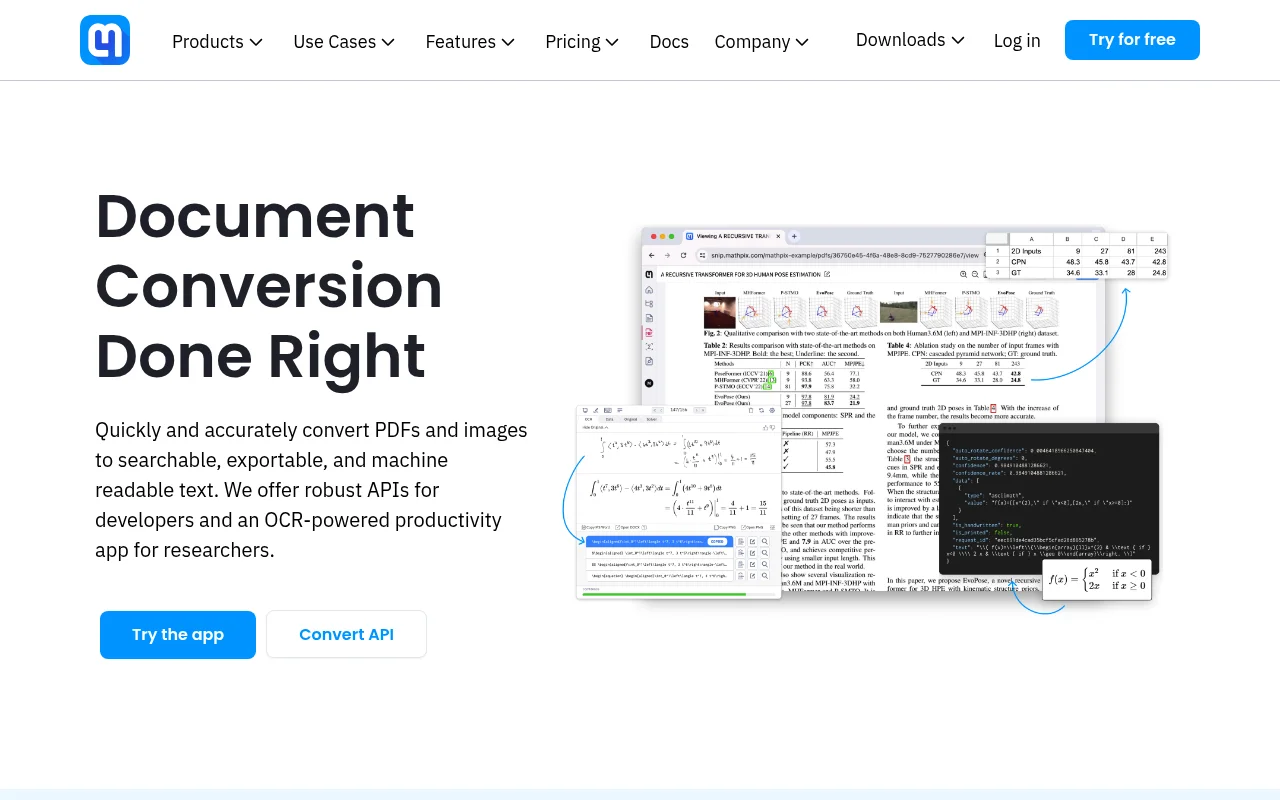
Mathpix is a document conversion tool focused on scientific research, using artificial intelligence technology to quickly convert PDFs and images into searchable, exportable, and machine-readable text. This product provides an efficient solution for scientific researchers, developers and enterprises, which can process a large number of documents in a short time, greatly improving the efficiency and accuracy of document processing. The price is reasonable and a variety of APIs are provided for developers to integrate.
Demand group:
"This product is suitable for researchers, students, developers and anyone who needs efficient document conversion, especially professionals working in STEM fields. Mathpix's precise conversion capabilities and efficient processing speed make it an indispensable tool in modern scientific research work."
Example of usage scenario:
Convert handwritten mathematical formulas into LaTeX code for easy use in papers.
Quickly convert the entire PDF document to Markdown format for easy publishing on the website.
Integrate OCR functions into educational applications through API to improve learning effects.
Product features:
Supports conversion of PDF and images to LaTeX, DOCX, Markdown and other formats.
High-precision OCR technology supports mathematics, chemistry, handwriting and foreign language text recognition.
Provides API for developers to integrate, suitable for various applications.
Large PDF and image libraries can be processed in batches and quickly converted into readable text.
Supports Markdown and AI-driven collaborative editing environment to improve the efficiency of scientific research communication.
Easy-to-use snipping tool that converts equations into TeX code.
Manipulate tables and charts, maintaining original formatting.
Supports import and export of various file formats.
Usage tutorial:
Visit the Mathpix website and register for an account.
Download and install the Mathpix Snip tool.
Open the PDF or image file that needs to be converted.
Use the Snip tool to take screenshots or upload files for conversion.
Select the desired output format, such as LaTeX, Markdown, etc.
Click the convert button and wait a few seconds to get the conversion result.
Copy the converted text into the desired editor.







