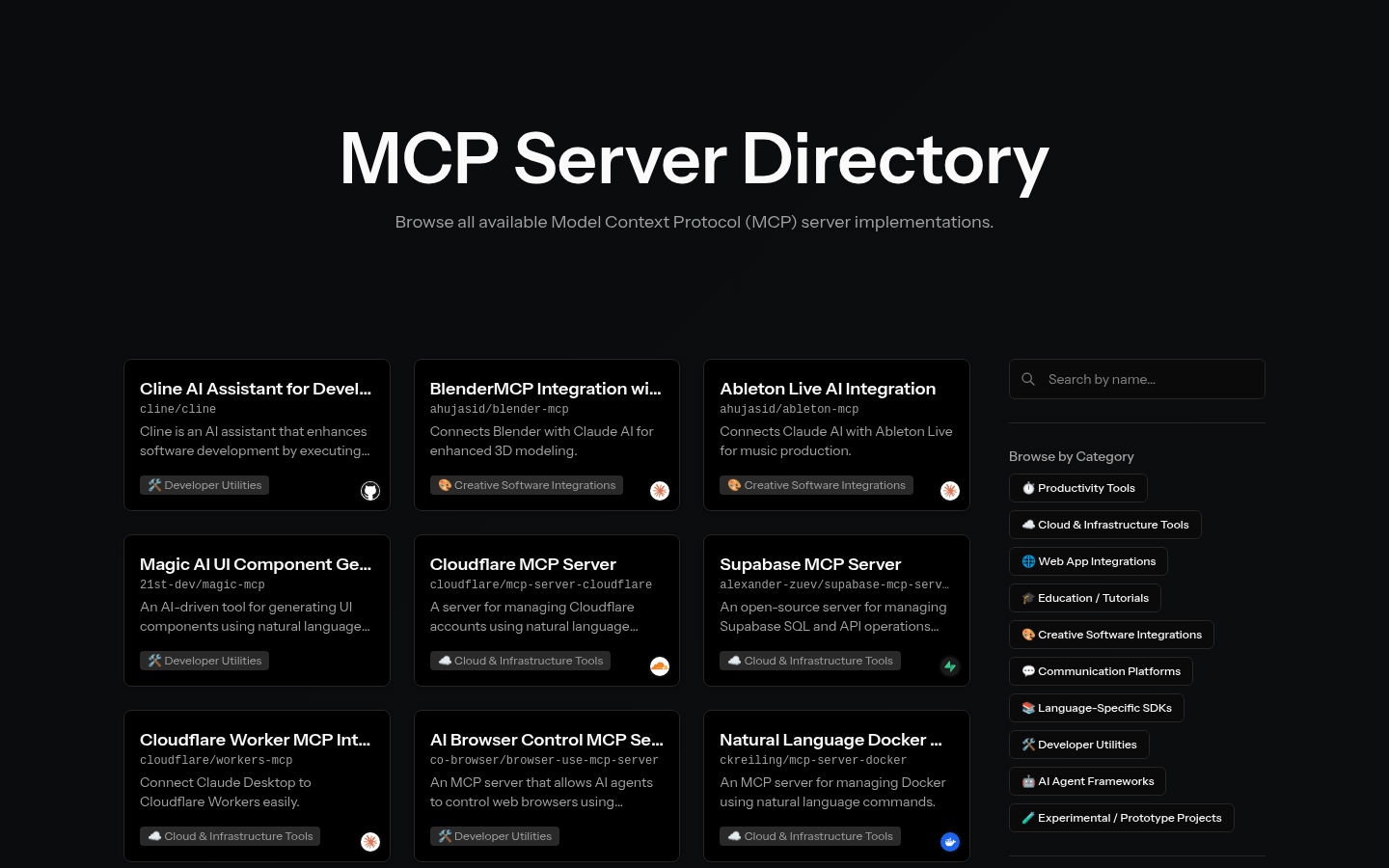
Cline is an AI assistant plug-in that can improve software development efficiency. Its main advantages include automatic command execution, rapid file creation, and seamless integration with multiple APIs. Cline background information: developer friendly, easy to use, flexible customization.
Demand population:
Cline is suitable for programmers and development teams and can improve their productivity and development experience. Developers can use Cline to quickly execute commands, create files, and integrate seamlessly with various APIs to complete software development tasks more efficiently.
Example of usage scenarios:
Product Features:
Execute terminal commands: Cline can execute terminal operations through natural language commands, saving developers time.
Create files: Developers can use Cline to quickly generate various files to improve work efficiency.
Integrated API: Cline supports integration with multiple APIs to make the development process smoother.
Automatic command completion: The intelligent command automatic completion function helps developers quickly enter commands.
Custom functions: Developers can customize the functions and shortcut key settings of Cline according to their needs to meet personalized needs.
Multilingual support: Cline supports multiple programming languages and is suitable for different development environments.
Version control: Integrated version control functions to facilitate development team collaboration and code management.
Real-time feedback: Cline provides real-time feedback and suggestions to help developers improve code quality.
Tutorials for use:
Download the Cline plugin and install it to the development environment.
Open the terminal or IDE and enter the specified command to start Cline.
Start executing terminal commands, creating files, and integrating APIs with Cline.
Customize shortcut keys and functional settings according to personal needs.
Enjoy the development convenience and efficient experience brought by Cline.







