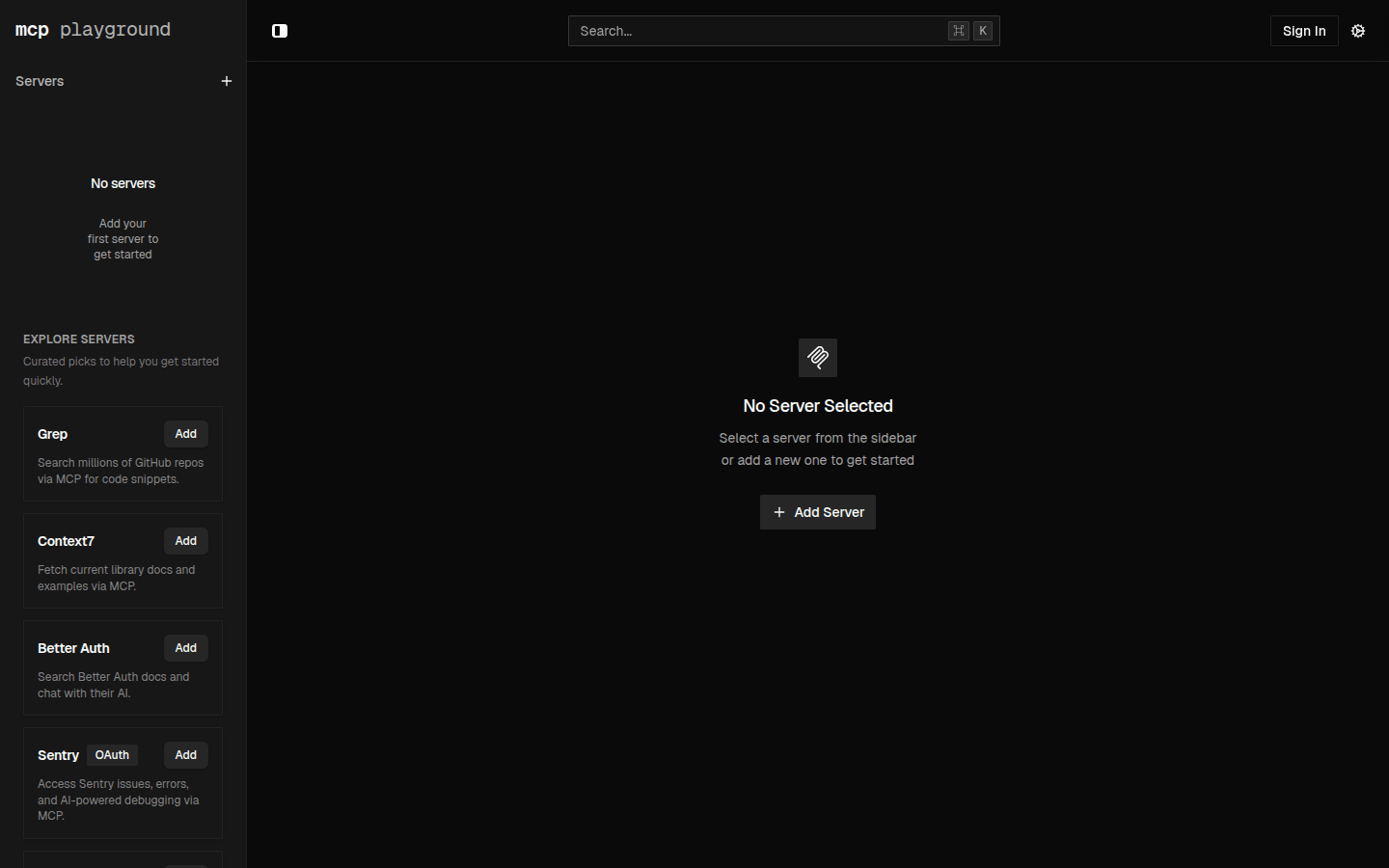
MCP Playground is a platform for testing and exploring MCP servers. Its importance lies in providing developers with a convenient environment to operate the MCP server. The main advantages include the ability to search millions of GitHub repositories for code snippets, obtain current library documentation and examples, access Sentry issue errors, and conduct AI debugging. The product background information does not mention price yet, and is positioned as a tool for programming developers.
Demand group:
["Programming developers: For programming developers, the platform provides rich code search and debugging functions, which can help them quickly obtain the required resources and improve development efficiency.", "Technical personnel: Technical personnel can test and explore the MCP server through the platform, gain an in-depth understanding of its performance and functions, and provide support for technical research.", "Project managers: Project managers can use the platform's search and management functions to better understand the libraries and resources used in the project, which facilitates project management and coordination."]
Example of usage scenario:
When developers develop new projects, they can search the GitHub repository through MCP Playground to obtain relevant code snippets to speed up project development.
Technicians use the platform to test new MCP servers and evaluate their performance and stability.
Project managers search for documents and information through the platform to better manage technical resources in projects.
Product features:
Search servers or change settings: Users can search for MCP servers on the platform and change related settings according to their own needs to meet different usage scenarios.
Add MCP server: Support users to add new MCP servers through HTTP connection, which facilitates users to expand the scope of use.
Search GitHub code snippets: You can search millions of GitHub repositories to help developers quickly find the code snippets they need and improve development efficiency.
Obtain library documents and examples: You can obtain documents and examples of currently used libraries, allowing developers to better understand and use related libraries and improve development accuracy.
Access Sentry issues and debugging: You can access issues and error information in Sentry, and use AI for debugging to help developers quickly locate and solve problems.
Search documents: Supports searching documents for Better Auth, Mintlify, etc., making it easier for developers to obtain relevant knowledge.
Usage tutorial:
1. Open the MCP Playground website.
2. If the server has not been added, click "Add Server" to add the MCP server through HTTP connection.
3. You can use the Command Menu to search for servers or change settings.
4. If you need code snippets, click "GrepAdd" to search the GitHub repository.
5. To obtain the current library documentation and examples, click "Context7Add".
6. To access Sentry issues and debugging, click "SentryOAuthAdd".







