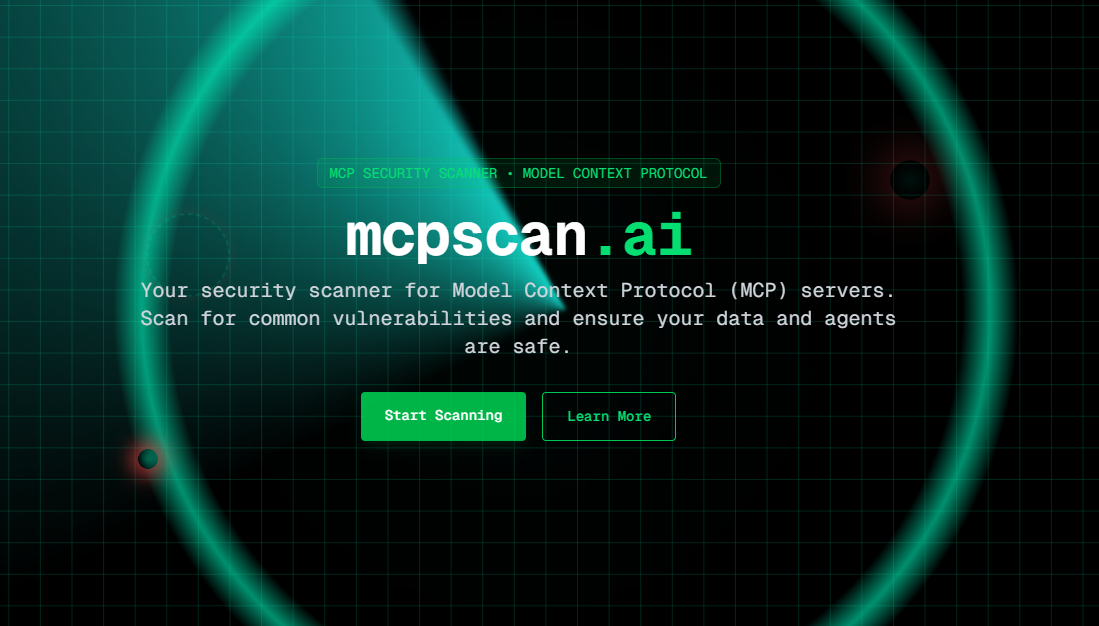
mccan.ai is a secure scanning tool focused on Model Context Protocol (MCP) servers. It detects various security vulnerabilities in MCP servers and ensures that large language models (LLMs) interact with external tools. The product is committed to helping developers identify and fix potential security risks to protect sensitive data and systems from attacks. The core value of mcpscan.ai is its security scan specifically implemented for MCP, providing real-time monitoring and detailed vulnerability analysis to support users' security deployment.
Demand population:
" mcpscan.ai is suitable for MCP server developers, system administrators, and security experts. They can use the tool to identify and fix security vulnerabilities in MCP servers to protect the integrity of sensitive data and systems. mcpscan.ai 's professional security scanning capabilities are particularly suitable for high-security environments that require a comprehensive security audit of MCP implementation."
Example of usage scenarios:
Before developing an MCP application, use mcpscan.ai for a comprehensive security assessment.
Regularly scan MCP servers in production environments to ensure data security and compliance.
After discovering the vulnerability, use the suggestions provided by mcpscan.ai to fix it to improve system security.
Product Features:
Detect injection vulnerabilities in MCP servers, such as command injection and code injection.
Analytical tool definitions to identify potential tool poisoning attacks.
Monitor the configuration and environment vulnerabilities of the MCP server to ensure secure configuration.
Provides comprehensive logging and auditing capabilities to track tool usage.
Check network security configuration, including transmission encryption and port exposure.
Supports secure scanning of private MCP servers to meet enterprise needs.
Regularly scan recommendations to ensure continuous safety protection.
Provides a detailed security knowledge base to help users understand MCP security risks.
Tutorials for use:
Visit mcpscan.ai official website and register an account.
Enter the GitHub repository URL to be scanned.
Select the scan type and submit the scan request.
Wait for the scan to complete and view the scan results and suggestions.
Based on the scan results, the identified vulnerabilities are fixed and the security of the MCP server is improved.







