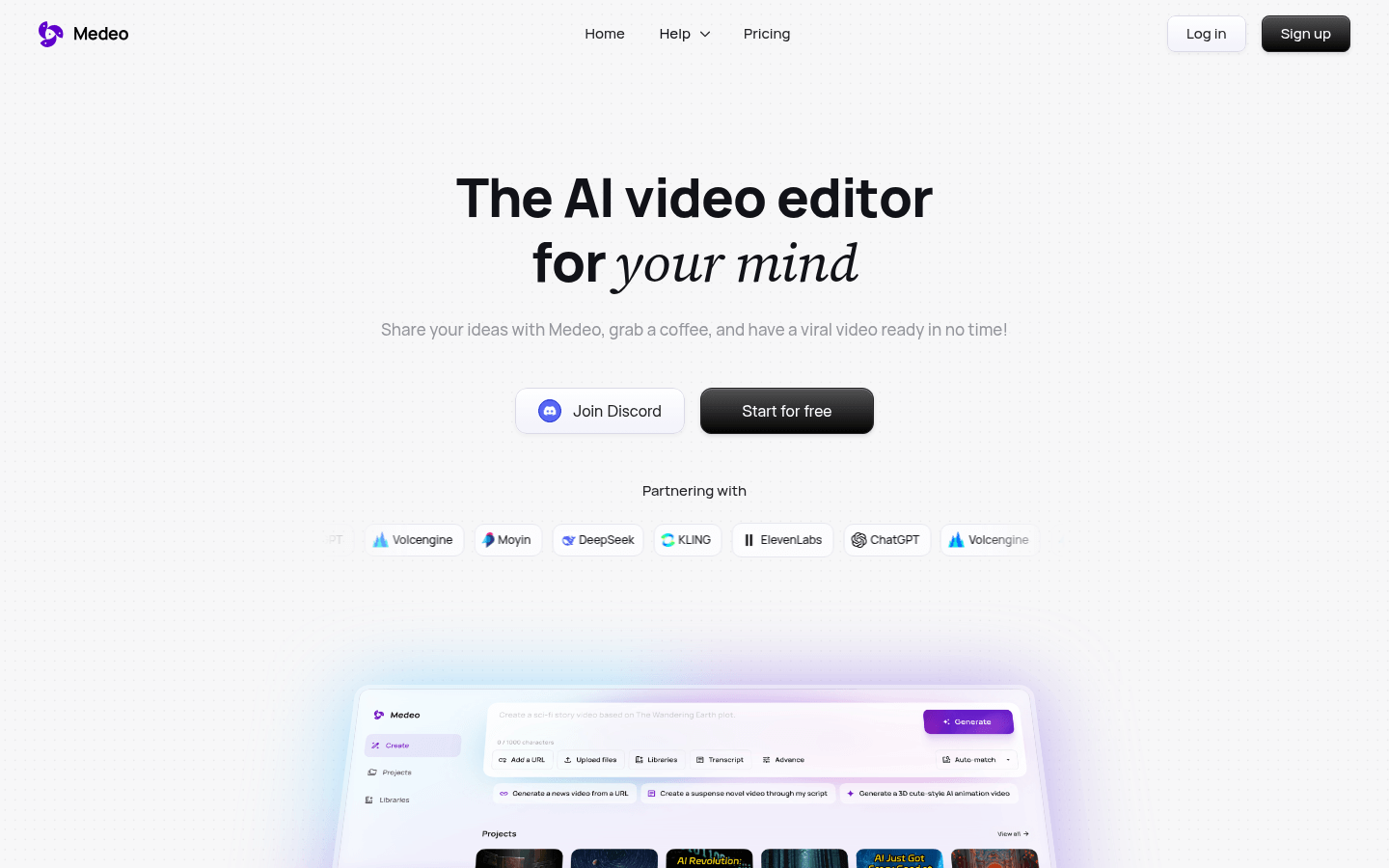
Medeo is an AI-powered video editing tool that automatically generates complex videos through simple text descriptions. It uses AI technology to provide automated video processing, which greatly facilitates users' creative expression and is suitable for users who want to quickly produce video content. Medeo supports a variety of functions, allowing users to easily access a rich material library and achieve efficient video creation. It provides free trial options in pricing to allow users to experience its powerful features.
Demand population:
" Medeo is suitable for content creators, social media managers and marketers who need to quickly generate high-quality videos to attract viewers. Through a simplified video production process, Medeo makes it easy for non-professional users to produce professional videos, meeting the market trends of fast content needs."
Example of usage scenarios:
Use Medeo to convert a blog post into dynamic videos and promote it on social media.
Create short video ads, use Medeo 's material library and smart editing functions to increase brand exposure.
Create video explanations for educational courses, use AI speech synthesis and animated story functions to increase learning interest.
Product Features:
Text-driven creation: Users only need to provide simple text prompts, and Medeo can generate videos without the need for complex editing interfaces.
Smart material matching: Medeo can quickly access millions of high-quality video materials, and AI automatically matches the most suitable lens for each scene.
AI Smart Clip: Automatically optimize scripts, add professional voiceover and background music while perfectly handling every transition and rhythm.
Web to video: Turn any web page or article into professional video, and AI adapts to content to create engaging visuals and seamless narration.
AI-driven animation stories: User uploads style references and text descriptions, and AI will create unique animation stories.
Tutorials for use:
Visit Medeo official website and register an account.
Select Create a new video and enter your creative text description.
Browse the material library provided by Medeo and select the appropriate video material.
Use AI to automatically generate videos and make necessary adjustments.
Export videos and share them on major social platforms.







