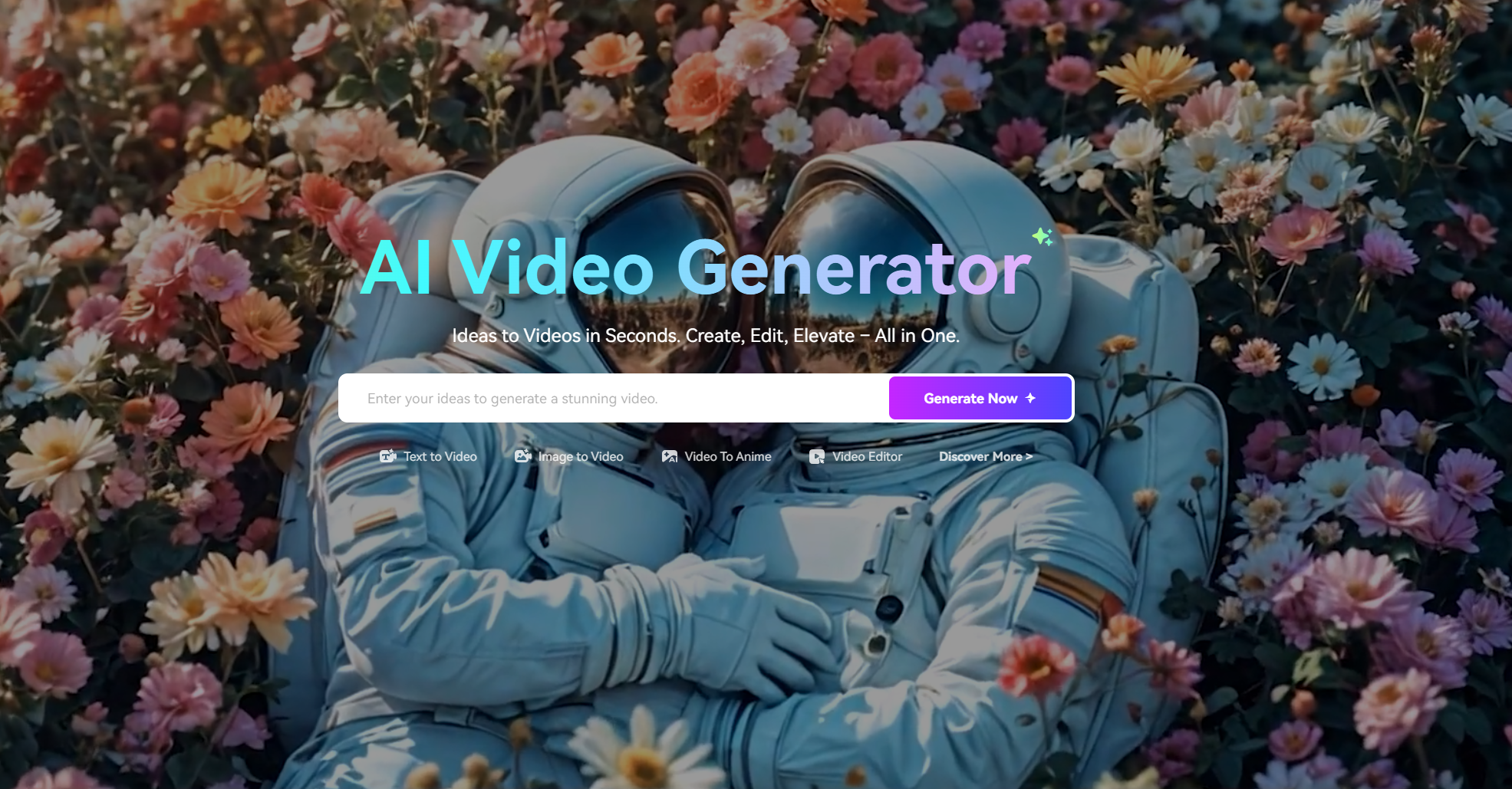
What is Media.io ?
Media.io is an online platform that provides a range of portable AI tools for video, audio and image editing. It provides functions such as video cartoonization, AI avatar generator, image enhancer, and watermark remover. Media.io also offers other video and audio editing tools such as video enhancers, audio converters, and sound converters. The platform is designed to help users intelligently optimize their media files using AI and easily create high-quality content.
1. One-click intelligent editing
Quickly improve video content to professional level and simplify the editing process.
2. Multi-function toolbox
Provides a variety of practical tools, including sound editing, watermark removal, video conversion, special effects addition, etc.
3. Watermark removal technology
Quickly and efficiently remove watermarks from photos or videos.
3. Social Media Optimization
Designed for social media content creation, support quick adjustment and optimization of files for easy sharing and dissemination.
4. AI-assisted creation
Use artificial intelligence technology to improve the efficiency and quality of content creation, such as automatic audio processing, background noise removal and other functions.
" Media.io can be used by individuals and businesses to easily and efficiently create and edit video, audio and image content."
Example of usage scenarios:
Use the video cartoon tool to convert videos to cartoon style
Create professional avatars using AI avatar generator tool
Enhance images with Image Enhancer Tool
1. Visit the website
Open your browser, visit the official Media.io website ( https://www.Media.io/ ), register and log in to your account.
2. Select a service
Select the type of media (video, audio or image) you want to edit and enter the corresponding editing tool.
3. Upload the file
Click the Upload button to select the file you want to edit. Media.io supports multiple file formats.
4. Select the editing function
Select the editing function as needed. For example, audio editing, video conversion, watermark removal, etc.
5. Apply editing tools
Use the selected tool to edit the uploaded file. For example, you can adjust the volume, tone, or add sound effects when editing audio.
6. Preview effect
After editing is complete, preview the effect to ensure that the needs are met.
7. Save or export
After satisfying the editing results, you can choose to save the draft or export the final file. Media.io offers a variety of output formats to choose from.







