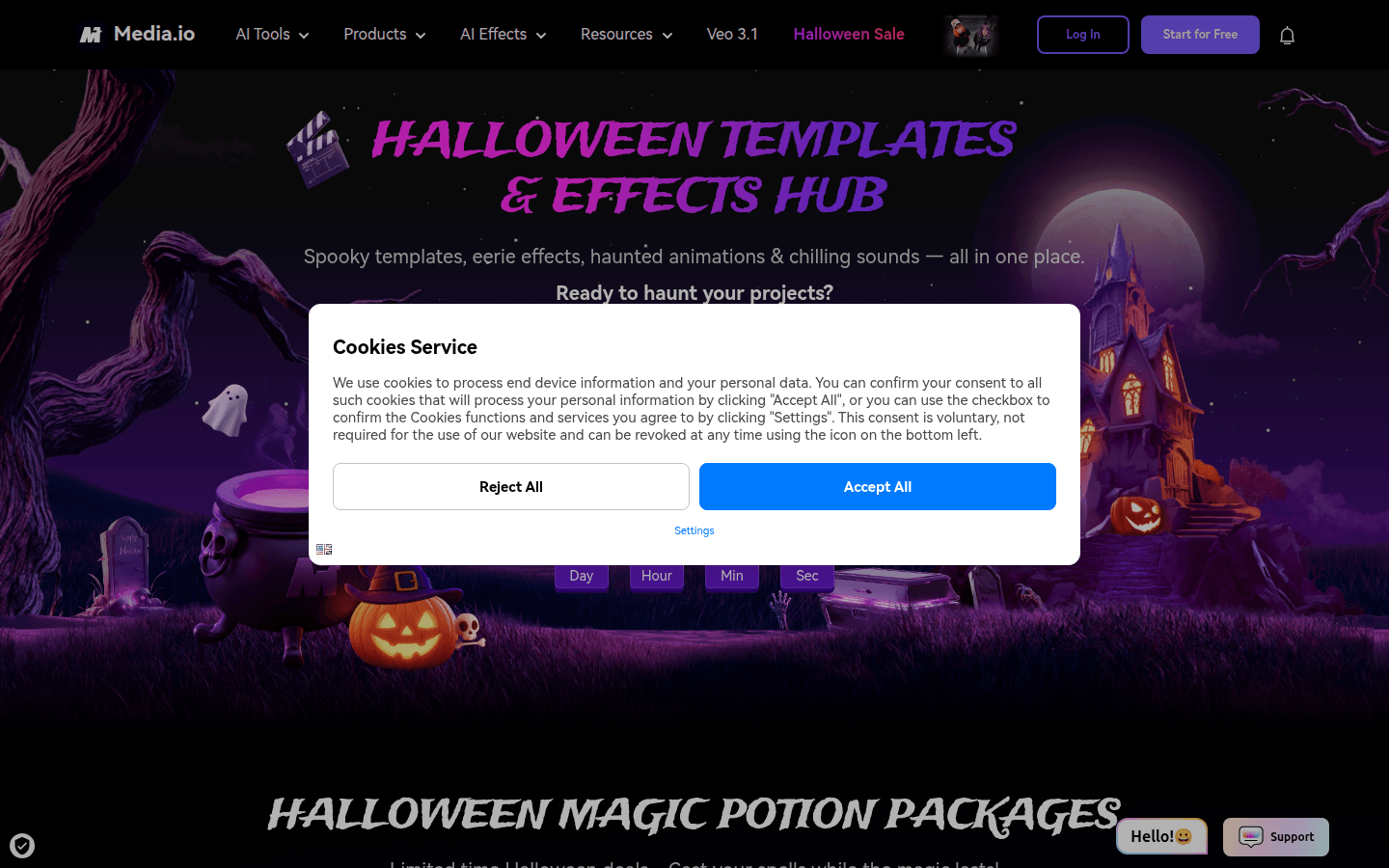
Halloween AI Filters 2025 is an online image special effects processing tool. Its importance lies in providing users with convenient and rich Halloween image special effects processing solutions. The main advantages of this product include no need to download, it can be used directly online, the free feature allows users to experience it at no cost, and it also provides a variety of horror effects, makeup effects and templates. The product background is designed to meet users' needs for adding a festive atmosphere to images during Halloween. In terms of price, users can use it for free. It is positioned as an online free image special effects processing platform for a wide range of users.
Demand group:
["Ordinary users: Ordinary users can use this product to add Halloween special effects to their photos for social media sharing to increase holiday fun.", "Social media bloggers: Bloggers can use these special effects to create more attractive content and increase fans' attention and interactivity.", "Event planners: Event planners can use this product to process event promotion photos, create a scary event atmosphere, and attract more participants.", "Photographer: Photographers can use the product's special effects to add a creative and artistic touch to their photos when taking Halloween-themed photos."]
Example of usage scenario:
During Halloween, individual users use this product to add scary makeup and special effects to their selfies, and then share them on social media to get likes and comments from friends.
Social media bloggers create Halloween-themed videos and use this product to process the photos in the videos to make the videos more interesting and attractive, attracting more followers.
Event planning companies create promotional posters for Halloween events and use this product to add a spooky atmosphere to the photos on the posters to attract more people to the event.
Product features:
Free application of scary Halloween filters: Users can apply a variety of horror-style Halloween filters on the platform without paying any fees to add a strong festive atmosphere to photos.
Add scary makeup effects: The platform provides a wealth of scary makeup effects, which can give the characters in the photos a scary makeup and make the photos more vivid and interesting.
Use cursed templates: Users can choose from a variety of cursed-style templates to quickly transform photos into works with a mysterious and terrifying atmosphere.
Instantly change photo effects: There is no need to wait for a long time. After users upload photos, they can immediately see the photos with various special effects added. The operation is simple and efficient.
Adding spooky sound effects: In addition to image special effects, the platform also supports adding spooky sound effects to photos, allowing users to feel the scary atmosphere of Halloween both visually and audibly.
Provides a variety of horror effects: The platform provides a variety of different types of horror effects, such as ghosts, zombies, etc., to meet the diverse needs of users.
No download required: Users do not need to download any software on the device, just open the web page to use it, which is convenient and fast.
Usage tutorial:
1. Open the official website of Halloween AI Filters 2025.
2. Find the entrance to upload photos on the website and click to upload the photos that need to be processed.
3. Browse the various special effect options provided by the platform, including horror filters, makeup effects, templates, etc.
4. Select the special effects you like and click Apply to the photo.
5. If needed, you can also add weird sound effects to your photos.
6. Preview the processed photos. After confirming that the effect is satisfactory, click the Save button to save the processed photos to your local device.







