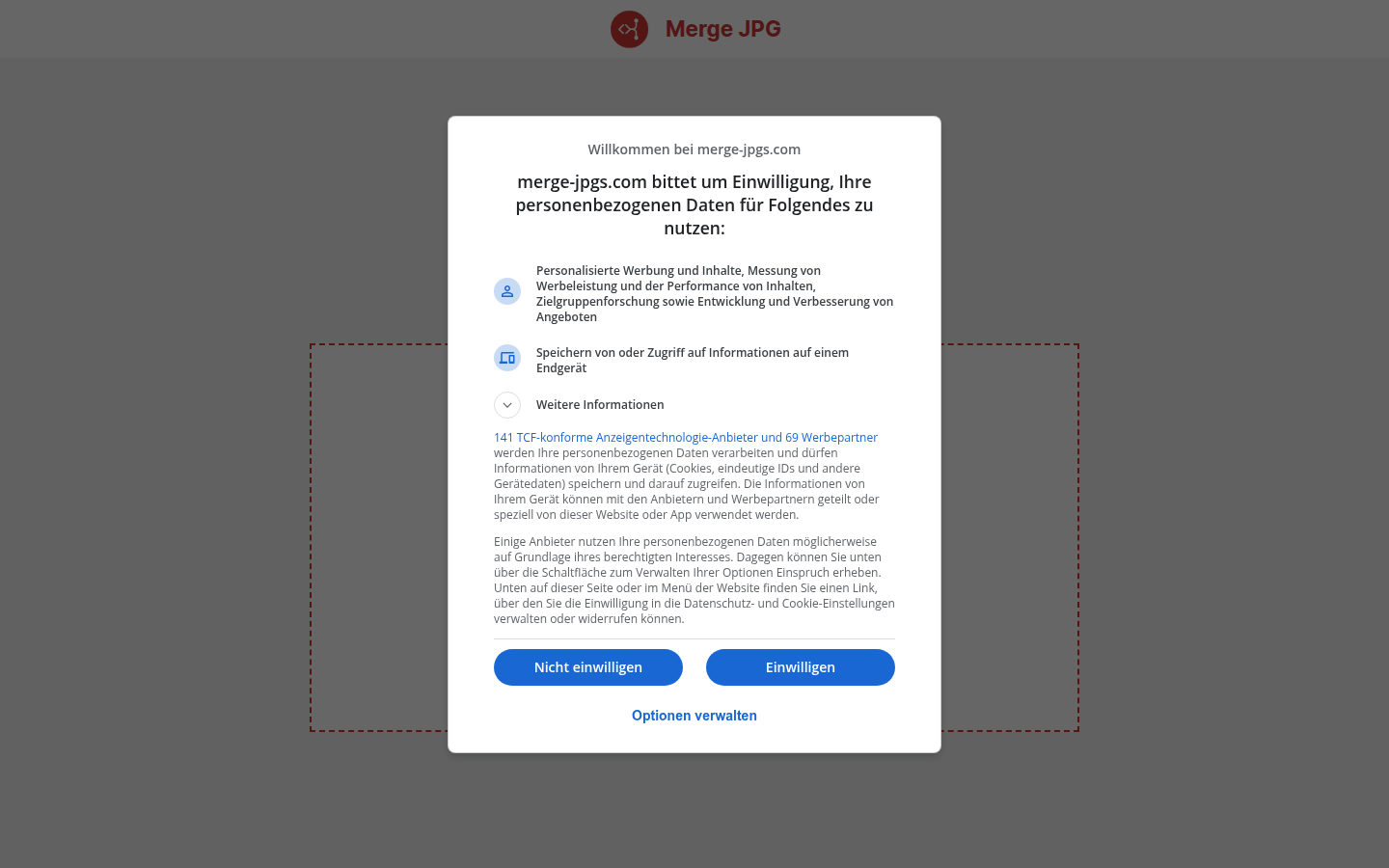
Merge JPG Online is a free online tool that helps users merge multiple JPG images into one high-quality image or PDF file. This tool has the following advantages: it is free and fast, no downloading and installation is required, and it only takes a few seconds to complete the merge; it uses advanced compression algorithms to reduce file size while retaining image quality; it focuses on privacy and security, and automatically deletes uploaded images after processing. This tool is suitable for individuals and businesses who need to merge JPG images without using clunky desktop applications and can do it anytime and anywhere.
Demand group:
["Individual users: For individual users who like to organize photos, this tool can help them merge multiple photos into a collage or album for easy sharing and saving. For example, merge photos from travel into a souvenir album, or merge moments in life into a memory album.", "Designer: Designers may need to merge multiple images together when making posters, brochures, or other design works. This tool provides flexible layout options and high-quality output, which can meet the needs of designers and improve work efficiency.", "Enterprise users: When enterprises are conducting product display, event promotion, etc., they may need to merge multiple product images or event photos into one file. Using this tool can quickly and easily complete the merge without installing complex software, saving cost and time."]
Example of usage scenario:
Individual users combine multiple landscape photos from their travels into a horizontal collage for making mobile phone wallpapers.
Designers combine multiple product images into a vertically laid out brochure for product promotion.
Enterprise users combine photos from the event into a PDF file for internal archiving and sharing.
Product features:
Supports uploading of multiple image formats: Users can not only upload JPG files, but also upload images in JPEG, PNG or WebP formats to facilitate the merging of images in different formats.
Flexible image sorting and layout selection: After uploading images, users can arrange them in any order they like, and can choose from two layouts: horizontal, which arranges images side by side to form a horizontal collage, and vertical, which stacks images on top of each other, ideal for creating clean scrolling designs.
Download in multiple file formats: After the merger is completed, users can save the merged files as JPG, PNG, JPEG or PDF formats to meet the needs of different scenarios.
Free and fast merging: No need to pay or register an account, you can complete the merging of multiple JPG images in a few seconds, saving time and energy.
High-quality output: Use advanced compression algorithms to reduce file size while retaining the original resolution and quality of the image, ensuring that the merged image is clear and sharp without compression loss.
Privacy and security guarantee: All uploaded images will be automatically deleted after processing is completed, effectively protecting the user's file privacy and security.
Supports multi-device use: This tool can run smoothly on desktop, tablet or mobile devices, and users can merge JPG images anytime and anywhere.
Usage tutorial:
1. Upload images: Click the upload area or drag and drop to upload image files in JPG, JPEG, PNG or WebP format to the tool. Multiple images can be selected at one time.
2. Arrange the images and choose a layout: After uploading, arrange the images according to your preference and choose between horizontal and vertical layouts. The horizontal layout arranges images side by side and is suitable for horizontal collages; the vertical layout stacks images on top of each other and is suitable for clean scrolling designs.
3. Download the merged file: After completing the arrangement and layout selection, click the download button to save the merged file as JPG, PNG, JPEG or PDF format.







