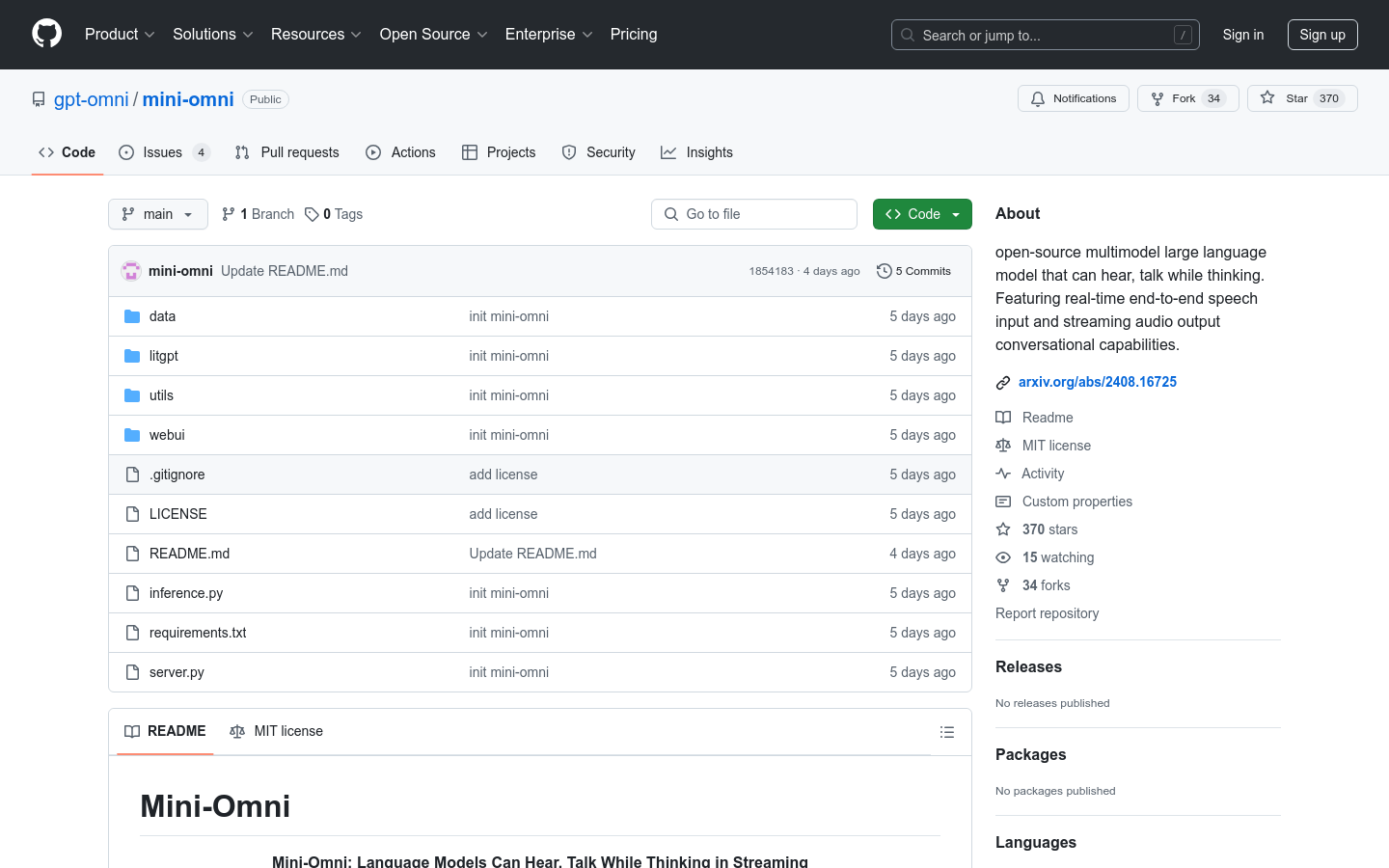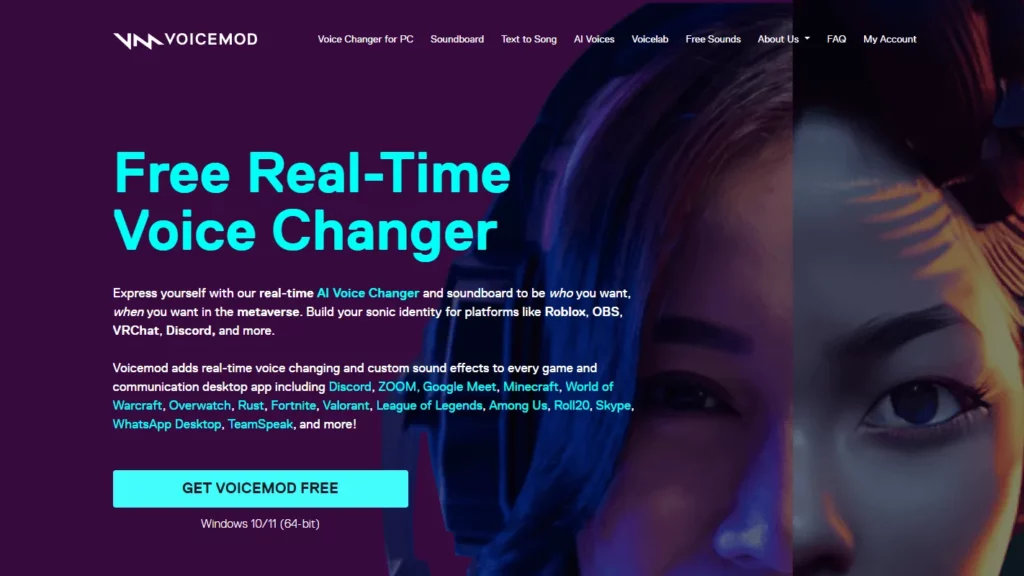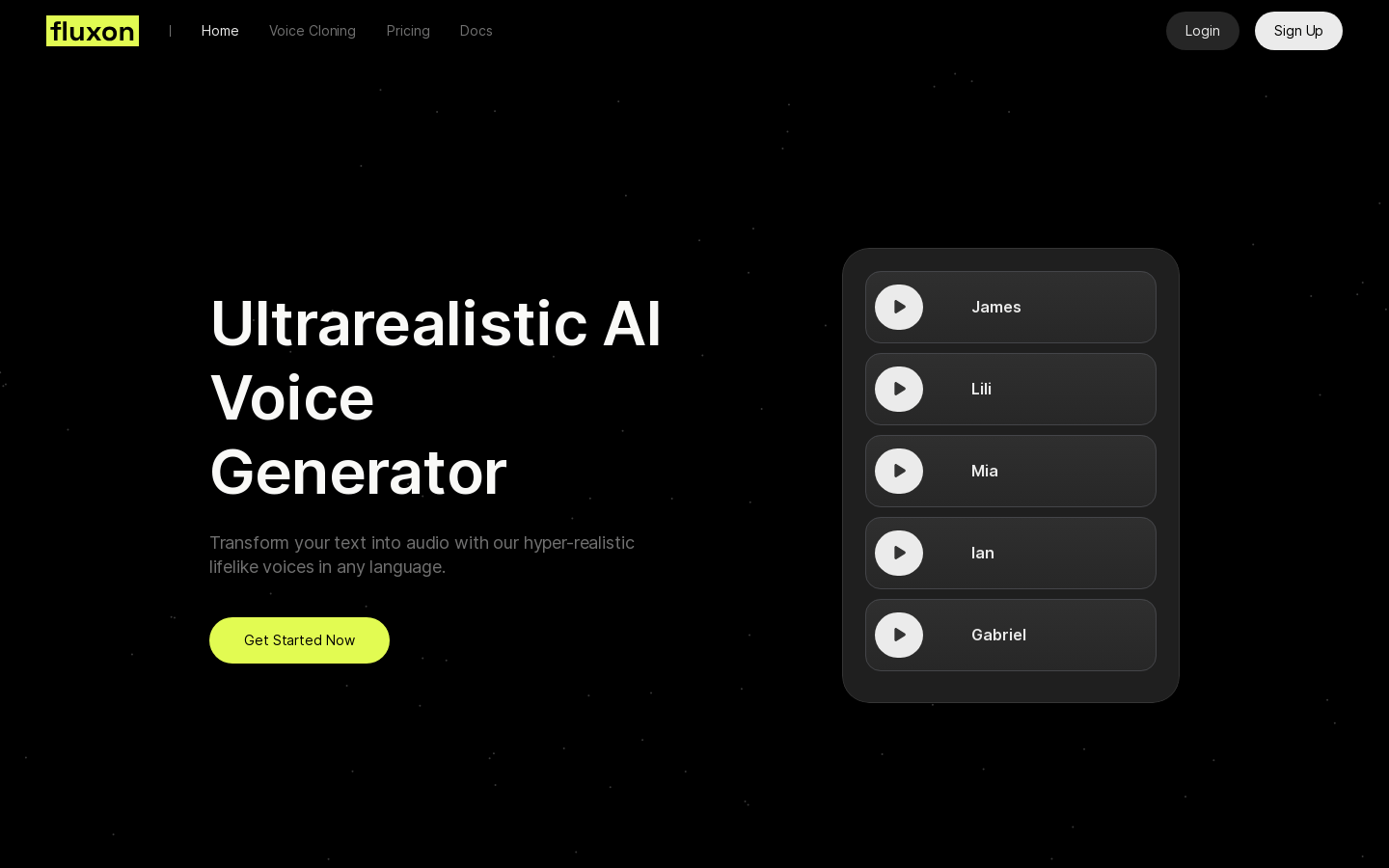What is Mini-Omni?
Mini-Omni is an open-source, multi-modal large language model designed for real-time voice interaction. Unlike many other systems, it processes voice input and generates streaming audio output directly, eliminating the need for separate speech recognition (ASR) and text-to-speech (TTS) models. This allows for a natural, human-like conversation experience where Mini-Omni can "think and speak" simultaneously, generating both text and audio.
Who is Mini-Omni For?
Mini-Omni is a valuable tool for a range of users:
- Developers: Building applications with voice interaction capabilities, such as chatbots and virtual assistants.
- Researchers: Exploring speech recognition, speech synthesis, and multi-modal interaction technologies.
- Educators: Developing language learning apps that provide real-time voice feedback and interactive exercises.
What Can Mini-Omni Do?
Mini-Omni offers several key features:
- Real-time Voice Conversations: Engage in natural, flowing voice conversations without delays for text conversion.
- Simultaneous Thought and Speech: Mini-Omni processes and responds quickly, providing a more natural and efficient interaction.
- Batch Inference: Enhance processing speed and performance using its "Audio-to-Text" and "Text-to-Audio" batch inference capabilities.
Mini-Omni Use Cases
Mini-Omni has applications across various fields:
- Intelligent Customer Service: Create intelligent customer service systems that understand user intent and provide real-time voice assistance.
- Language Learning: Develop language learning applications offering real-time voice correction and interactive practice.
- Voice Assistants: Build personalized voice assistants to help users with daily tasks, such as setting reminders or playing music.
Getting Started with Mini-Omni
Here's a simple guide to get you started:
- Create a Conda Environment: Create a new Python environment using Conda and activate it.
- Clone the Repository: Clone the Mini-Omni repository to your local machine using Git.
- Install Dependencies: Install the necessary Python packages.
- Run the Demo: Run the Streamlit or Gradio demo to experience Mini-Omni's voice interaction features.
- Local Testing: Use the provided audio samples and questions for local testing to understand Mini-Omni's performance.
Mini-Omni Advantages
- Open-Source and Free: Mini-Omni is an open-source project, freely available for use and modification.
- User-Friendly: Comprehensive documentation and tutorials are provided for easy setup and use.
- Powerful Functionality: Supports real-time voice conversations, batch inference, and more, meeting diverse user needs.
Begin your journey into the world of advanced voice interaction with Mini-Omni today!