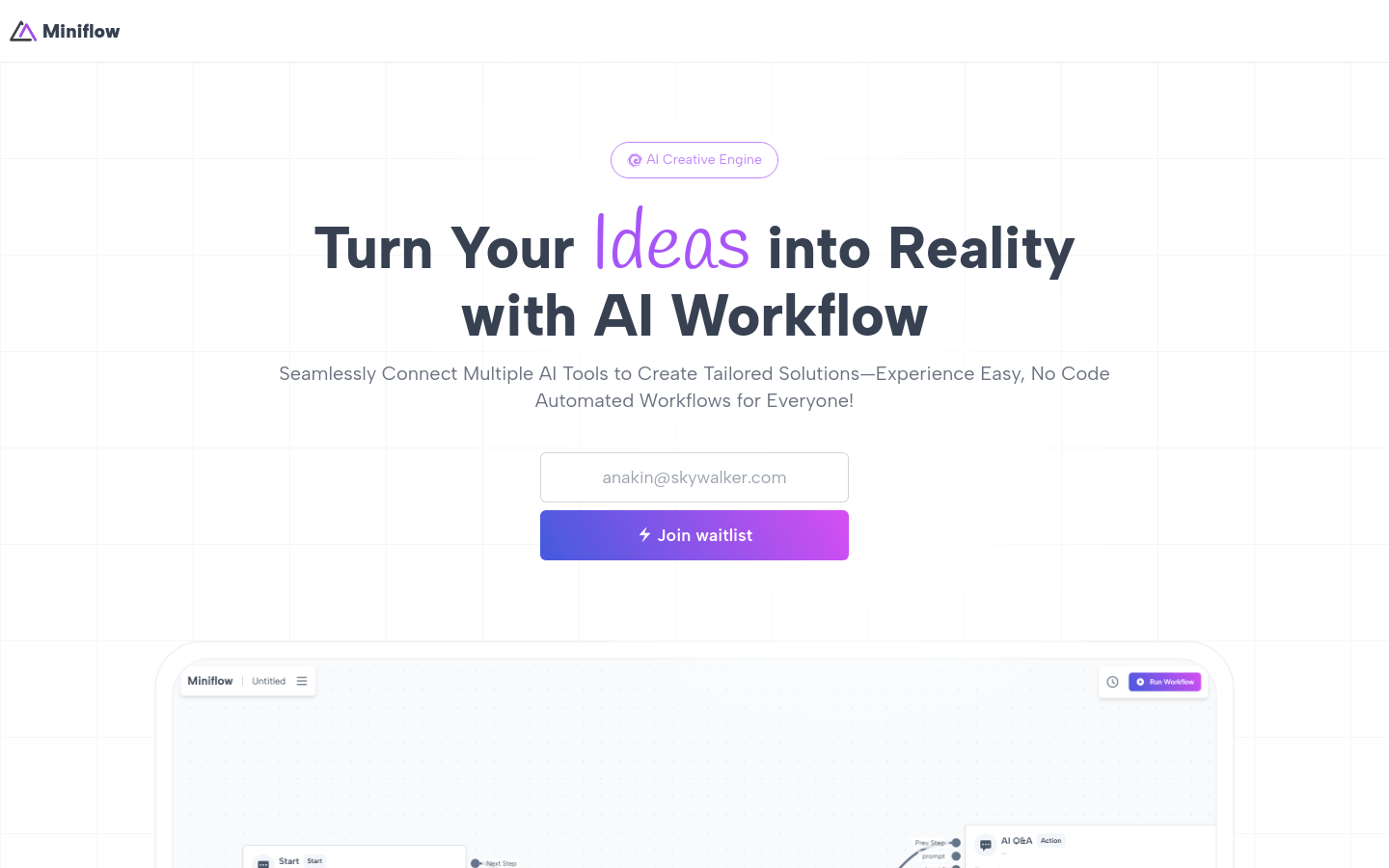
What is Miniflow?
Miniflow is an AI workflow automation platform that allows users to create and automate various AI tool workflows without writing code. The platform offers an intuitive drag-and-drop interface with numerous built-in workflow nodes and templates, aimed at simplifying tasks and boosting productivity.
Key Features:
Seamlessly connect multiple AI tools to create custom solutions.
Use built-in workflow nodes to enhance productivity and efficiency.
Access ready-to-use templates for diverse use cases.
Design efficient automated workflows through a user-friendly drag-and-drop interface.
Suitable for users of all skill levels due to its low learning curve.
Target Users:
Enterprises, developers, product managers, and operations personnel who need to automate repetitive tasks and improve efficiency.
Use Cases:
Automate customer service processes in enterprises to increase response speed.
Developers can integrate multiple AI services to build personalized recommendation systems.
Product managers can quickly prototype and validate product concepts using Miniflow.
Getting Started:
1. Visit the Miniflow website and register an account.
2. Log in to access the workflow design interface.
3. Choose a suitable workflow template or start from scratch.
4. Add and configure workflow nodes via drag and drop.
5. Connect different AI tools and APIs to build automation processes.
6. Test and debug workflows to ensure they function as expected.
7. Publish workflows to begin automating tasks.
8. Monitor workflow performance and make adjustments as needed.
New users receive 200 message credits for usage calculations.







