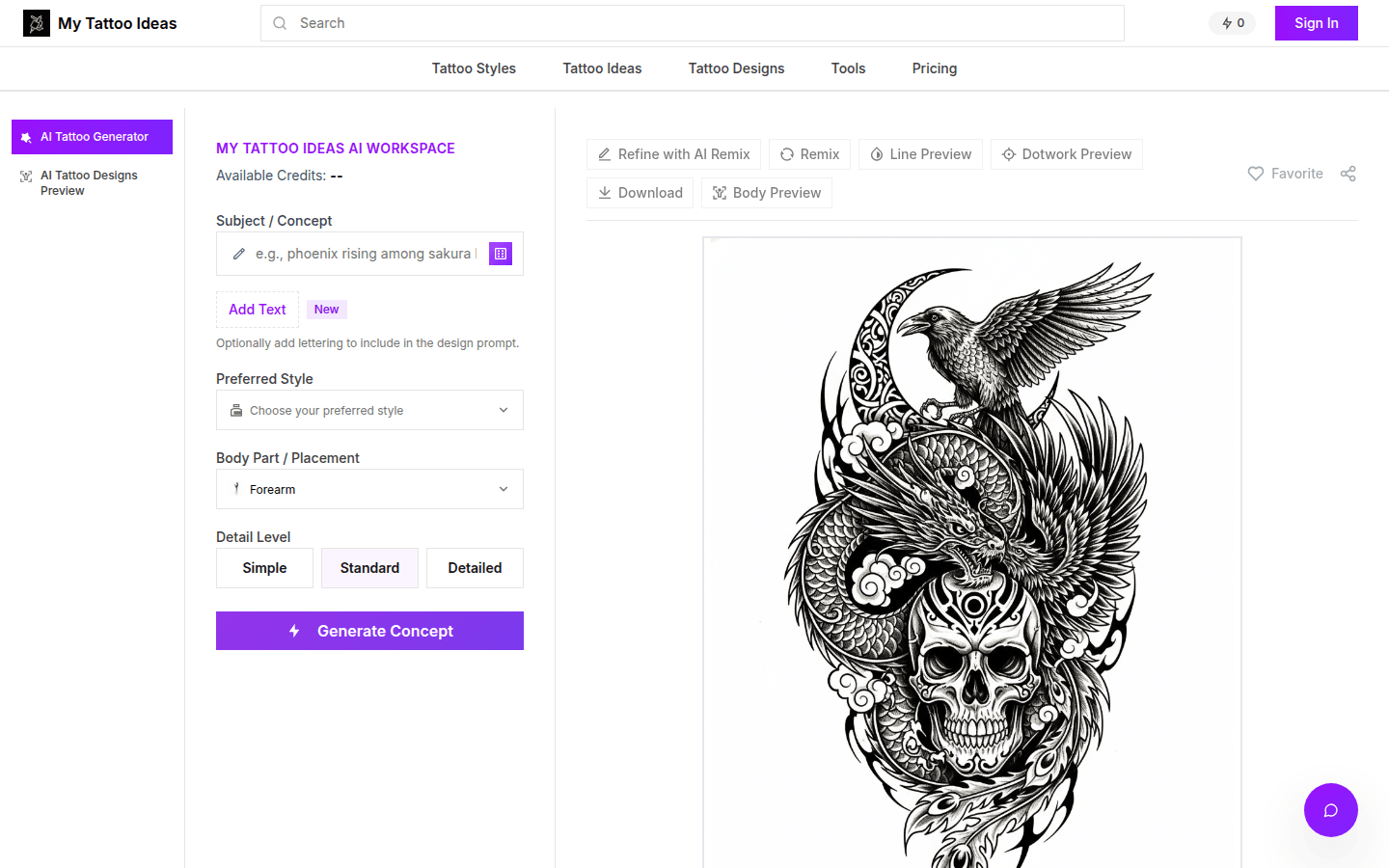
My Tattoo Ideas AI tattoo generator is an advanced online tool that combines AI technology with tattoo design. Its importance lies in providing a convenient design approach for tattoo enthusiasts and practitioners. The main advantages include the ability to quickly generate unique tattoo designs, support for multiple styles and body part previews, infinite refinement through AI, and more. The product background is to meet the market demand for efficient tattoo design tools. In terms of price, you can get 6 AI points for free for 3 complete processes, and you can pay to upgrade later to get unlimited use and professional tools. Positioning is to serve the tattoo industry and provide one-stop design solutions for customers and tattoo artists.
Demand group:
["Tattoo enthusiasts: For those who like tattoos but do not have clear design ideas, this tool can quickly provide a large number of tattoo inspiration and design options, allowing them to fully preview and adjust before tattooing to ensure a satisfactory tattoo.", "Tattoo artists: Tattoo artists can use this tool to improve work efficiency, quickly generate a first draft of a tattoo, and then further modify and optimize it according to customer needs. At the same time, the multiple styles and detail level controls provided by the tool help tattoo artists better meet the needs of different customers.", "Tattoo studios: Studios can use this tool as a means to attract customers, allowing customers to visually see the tattoo effect before getting tattooed, increasing customer satisfaction and trust. In addition, the tool's AI technology can help studios reduce design costs and improve work efficiency."]
Example of usage scenario:
A tattoo enthusiast wanted a dragon-themed tattoo. He used this tool to select a black and gray realistic style and back position, quickly generated a realistic dragon tattoo design, and added flame and cloud elements through AI refinement, and finally got a satisfactory tattoo plan.
A tattoo studio uses the tool to provide tattoo design services to customers. Customers can preview different tattoo effects on the tool, and the studio makes modifications based on customer feedback, improving customer satisfaction and work efficiency.
A tattoo artist encountered an inspiration bottleneck when designing tattoos. He used this tool to generate some unique tattoo designs, got inspiration from them, and made innovations and modifications on this basis to complete a stunning tattoo work.
Product features:
Free tattoo design generation: Users can use this tool to generate a variety of unique tattoo designs for free. They only need to enter information such as theme concepts, selected styles, and body parts to quickly obtain tattoo design plans.
AI refinement function: If the user is dissatisfied with the generated tattoo design, they can request modifications through text description, and AI will immediately refine the design, supporting unlimited refinements until the user is satisfied with the results.
Multiple style choices: 12 professional tattoo styles are provided, covering traditional styles such as American tradition, neo-traditional tattoos, and modern styles such as black and gray realistic, thin line, watercolor, and surreal, etc., to meet the aesthetic needs of different users.
Body part preview: Using advanced AI fusion technology, users can preview tattoo effects on real body parts. It supports 13 different body parts and can automatically adapt to the body's anatomy to ensure that the tattoo design will not stretch or deform.
Detail level control: Users can choose from three different detail levels according to their needs, including clean lines and minimal elements, balanced details and clear composition, and rich and intricate designs to precisely control the complexity of the tattoo.
Export and upgrade: Generated AI tattoo designs can be exported as 4K PNG files, prompt metadata, and template-ready line drawings to facilitate subsequent operations by tattoo artists. Users can also upgrade at any time to gain unlimited runs and professional tools.
Usage tutorial:
1. Open the My Tattoo Ideas AI tattoo generator website.
2. Enter the AI tattoo generator page, enter the tattoo theme concept in "Subject Concept", and select "Add Text" to add letters to the design.
3. Select your favorite tattoo style in "Preferred Style".
4. Select the body part to be tattooed, such as "Forearm" etc.
5. Select the level of detail, including "Simple", "Standard" and "Detailed".
6. Click "Generate Concept" to generate the tattoo design.
7. If you are not satisfied with the generated design, you can use the "Refine with AI Remix" function to make modification requests through text descriptions for unlimited refinements.
8. To preview the effect of the tattoo design on the body part, you can choose different preview methods, such as "Line Preview", "Dotwork Preview", etc.
9. After you are satisfied, you can click "Download" to download the design file, or "Favorite" or "Share" to share.







