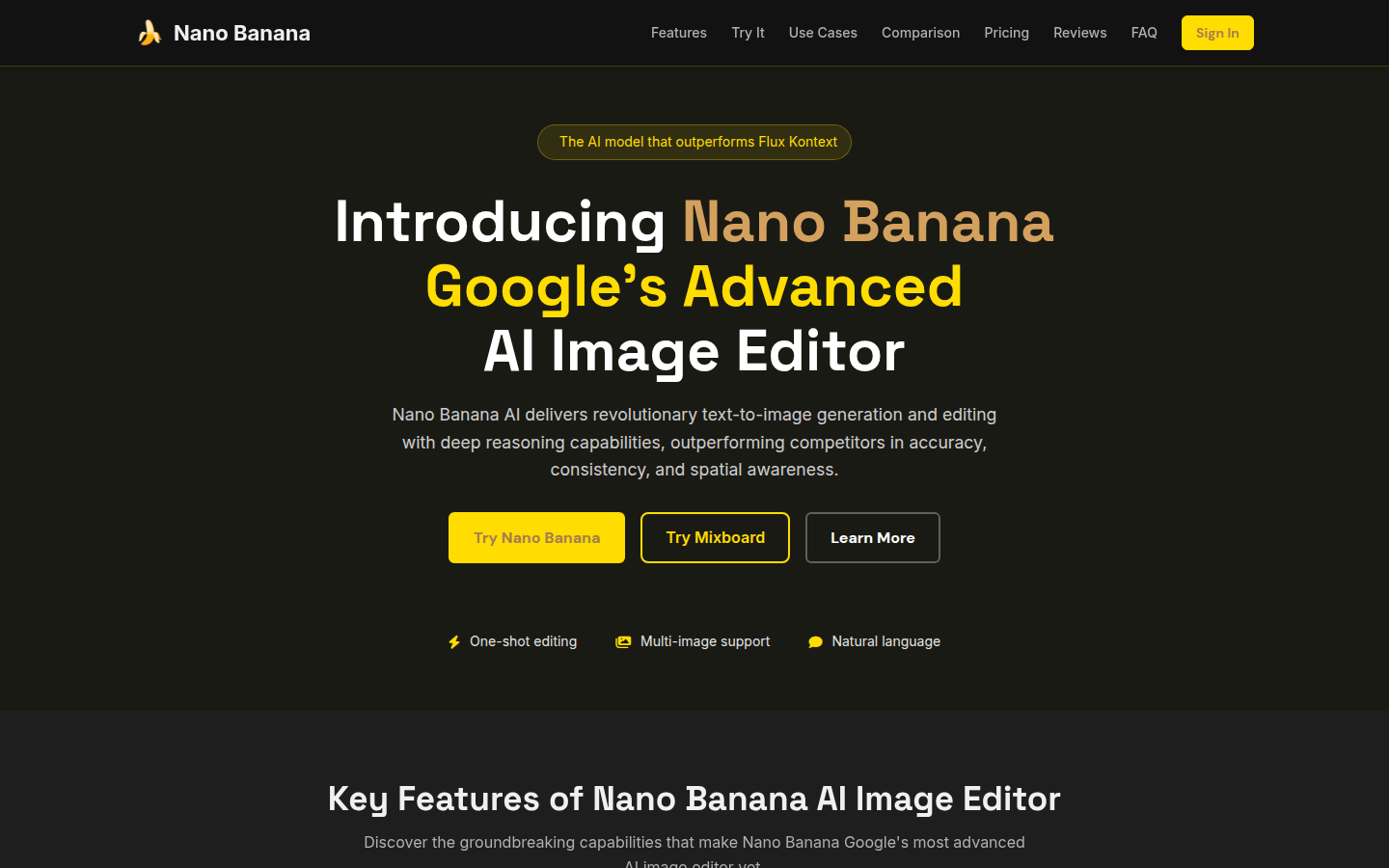
Nano Banana 2 AI is an advanced AI image editor launched by Google, powered by Gemini 3 Pro. It has powerful reasoning capabilities and excels in image generation and editing, understanding context and producing accurate, realistic images. Compared with other similar models, it has obvious advantages in reasoning capabilities, 3D object manipulation, text retention, spatial understanding, and editing consistency. The product provides simple and transparent pricing plans, including entry-level, professional-level and enterprise-level packages, suitable for users with different needs. The entry level is $29 per month and can generate 100 images per day; the professional level is $79 per month and can generate 500 images per day; and the enterprise level offers a custom solution with unlimited image generation and all advanced features.
Demand group:
["Product designers and marketers: Nano Banana AI can help them create compelling product visuals and marketing materials, with precise control over every detail from lighting to layout, improving a product's market appeal.", "Content creators: Leveraging the model's advanced AI capabilities, creators can generate engaging thumbnails, social media graphics and video assets to make their content stand out in a competitive digital environment.", "Digital Artists and Illustrators: With AI-assisted image generation, artists can bring their creative concepts to life in stunning detail, increasing the efficiency and quality of the creative process.", "Photo Restorer: Nano Banana AI's restoration capabilities can breathe new life into old, damaged, or low-quality photos while preserving their authenticity."]
Example of usage scenario:
Product Design and Marketing: Use Nano Banana AI to create promotional posters for your products, with precise control over the appearance, lighting and background of the product to attract potential customers.
Content Creation: Generate attractive thumbnails for social media posts to ensure your content stands out among your competitors.
Digital Art and Illustration: Artists can use this model to transform their creative sketches into highly detailed digital artwork.
Product features:
Advanced AI reasoning: Nano Banana AI is able to think deeply about the context of user input prompts and use logical reasoning to generate accurate, realistic images that meet the specific needs of the user.
3D Object Editing: Using advanced neural networks, the model is able to understand 3D relationships in 2D images, allowing users to precisely manipulate and modify 3D objects without affecting other parts of the image.
Intelligent image generation: Based on the excellent capabilities of the Nano Banana model, users can create extremely realistic images based on text descriptions. The model demonstrates a high degree of accuracy and attention to detail during the generation process.
Consistency preservation: Through complex algorithms, Nano Banana AI can maintain perfect consistency when editing images, while fully understanding the overall composition and style of the image to ensure the quality of the edited image.
Deep prompt understanding: Its proprietary AI architecture enables the Nano Banana model to handle image generation tasks through logical reasoning, accurately interpret the user's intentions, and achieve more expected image generation.
Context-aware editing: Unlike traditional image editors, Nano Banana combines deep learning and reasoning capabilities to understand not only what users want to create, but also the why behind it and how it is intended to be presented.
Usage tutorial:
1. Visit the Nano Banana AI platform and log in to your account.
2. Select the appropriate image editing mode according to your needs, such as text-to-image generation or image-to-image editing.
3. Upload the images that need to be edited (if applicable), support JPEG, PNG or WebP format, each file can be up to 5MB, and up to 9 images can be uploaded.
4. Enter detailed editing tips to describe the image effects or modifications you want.
5. Click the Generate button and wait for AI to quickly generate the edited image.
6. View the generated image in the output gallery, adjust the prompts and regenerate if you are not satisfied.
7. Download the resulting image for further processing or use as needed.







