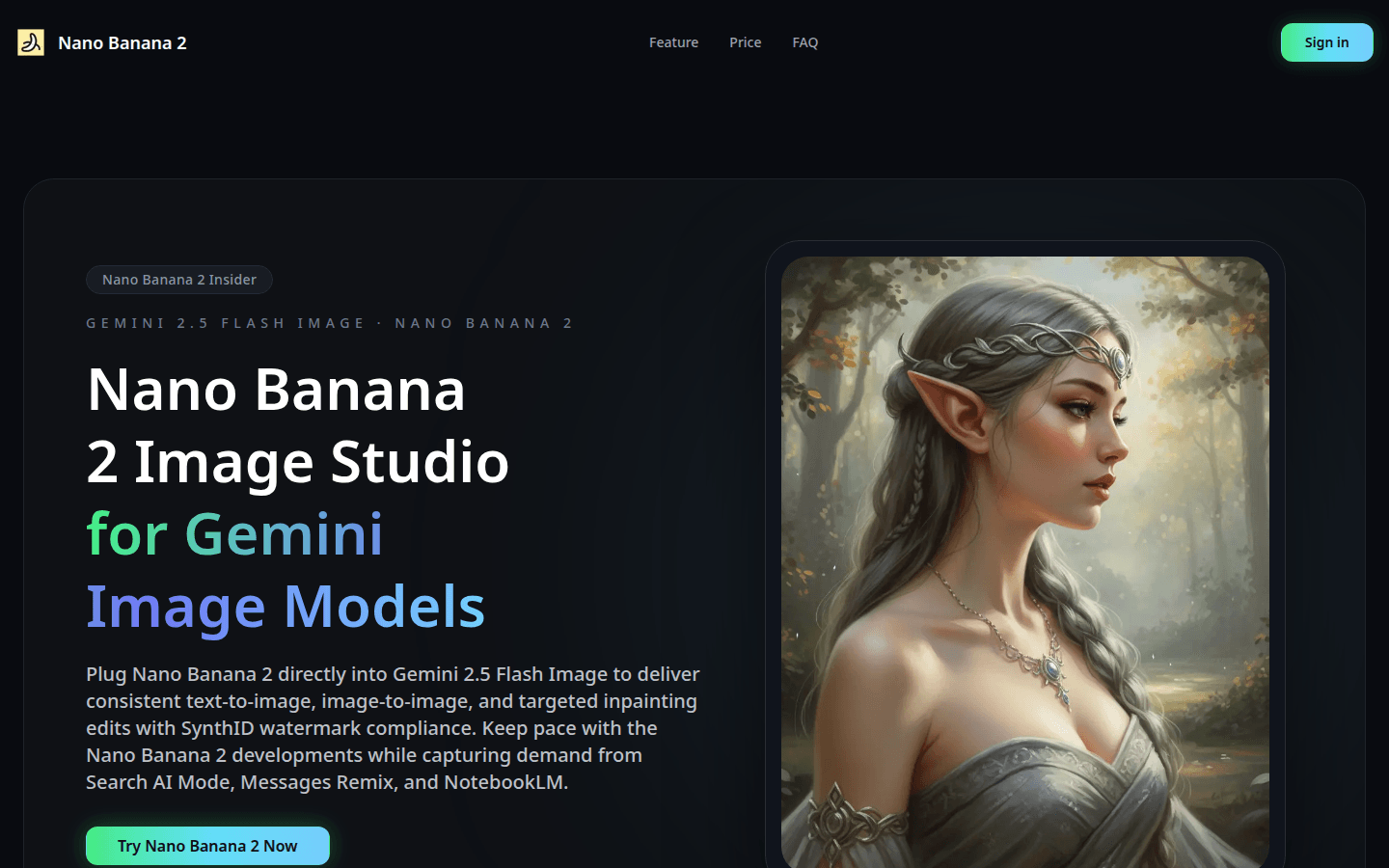
Nano Banana 2 is an image generation tool that directly interfaces with Gemini 2.5 Flash Image. It provides text-to-image, image-to-image and targeted image repair and editing functions, and the output has a SynthID watermark. Its strengths are multi-modal coverage, enterprise-grade governance, and resilient performance. On the product background, it integrates Google's official Nano Banana 2, with Gemini 2.5 Flash Image as the core. In terms of price, there are three packages: Basic Edition ($83.88/year), Professional Edition ($143.88/year) and Advanced Edition ($251.88/year), which are suitable for users of different sizes from individual creators to corporate teams. Positioning is to meet the needs of different users for AI image generation and help users generate images efficiently and compliantly.
Demand group:
["Individual Creator: It is suitable for individual creators to explore AI image generation. The basic version package is affordable and provides a certain number of credits and functions to meet personal creation needs.", "Marketing Team: Can be used to quickly generate videos and hero assets required for marketing activities, such as AI-generated promotional videos and dynamic posters, improving marketing efficiency and effectiveness.", "Commodity Sales Team: When SKU is released, use reference locking and batch rendering functions to automatically generate specification images, saving time and costs.", "Knowledge Publishing Team: Generate supporting visual materials, such as course illustrations and diagrams, for technical documentation and course content to improve the attractiveness and readability of the content."]
Example of usage scenario:
E-commerce brand: By replacing the visual assets of the marketing campaign with images generated by Nano Banana 2, conversion rates increased by 40%.
DTC brand: Nano Banana 2’s batch rendering function replaced 48 hours of photo shooting and generated 200 AI renderings for store upload.
Education partners: Including images generated by Nano Banana 2 in course content led to a 25% increase in inquiries.
Product features:
Multi-modal image generation: Supports text-to-image, image-to-image conversion, and targeted image repair and editing functions, allowing users to generate images using text descriptions or uploaded images as reference, and to modify and improve existing images.
Enterprise-level governance: Supports the recording of SynthID watermarks, requests and approvals to ensure compliance with compliance requirements, allowing brand and compliance teams to be consistent and ensure the legality and standardization of image use.
Elastic performance: The inference capability can be expanded on the Google Cloud Platform, rendering time can be controlled within 10 seconds, suitable for real-time publishing scenarios, and the efficiency and response speed of image generation can be improved.
Accelerated delivery: Support batch rendering across workspaces, remove duplicate changes, quickly deliver high-quality image assets, save time and energy, and improve work efficiency.
Guided Prompts: Allows users to share prompt templates, version differences, and brand glossaries, ensuring each output matches brand messaging and requirements and ensures consistent image style.
Controlled handoff: Use role-based access, audit trails, and watermark verification to ensure the security and compliance of creative content before it goes live, protecting intellectual property and brand image.
Insights-driven operations: Track credit usage, activity lift, and asset performance from a single analytical view, providing users with the data to optimize their image generation strategies.
Usage tutorial:
Step 1: Select a mode. Choose Text to Image mode to create new concept images, or Image to Image mode to re-stylize uploaded images while Nano Banana 2 processes the Gemini 2.5 Flash Image in the background.
Step 2: Write the prompt. Describe the image's theme, style, and any reference notes, or add a mask if you're editing an existing image.
Step 3: Download the image. Choose your favorite image variation and export the image with SynthID details for use at events, stores or internal documents.







