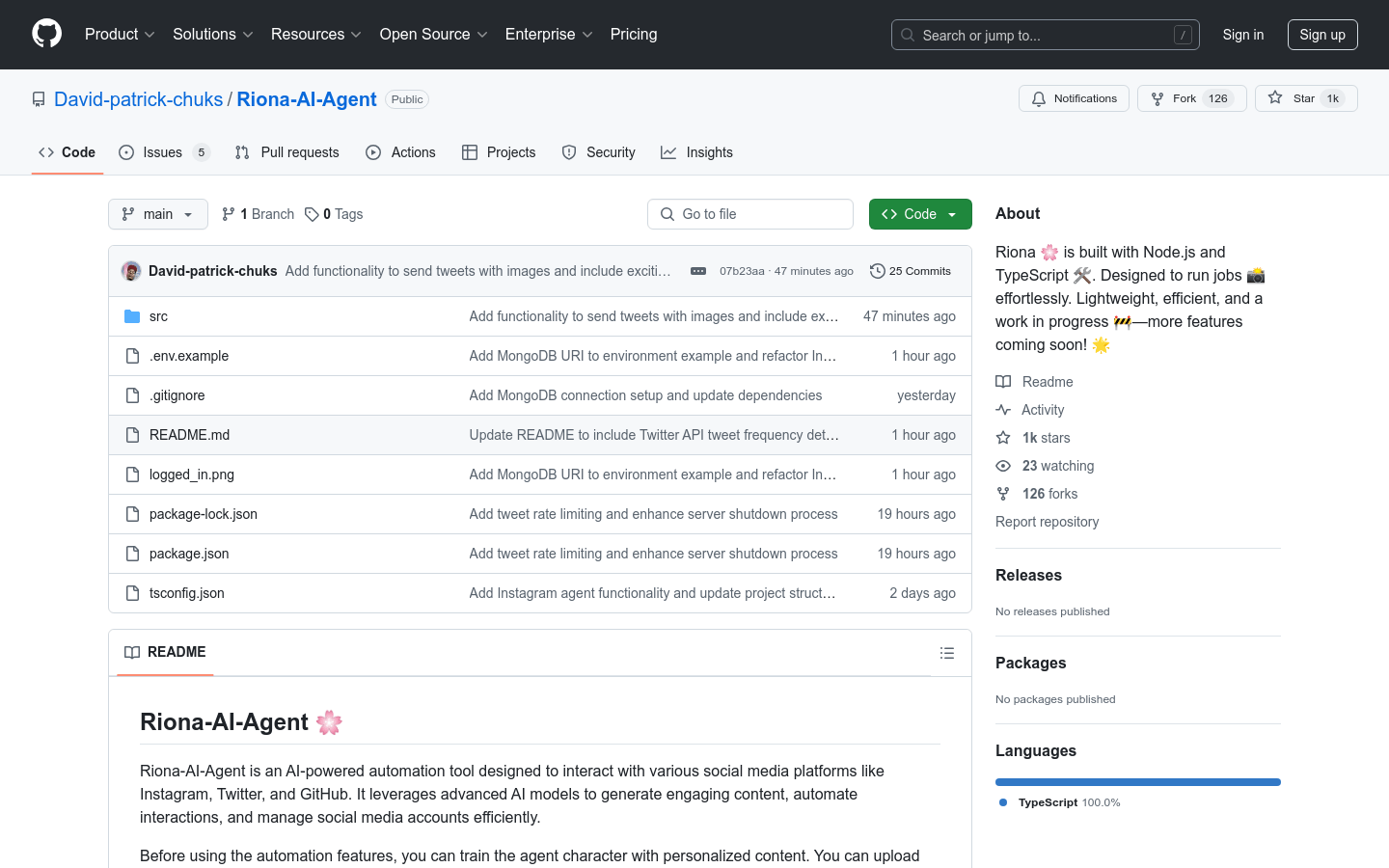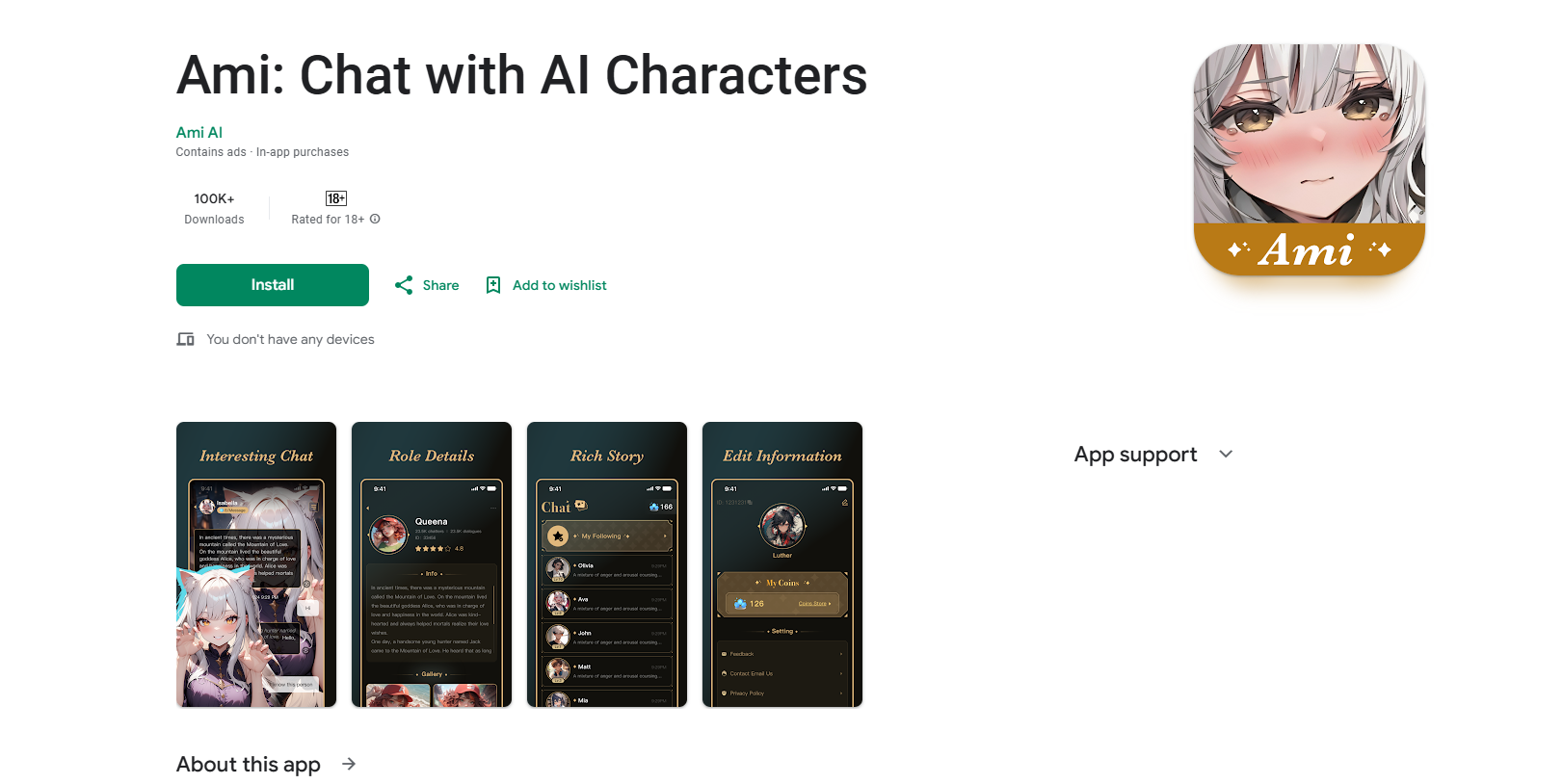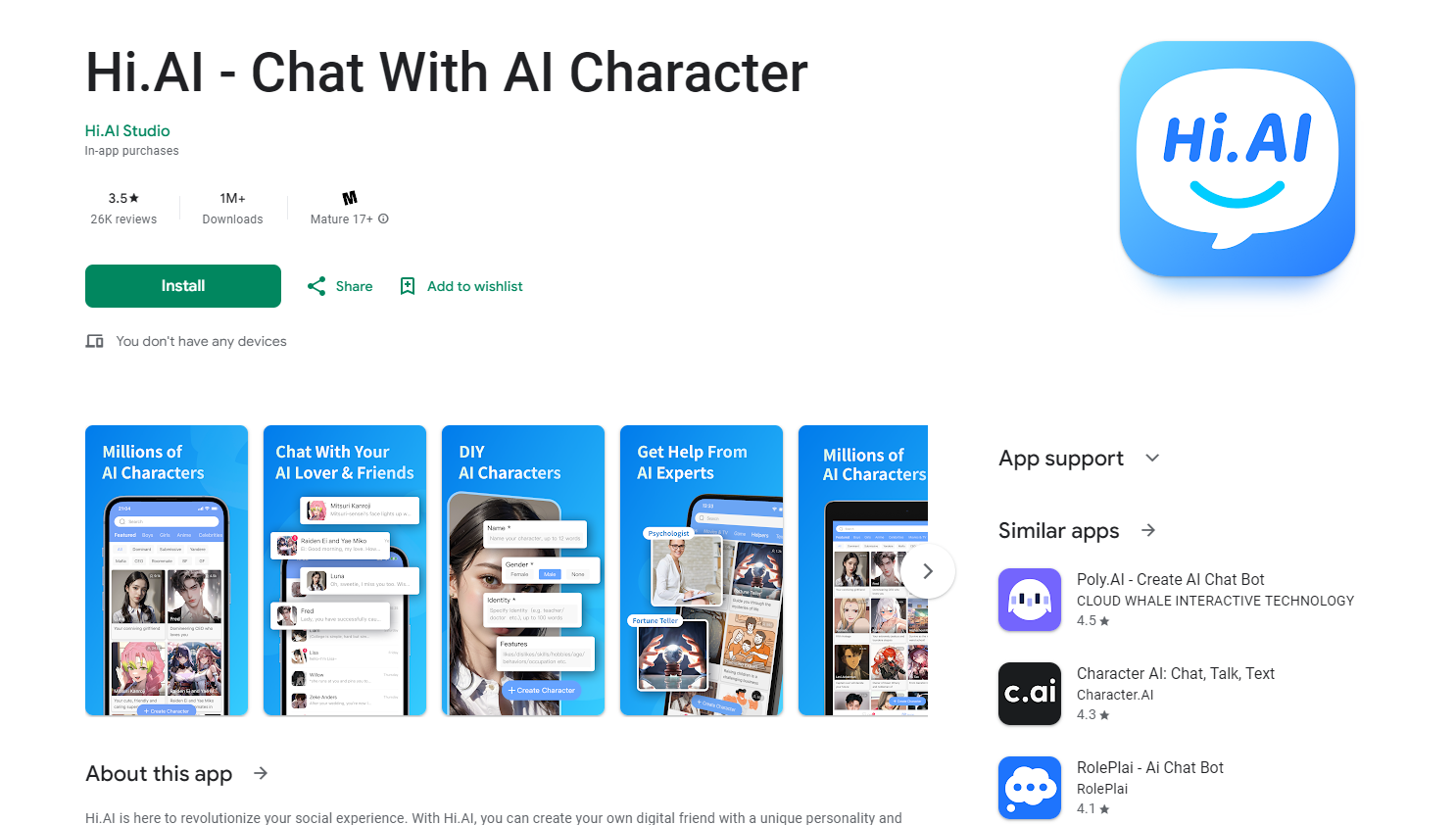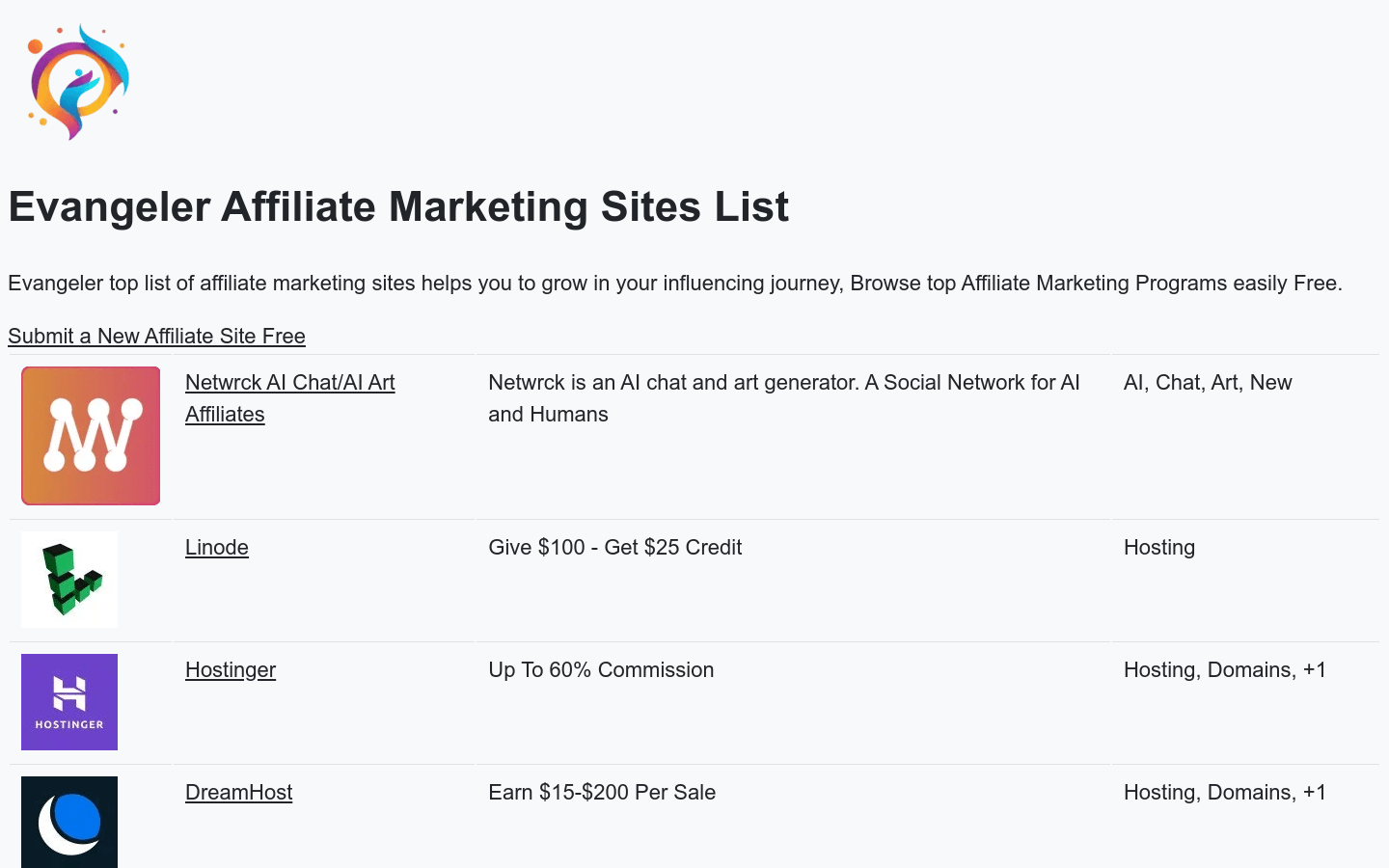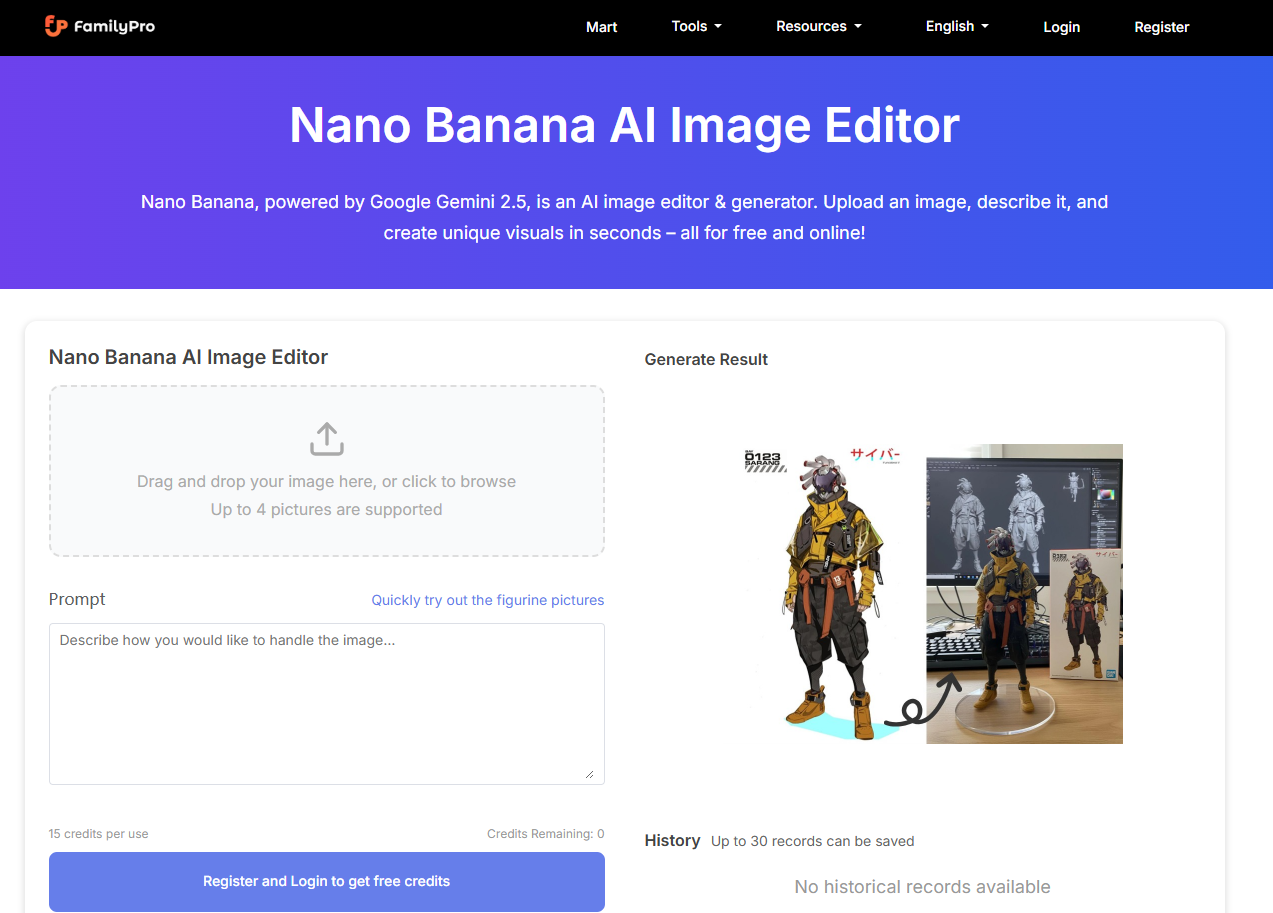
Nano Banana AI Image Editor is an online tool based on Google Gemini 2.5 technology that allows users to generate or edit images through simple text prompts. This tool is suitable for all types of users, from beginners to professionals. Because it's free and easy to use, it's ideal for social media and marketing, allowing users to create high-quality visual content without requiring professional design skills.
Demand group:
"Nano Banana is ideal for social media users, marketers, photographers, and anyone looking to quickly create visual content. Its simplicity and rapid generation capabilities allow users to create engaging images without a deep design background."
Example of usage scenario:
Professional photographers use Nano Banana to quickly edit photos and improve work efficiency.
E-commerce merchants use Nano Banana to generate product images to attract more customers' attention.
Digital artists use Nano Banana to create personalized illustrations for social media promotions.
Product features:
2D to 3D: Transform ordinary 2D photos into vivid 3D characters, adding depth and dimension to the image.
Celebrity Photos: Users can upload photos of themselves and composite photos of themselves with celebrities or celebrities.
Customize characters and poses: Choose any character and customize its pose to generate a perfectly personalized photo.
Image Fusion: Seamlessly combine multiple images to create unique visual works.
Comic Grid: Turn photos into multi-panel comic stories for added fun.
Nine-Gong Photo Grid: Generate a 3x3 photo grid suitable for social media with one click to enhance the visual effect of publishing.
Natural Language Editing: Image editing is easy with simple text prompts.
Multi-image processing: Edit multiple images simultaneously to ensure consistency and efficient workflow.
Usage tutorial:
Visit the Nano Banana AI image editor website.
Upload the image you want to edit or enter a text prompt directly.
Select the function you want (such as 2D to 3D, celebrity photo, etc.).
Adjust settings or customize characters, poses, and more.
Click Generate and wait for the AI to process and download the results.